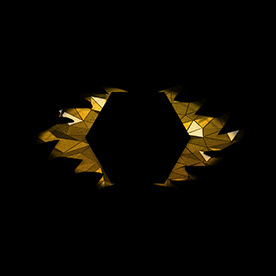- Home
- Audition
- Discussions
- Arrow keys for dialog boxes : not working on Mac O...
- Arrow keys for dialog boxes : not working on Mac O...
Arrow keys for dialog boxes : not working on Mac OS ?
Copy link to clipboard
Copied
Hi all,
I recently changed my computer and moved to Apple, and I am happy that Audition is the same on both systems ![]()
One thing bothers me, though.
On Windows, when I had a dialog box, like "Do you want to save changes ?", I could use the arrow keys to click on the "Yes" or "No" buttons faster, and it worked very well. But when I do that on Mac, the arrow keys work, but they only move a blue highlight from "Yes" to "No". It seems that the "Yes" option is still kind of highlighted in white, and when I press Enter, it always make "Yes" even if the blue one is on "No".
I did not find any setting about that, and because I am manipulating lots of audio files it bothers me a lot.
Can anyone help ? Is it a problem on the Mac OS version of Audition ?
Thank you
Copy link to clipboard
Copied
Mac has 2 options to navigate dialog boxes.
Hit ENTER to select the blue highlighted box.
Hit SPACE to select the rimmed selection.
The ARROW KEYS do not work for most dialog menus, but may for Adobe software.
Use the TAB KEY instead.
Get ready! An upgraded Adobe Community experience is coming in January.
Learn more