AU only records mono, although the settings I made for stereo
Copy link to clipboard
Copied
Why I can not record a stereo? My adobe AU only records mono, although the settings I made for stereo. Please help me. Thank you.
Hello !!!
I do not know for what reasons my Adobe Audition 2018 writing only in one channel, i.e. mono. Could you help me deal with this technical riddle? I need a stereo recording.
- I connect the Rode NTA1 to the Focusrite Scarlett card, turn on Line, 48V, Direct Monitor. I join the card to the computer. I check the sound settings and I see the input / output of my card
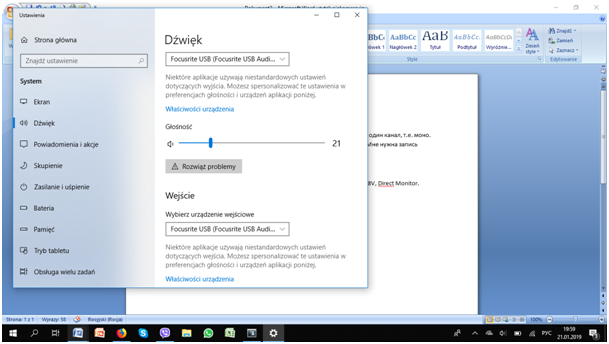
- Microphone settings

- Monitor settings

- I MAKE SETTINGS In Adobe
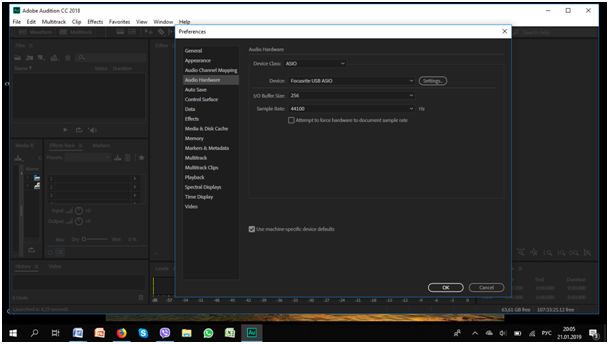

I open the session MULTITRACK, of course with stereo

CHECKING SOUND LEVEL and see GREEN indicator ONLY ONE CHANNEL

RECORD ONLY ON ONE CHANNEL

Copy link to clipboard
Copied
You can only record one channel because the Rode NTA1 is only a mono mic. So you need to record in mono on the Track in Audition, even if it is a stereo session. In the Track header of Track 1, where it now says Default Stereo Input, you need to go and select from the drop down menu either Input 1 L Mono or Input 2 R Mono. Then Audition will record a single mono waveform in that Track which you can then use track Panning to place the mono recorded audio anywhere in the Stereo field of your mix.
Also you will need to turn up the Gain on the Focusrite channel that your NTA1 mic is plugged into. At present you are not recording a high enough level in Audition. the level should read at least -18dBFS to -12dBFS on the Track meter for normal speech level.
Copy link to clipboard
Copied
Hello!
Thank you very much for your answer. I was sure I bought a stereo microphone. Now I understand more.
I plan to record songs with guitar.
If I have a mono microphone, can you verify the connection and settings:
I connect the mic to input 1, guitar to input 2 (Focusrite Scarlett 2i2).
In the Adobe Audition - Multitrack
Track 1 – Default Stereo Input –MONO-01M mic 1 (L)
Track 2 – Default Stereo Input –MONO-02M guitar 2 (R)
IS it correct?
THANK YOU FOR YOUR HELP.
Irena
W dniu 2019-01-27 18:06:49 użytkownik ryclark <forums_noreply@adobe.com> napisał:
AU only records mono, although the settings I made for stereo
created by ryclark in Audition CS5.5, CS6 & CC - View the full discussion
You can only record one channel because the Rode NTA1 is only a mono mic. So you need to record in mono on the Track in Audition, even if it is a stereo session. In the Track header of Track 1, where it now says Default Stereo Input, you need to go and select from the drop down menu either Input 1 L Mono or Input 2 R Mono. Then Audition will record a single mono waveform in that Track which you can then use track Panning to place the mono recorded audio anywhere in the Stereo field of your mix.
If the reply above answers your question, please take a moment to mark this answer as correct by visiting: https://forums.adobe.com/message/10895245#10895245 and clicking ‘Correct’ below the answer
Replies to this message go to everyone subscribed to this thread, not directly to the person who posted the message. To post a reply, either reply to this email or visit the message page:
Please note that the Adobe Forums do not accept email attachments. If you want to embed an image in your message please visit the thread in the forum and click the camera icon: https://forums.adobe.com/message/10895245#10895245
To unsubscribe from this thread, please visit the message page at , click "Following" at the top right, & "Stop Following"
Start a new discussion in Audition CS5.5, CS6 & CC by email or at Adobe Community
For more information about maintaining your forum email notifications please go to https://forums.adobe.com/thread/1516624.
This email was sent by Adobe Community because you are a registered user.
You may unsubscribe instantly from Adobe Community, or adjust email frequency in your email preferences
--
I WISH YOU ALL THE BEST! GOOD LUCK !
Irena
Copy link to clipboard
Copied
Yes, that would be the correct way to record from the Rode mic and guitar at the same time.