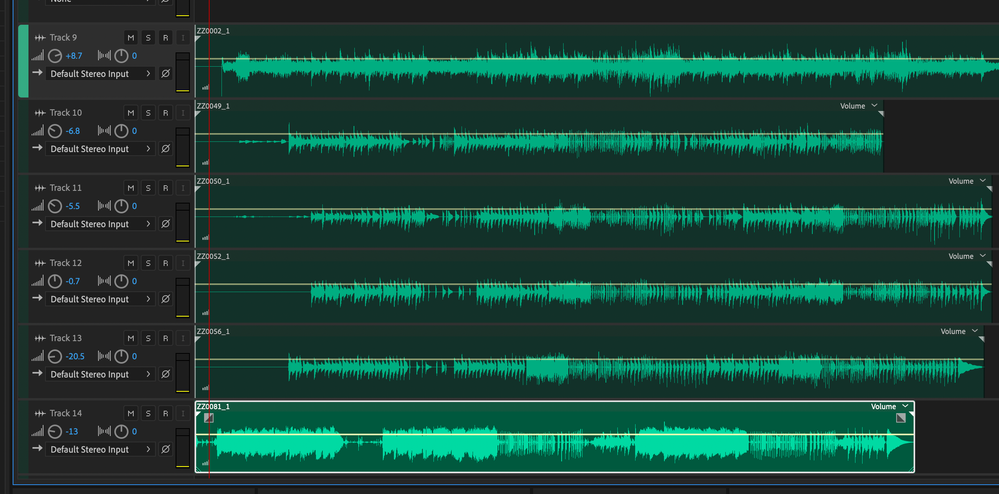Copy link to clipboard
Copied
I imported some tracks in WAV format however they only play in my right ear upon playback. Im trying to use this WAV files as backing tracks to music recording.
Any help on how to get stereo playback?
Thanks!
 1 Correct answer
1 Correct answer
Not quite sure how you'd get any audio out of this at all with everything you've selected being marked as 'not working'...
If you play your session in the Mixer view, do you get an output showing in both channels on the Master track?
Copy link to clipboard
Copied
Not without at least some clues!
Is this just some tracks, or all tracks? Mac or a PC? Waveform or Multitrack? Can you show us screen-grabs of the waveform, and also show us the hardware settings you are using? Otherwise, we'll get nowhere...
Copy link to clipboard
Copied
Using a MAC to multitrack - the WAV files were all dropped into individual tracks -
Do these screengrabs help?
I am new to Audition, however this is a newfound issue.
Thanks!
Copy link to clipboard
Copied
Not quite sure how you'd get any audio out of this at all with everything you've selected being marked as 'not working'...
If you play your session in the Mixer view, do you get an output showing in both channels on the Master track?
Copy link to clipboard
Copied
the "not working" is only due to my headphones not currently being plugged into my vcomputer.
Copy link to clipboard
Copied
the master! that seems to have fixed the issue.
Find more inspiration, events, and resources on the new Adobe Community
Explore Now