Turn on suggestions
Auto-suggest helps you quickly narrow down your search results by suggesting possible matches as you type.
Exit
- Home
- Audition
- Discussions
- Audio Speed Ignored on Import from Premiere
- Audio Speed Ignored on Import from Premiere
0
Audio Speed Ignored on Import from Premiere
Community Expert
,
/t5/audition-discussions/audio-speed-ignored-on-import-from-premiere/td-p/9694417
Jan 31, 2018
Jan 31, 2018
Copy link to clipboard
Copied
So when I export a sequence from Premiere to Audition, the Speed/Rate of audio clips gets ignored (see above how the audio clip selected is the proper length in Audition, but the sound waves aren't stretched as they are in Premiere below). Only workaround I've found is to Render and Replace all stretched audio in Premiere before exporting. Has anyone else run into this issue or found any workarounds? I'm used to exporting audio with handles for my audio tech which is why I'm asking. Thanks!
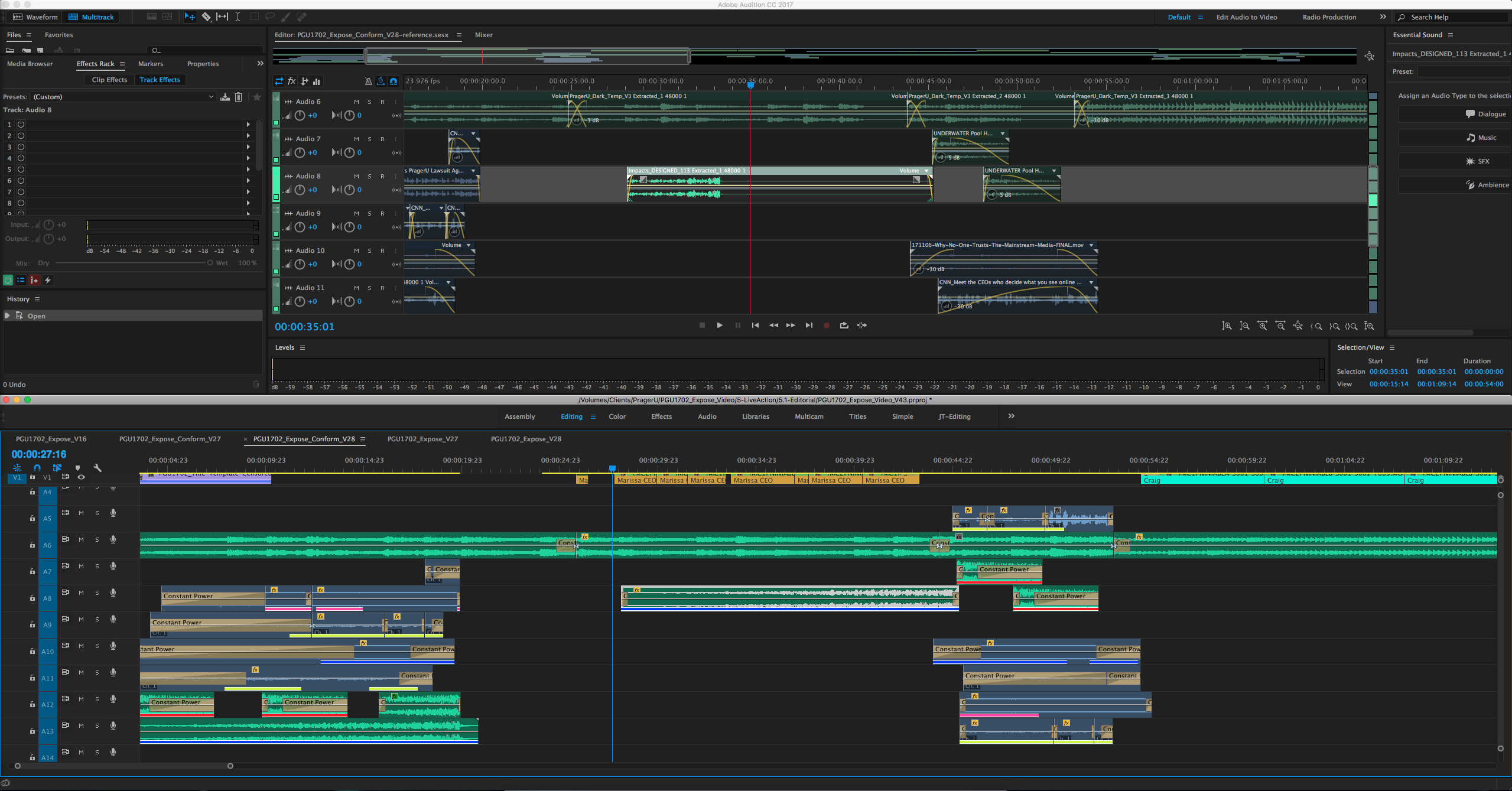
Community guidelines
Be kind and respectful, give credit to the original source of content, and search for duplicates before posting.
Learn more
Have something to add?
Join the conversation
Resources
Audition Resources
Copyright © 2024 Adobe. All rights reserved.
