Copy link to clipboard
Copied
I filed a bug report yesterday. I also alerted the guys on twitter -
Running ver.2017 on a Quad MacPro w/32 gigs of RAM and a 1 gig ATI GPU on El Capitan.
I noticed this yesterday while cutting an audio clip. At first the behavior was only occurring in the Global Waveform view/area and in the Prewire Editor. This morning I'm noticing if you make a large selection in the Editor, the issue persists.
Video is about 40sec. Also, towards the end I drop in two Markers and select the area within the Markers, then delete. Issue persists.
Watch:
http://f-video.s3.amazonaws.com/auudition-WF-BUG.mp4
I have no other graphics issues on my machine (Pro Tools, Logic X, FCPX, etc).
-paul.
 1 Correct answer
1 Correct answer
Thanks Paul and Billy Surf. I have a solid repro case and will add the info to the bug.
Best,
Michael
Copy link to clipboard
Copied
Nice! Thanks Paul!
Copy link to clipboard
Copied
Hi Paul-
Zooming in or out should bring back the correct waveform. Could you check and verify that is indeed the case for you.
Thanks.
Best,
Michael
Copy link to clipboard
Copied
mivangen wrote:
Hi Paul-
Zooming in or out should bring back the correct waveform. Could you check and verify that is indeed the case for you.
Thanks.
Best,
Michael
Thanks, Michael,
Yes, Zooming returns the correct waveform. Also, waveform disappearance tends to occur less when zoomed in. For instance when playing back during precise editing where the zoom level would need to be much tighter, the main waveform displays as expected. However, the issue still persists in the Global Waveform View. It will display a partially missing waveform. Also, I often run the Preview Editor (set to function in the Independent mode) while cutting in the main view. The Preview Editor Waveform also partially disappears sporadically, much the same as the Global display.
Thanks again.
-paul.
@produceNewMedia.
Copy link to clipboard
Copied
YES - This is exactly what happens with me as well.
Copy link to clipboard
Copied
Thanks Paul and Billy Surf. I have a solid repro case and will add the info to the bug.
Best,
Michael
Copy link to clipboard
Copied
I am having the same problem. When editing audio, I usually drop in 1 second of silence between sentences. When I drop in the silence, the rest of the wave form disappears. It's not gone but I can't see it. At the top of my screen, when I move the indicator forward or backward along the timeline, it reappears. It's not a huge problem but I edit a lot of audio so it's becoming a nuisance.
Copy link to clipboard
Copied
I have the same issue with Waveform disappearing. If I punch up the selection +/- a db it comes back. That is not a step I like to consistently add to my workflow.

Copy link to clipboard
Copied
Copy link to clipboard
Copied
I am using Build 11.1.0.184. on the Macbook Pro. I also noticed that it does not have a splash screen image.
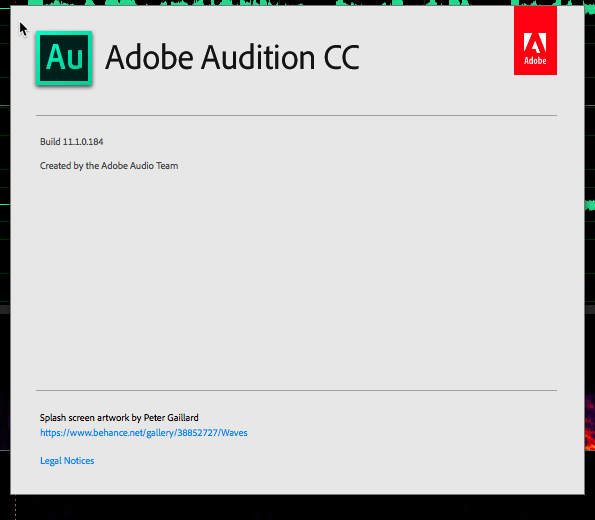
Copy link to clipboard
Copied
Today I had same issue when I bumped up the db to see the wave form it was offset from the spectral display. Spectral display in this instance is correct on timing.

Copy link to clipboard
Copied
Same here - Zooming in (a lot) helps but that makes editing and recording more time consuming to have to go in and out constantly and to have to scroll so incrementally.
Copy link to clipboard
Copied
This original thread was about a much earlier version of Audition than we are on at present. There have been several bug fixes since then. Which version and build number are you using and on what operating system?
Copy link to clipboard
Copied
For what it is worth, it only happens when I directly record to Audition and not with files that I import:

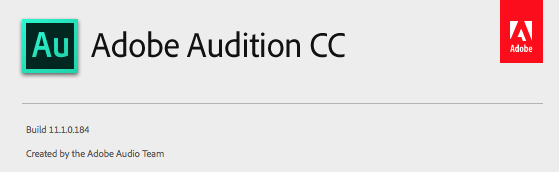

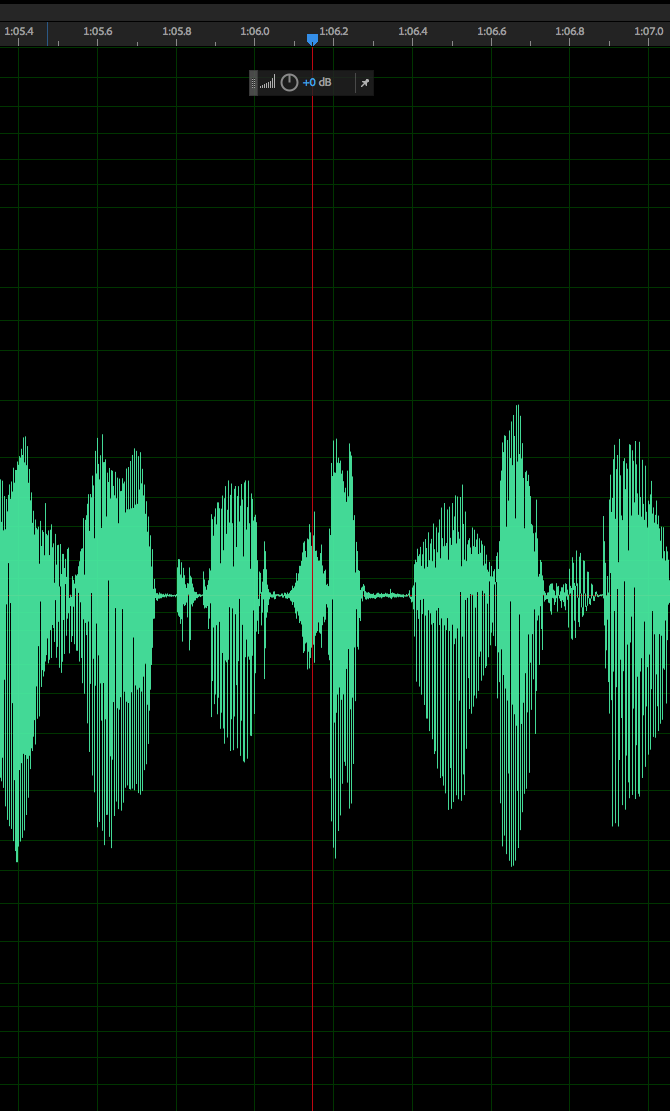
Copy link to clipboard
Copied
Copy link to clipboard
Copied
I've also stumbled across this bug today (build 12.1.4.5 on an updated Windows 10 machine) and no amount of zooming in is fixing it. Neither is exiting and restarting Audition. Neither is rebooting my machine. This is a serious issue - I'm now trying to piece together dialog with NO VISUAL REFERENCE, as both the waveform and hot points in spectral editing are simply gone. This bug has apparently been present for 3 years and seems to have gotten worse, not better? At least others could recover the waveform - I cannot.
Copy link to clipboard
Copied
Close the file in Audition.
Find the problematic file on your computer. Make a duplicate of the file - then rename the new copy to whatever you want.
Open the new file in Audition.
I think the problem is in the PFK file associated with the audio clip. Make a new file with no PFK file, and Audition is forced to rebuild the waveform.
Worked for me anyway. Cheers.
Get ready! An upgraded Adobe Community experience is coming in January.
Learn more