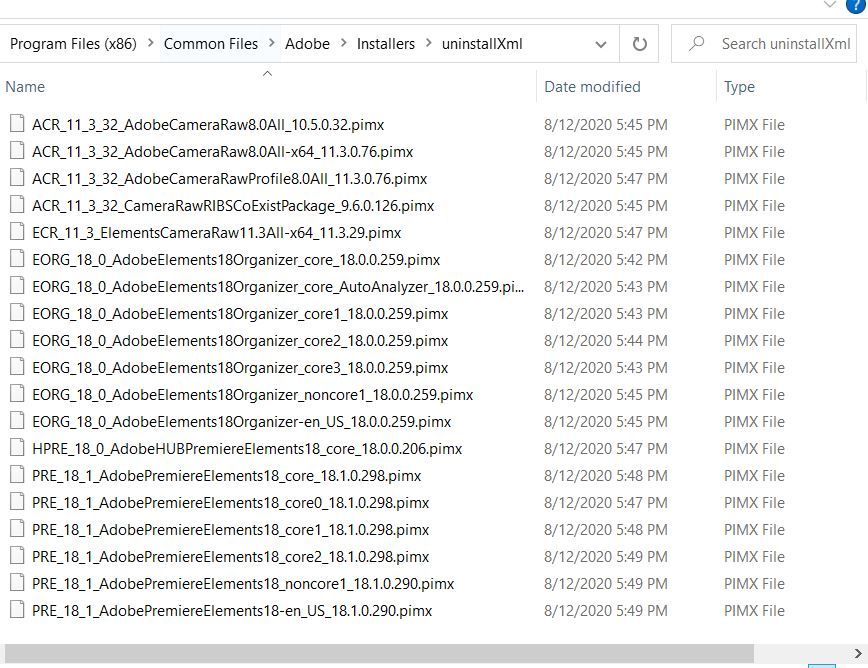Adobe Community
Adobe Community
- Home
- Audition
- Discussions
- Re: Audition 3.1 locks up Windows 10 in Edit Mode
- Re: Audition 3.1 locks up Windows 10 in Edit Mode
Audition 3.1 locks up Windows 10 in Edit Mode
Copy link to clipboard
Copied
Hi.
I've tried Google searches and another Audition group and so far have no answer for this mystery. 'Hoping someone here has the answer.
I've been runningn my trusty old 3.1 for more than a year on Win10 with no problem. Yesterday it started locking up everything the moment I tried to start playing a file. But only in Edit mode. I can open, move, cut/copy, paste, highlight...but press the space bar or click the play button and everything freezes. I have to force a re-start on the computer, since I can no longer get to task manager.
Have emptied every cache I can find, checked to see I have enough disc space/temp folders available, run spybot and malwarebytes, updated as many drivers as I can find. Nothing changes.
Any ideas? Thank you in advance.
Copy link to clipboard
Copied
We might be able to tell you a bit more if you can locate the log file in the Preferences folder for a session where this happens - but I have to tell you in the same breath that several different versions of Audition are freezing at present. Personally I think this looks rather more like an OS issue, and there's at least one good candidate in WAASMedic Agent - something that Microsoft now runs in the background to enable OS upgrades to go smoothly, apparently. Whilst screwing up anything else that's trying to run...
If we get any more news about this, there will be a forum post.
Copy link to clipboard
Copied
Okay. I'm not sure this has what you mentioned, but it's what I got when I did a search on Adobe log files. Is it anywhere in here? Thank you
Copy link to clipboard
Copied
It's not those. I had a look, and it would seem that I might have accidentally misled you - there don't appear to be any log files available for Audition 3 at all in its Preferences folder, which means that they were introduced with the early CS rewite, so the version after 3. Upon reflection, this makes a bit of sense. But it means that the only way to find out what's going on is a bit technical - and that's to run Process Monitor, which you can download from Microsoft. And it's going to require some experimenting, I fear.
Copy link to clipboard
Copied
...well, thank you for taking time to ponder this with me.
For what it's worth, my initial problem was solved when I went back into preferences/hardware set up and changed the driver selection. I don't remember changing anything before, but it was set to ASIO. As soon as I selected Adobe, the freezing stopped, and I was able to resume work.
ALSO for whatever reason...now no sound will play in Multitrack, but will play normally in Edit. I've looked, and the drivers are the same for both. At this point, I'm content to leave well enough alone and chalk this up to the age of a very useful program (3.0/3.1) and to Microsoft messing things up with updates.
Again....my thanks.