Question
Audition 3 spectral display
Hello! A long time ago I used Adobe Audition 3.0. It had wonderful spectral phase display. I try to understand what it means? There are different coloured curves. What does their colour mean? 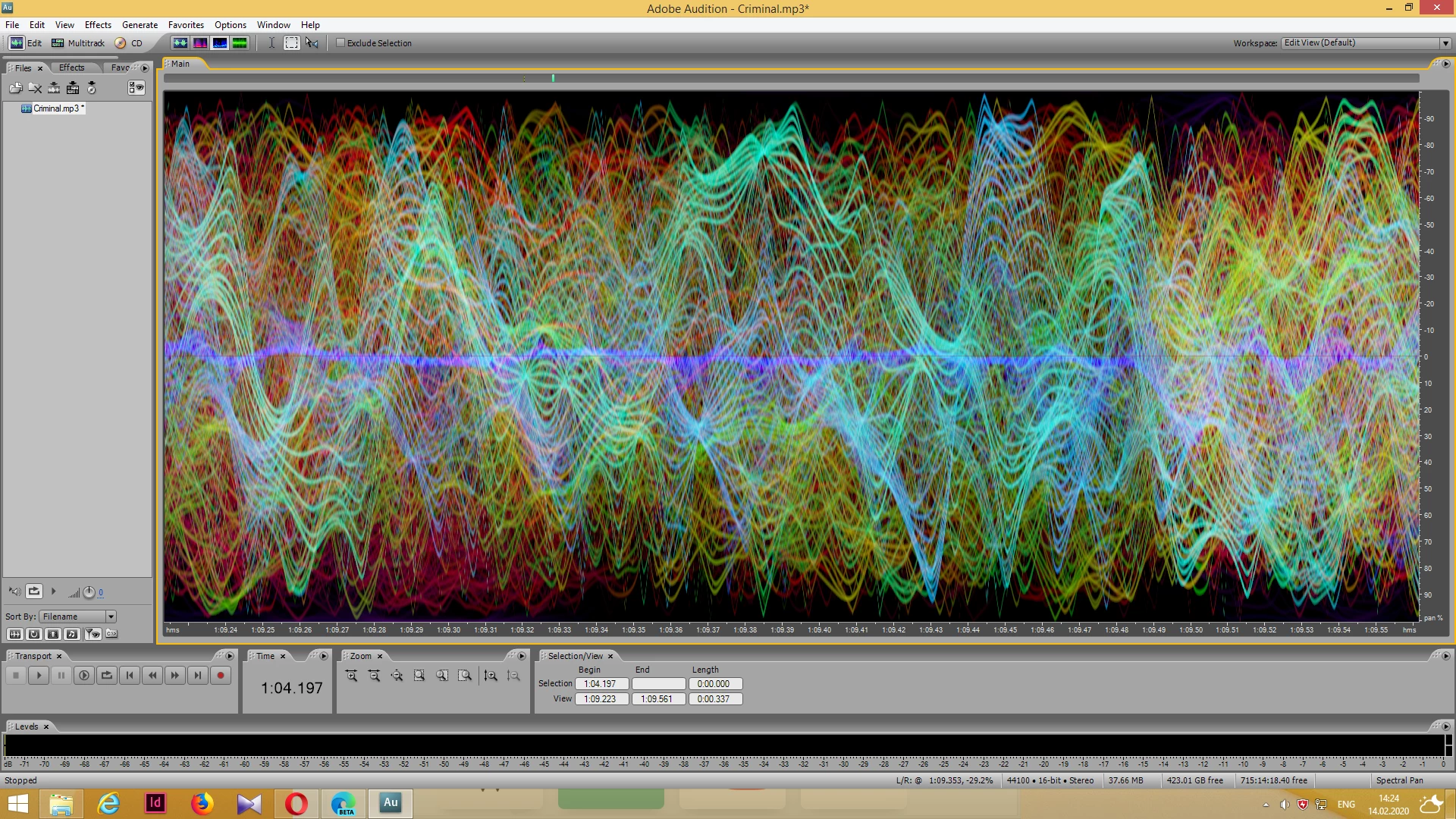
[Mod note: moved to a thread of its own, as it wasn't relevant to the one it was originally posted in]
