- Home
- Audition
- Discussions
- Audition CC, Focusrite 2i2 and podcasting via comp...
- Audition CC, Focusrite 2i2 and podcasting via comp...
Audition CC, Focusrite 2i2 and podcasting via computer phone?
Copy link to clipboard
Copied
I am using Audition CC with a Focusrite 2i2 to record podcasts via phone interviews done through my computer (Skype and Google Voice). The attached image shows how my computer, microphone and the 2i2 are connected. Also attached are screen grabs of my Audition CC device, Host, and Interview settings. In short:
- Device input: 2i2 USB
- Device output: Built-in
- Host track input: 2i2 line 1
- Interview track input: 2i2 line 2
The problem I have is that when I arm the Interview track to record (before initiating phone call), I instantly get "noise" on the Interview track, and when I do initiate a call, I get an echo from the person with whom I am speaking.
Further, when I speak into the microphone, the line 2 monitor light on the 2i2 activates, but not the line 2 (microphone light). And, although I can record into Audition via the microphone, Audition does generates flat-line voice activity on the Host track.
I must be making a very basic error somewhere in my configuration. I just cannot figure out what it is. Any advice would be appreciated.
I am using a MacBook Pro with OS 10.12.6.
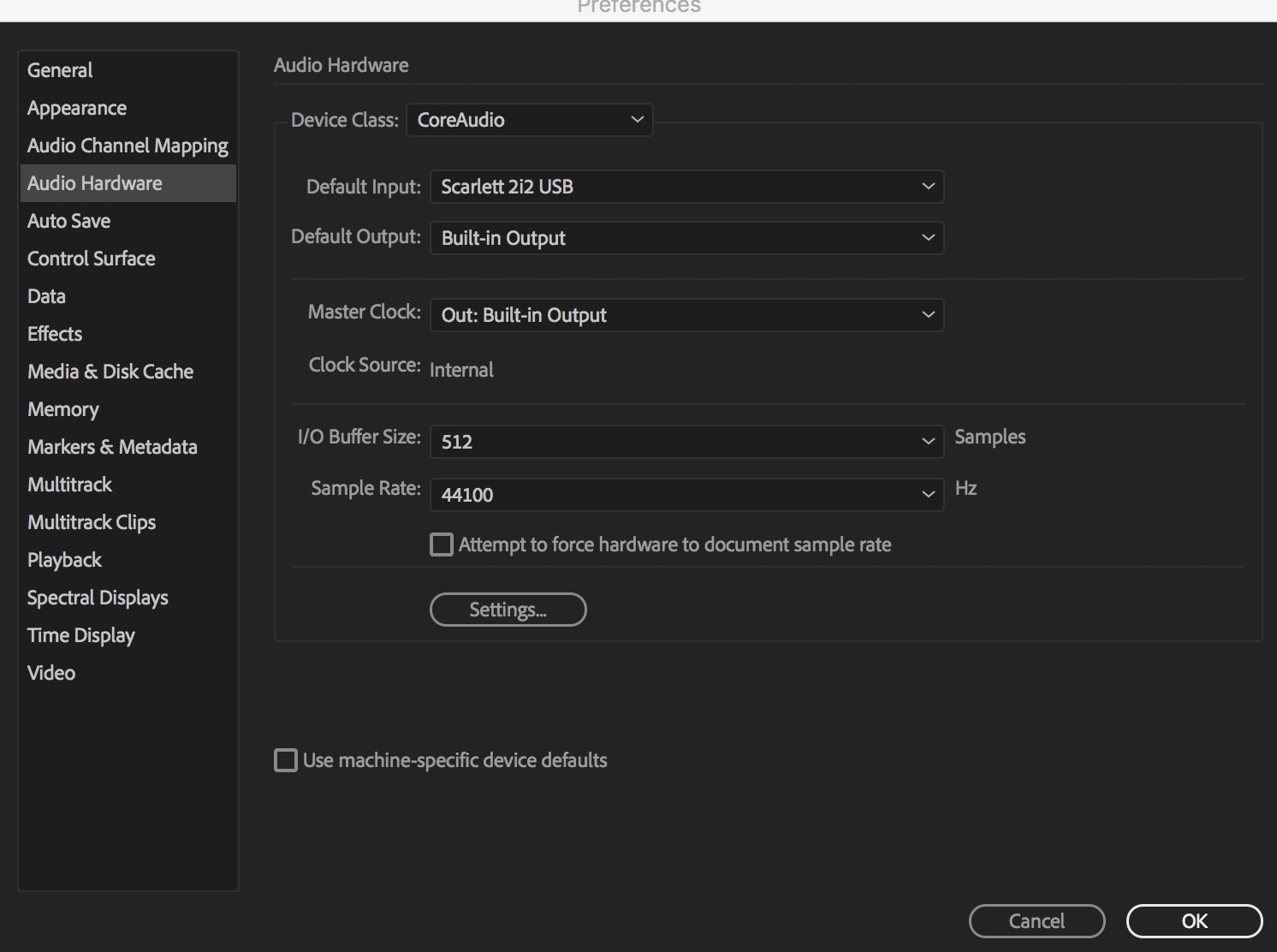

Copy link to clipboard
Copied
Could it be this from the FAQs?
I'm getting strange feedback and monitoring issues with the Audition 2018 release - can I fix this?
Copy link to clipboard
Copied
ryclark: Could it be this from the FAQs?
The FAQ you recommended suggested turning off "enable smart monitoring," which I did, and saw no change.
To be clear: If I do not monitor line 1 or line 2 in Audition, then all inputs and outputs are fine, but I cannot hear anything. If I turn on the line 1 monitor, then I get line 1 feedback out of my computer and into line 2 on the Focusrite 2i2, creating an echo. Is there any way to prevent my line 1 input from feeding out through my computer and into line 2?
Copy link to clipboard
Copied
I am not quite sure exactly what you have done wrong but looking at the image of the Audio Hardware set up in Audition you appear to have set the Built In audio out of the Mac as your listening source. This is what is causing the problem with you not being able to hear your sources except by enabling the Track Monitor buttons in Audition which is what is also causing the feedback/echo problem. You need to plug your headphones into the Focusrite and do all your monitoring there having set the 2i2 as the Output in Audition as well as input. you can then use the Direct Monitor switch on the Scarlett to enable you to monitor your recording inputs as well as hearing Audition's output when playing back and editing.
Find more inspiration, events, and resources on the new Adobe Community
Explore Now