Audition CS 5.5 and the future of Audition
Copy link to clipboard
Copied
Good morning Audition fans.
As promised, I wanted to share the news and state of Adobe Audition as well as answer your questions about the new release and what the future holds.
First, Adobe announced the release of CS 5.5 Monday morning to coincide with our presence at the NAB convention in Las Vegas, NV. Among the updates to the other applications in the Production Premium suite, the big news from my perspective was the inclusion of Audition into the Production Premium and Master Collection suites. Soundbooth, the previous audio tool offered in the Suite, has been discontinued.
Next, a little bit of history: Adobe purchased Syntrillium 8 years ago in order to provide an audio solution to their video and broadcast production users. At the time, Premiere Pro was a Windows-only NLE and Cool Edit, now Audition, was a great fit in the original Video Suite. However, as Adobe recognized the value in the Suite model for users and the bottom-line, the other applications were updated to support Apple and Windows users. The Audition team looked at the 15 years of legacy Windows code and were not confident the application could be ported quickly enough to satisfy the CS release schedule. As an audio editor was necessary in the suite package, we created Soundbooth which was a simple audio editor built on top of Premiere Pro's media playback engine. This enabled the team to provide value to the Suite, but the limitations of a playback engine crafted to handle large video files was not ideal for detailed audio production. As a tool to assist with basic audio editing and restoration needs for a primarily video and motion graphics audience, it did find a userbase who appreciated the simplicity and ease of use, although leaving audio professionals and more savvy users wanting more.
Immediately after each release of Soundbooth, the team continued working on Audition but it was apparent that Adobe did not need two audio tools in production and the more popular application was absolutely Audition. We made the commitment to build Audition as a fully cross-platform solution and replace Soundbooth in the line-up, offering the power and fidelity of Audition without making the transition for Soundbooth fans too jarring. For at least the past 7 years that I've been with the team, the most-requested feature has unequivocably been "Bring Audition to the Mac!" There are numerous on-line petitions and forum threads demanding this happen.
So we've spent the past two years re-writing Audition from the ground-up, preserving or updating our core DSP, modernizing the code to take advantage of current hardware and operating system technology, and emphasizing increased productivity and speed with every feature. Updating or completely rewriting 15 years of C++ code takes time, and we recognized rather quickly that we were not going to reach feature parity with Audition 3.01 with this release. We continuously prioritized our feature database based on our visits with customers big and small, and our awesome, secret, pre-release team. Our core userbase has always been broadcast - radio, podcast, and video - and our focus for the CS 5.5 release was to build a platform that supported those workflows but remained open and flexible enough that expanding the application to support other audio users would be simple and straightforward. As we approached the end of our development cycle, I think everyone on the team and in our pre-release program recognized how strong this application is and will be moving forward, even if some of our pet features did not make it into this release yet.
In the next post, I'll describe what's new in Audition CS 5.5, what didn't make it into the application yet, and what we hope to accomplish in the next release. As I mentioned before, Adobe has publicly committed to a more open release schedule with a major release approximately every 24 months with an additional mid-cycle release. Not only will this allow us to bring more features to you more quickly, but will help with any hardware updates and purchasing decisions our users may encounter. Additionally, and currently Audition is not part of this program yet, Adobe is offering installations on a subscription model with all upgrades rolled into the cost. It will be interesting to hear feedback from our users how this solution works for their needs.
Copy link to clipboard
Copied
Having used CE Pro and Audition for longer than I can remember, while I am impressed with the new interface of 5.5/6, I mourn the loss of numerous features I used every single day. Scientifc filters? Gone! Yes, there is a workaround, but it is far from being efficient. Now I see that control over all color aspects is gone from the spectral display. Anyone using spectrograms extensively understands the importance of user control over spectral settings. Will this return or is this yet another former feature that is dust in the wind? There is a similar post on the feature request forum with no response.
Copy link to clipboard
Copied
Xav8tor wrote:
Having used CE Pro and Audition for longer than I can remember, while I am impressed with the new interface of 5.5/6, I mourn the loss of numerous features I used every single day. Scientifc filters? Gone! Yes, there is a workaround, but it is far from being efficient. Now I see that control over all color aspects is gone from the spectral display. Anyone using spectrograms extensively understands the importance of user control over spectral settings. Will this return or is this yet another former feature that is dust in the wind? There is a similar post on the feature request forum with no response.
Some of these features aren't 'lost' - they just aren't implemented yet, for reasons thoroughly discussed elsewhere. I must admit though that the inflexibility with the way things are displayed does seem to be something of an ongoing issue... and I agree about the spectral options entirely. I'm not exactly a huge fan of varying shades of grey either, come to that, but I can live with it.
Kost7, as you are no doubt aware, DirectX is a victim of not being Mac compatible. Since the idea is to make the program functionally (although not quite operationally, I believe) identical on both platforms, it had to go. So unless you can persuade Apple to implement a Windows plugin feature in their OS ![]()
![]() , I think that DirectX really has gone permanently.
, I think that DirectX really has gone permanently.
Copy link to clipboard
Copied
But on a Windows PC DX effects can possibly used in a VST host like Chainer.
Copy link to clipboard
Copied
DirectX plugins have also been largely abandoned by plugin manufacturers and Microsoft. When prepping 5.5 we had a hard time finding any recent Dx plugins that had been released. While the cross-platform issue isn't that big a deal, Audio Units were far simpler to implement without needing to stuff a bunch of additional libraries, licensing, and testing impact into the release. Another, likely more controversial point, is that the research we have implies very few users are actually using DirectX plugins. Again, features for a handful of Audition users isn't necessarily something we've ever shied away from, but it's something we really havent had the bandwidth to tackle the last few releases.
I can't promise it will return, but I'll put a request in the backlog. Perhaps one of our developers will have some old plugin they want to use again and implement it over some weekend. 😉

Copy link to clipboard
Copied
Hi Durin,
Would you be able to answer the other questions I posted above yesterday? Thanks in advance.
Copy link to clipboard
Copied
Durin may go into more detail for you on each of these items, but please take a look at the followng link to see a feature comparison for each version:
http://www.adobe.com/products/audition/buying-guide-version-comparison.html
You can also try the demo of Audition CS6 for 30 days before deciding if it's worth it for you to upgrade in your specific situation.
While advanced looping, re-joining split clips and additional cross-platform effects are still high on our list for future versions, we were not able to implement them in CS6.
Durin already explained the DirectX situation above and MIDI has been debated on other threads. Neither of these features were re-implemented in CS6.
As for the pricing, the upgrade from Audition 3 to CS6 is $149.
Thanks,
--Ron
Copy link to clipboard
Copied
Thanks for the feedback so far. I'll put any suggestions into our feature database as they come in. I figured I'd show off a few screenshots of UI improvements, new features, and the like. Let me know if you'd like any information on specific tools and I'll be happy to elaborate. Several members of the team are hoping to post some tutorials or video tutorials in time for release, so any suggestions for that would be most welcome.
Amplitude Statistics
This panel has always been modal meaning while it's visible, you have not been able to interact with the application, make new selections to scan, or continue editing. With Audition CS 5.5, this tool behaves like most every other panel and can be docked or moved to another monitor or area of your desktop so you can have access as-needed. Functionally, the tool has been improved to address some minor bugs and accuracy issues uncovered in Audition 3, and several new stats have been included such as Dynamic Range and Loudness levels.
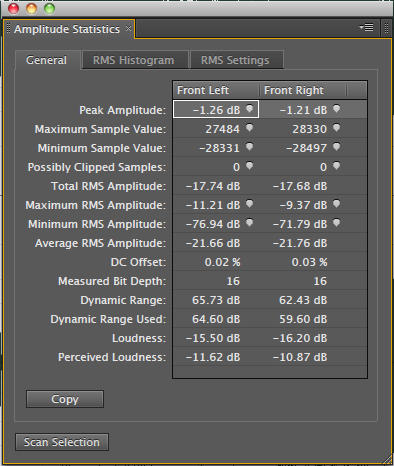
Batch Processing
Batch Processing has been re-written as a dockable, standard panel as well and files can be dragged directly from the Files panel, from your OS File Browser, or from a standard OS Open File dialog available within the panel. Stats about the file are displayed and the contents can be sorted as desired.
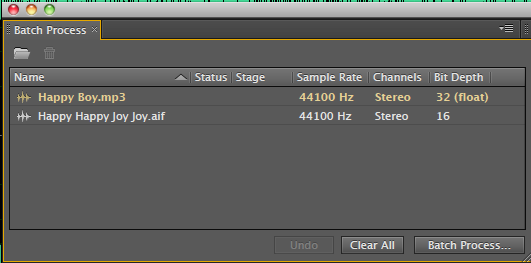
Opening the process parameter dialog presents all options in a single panel rather than the 5 tabbed menu format from Audition 3. Here, you can apply a recorded favorite to all files, adjust filenames with a prefix and postfix, choose format conversion settings, and a few additional cleanup options. As the files are processed - in the background as with almost all operations, delegating the tasks across available processors - you'll see the progress indicators next to each file giving you quick, visual feedback on the status and remaining time to complete the operation.
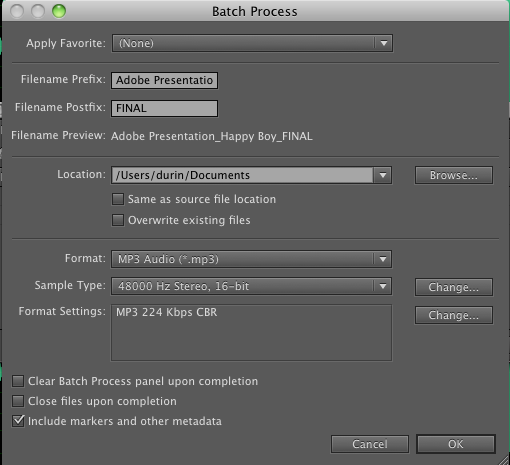
Diagnostics Panel
Many of our restoration and diagnostic tools are now located in their own dockable panel including the DeClicker, DeClipper, Delete Silence, and Mark Audio tools. While sensible defaults are selected for each tool, you may adjust the sensitivity parameters by clicking the "Settings" button. After scanning the active file, all identified items (clicks, regions of silence, etc..) are displayed and can be brought into view and selected by a single-click on the entry row. Repair one at a time or all at once.

Copy link to clipboard
Copied
Effects Rack
Waveform Edit View and Multitrack View now have a near-identical Effects Rack where you can layer, shuffle, preview, and adjust Audition's internal audio effects, and third-party VST and AudioUnits effects (AU on Mac only.) In Waveform mode, this replaces the Mastering Rack from Audition 3 and is dockable and non-modal so you can continue editing, previewing different regions of your file, and anything else you might need to do before committing your effects stack and applying it to the file. When in Multitrack mode, switch easily between Clip and Track effects mode depending either on what method you're most comfortable using, or mix-and-match based on your needs. Both views allow you to create Rack Presets which are saved configurations of effects and parameters, and these can be shared between views.

Files Panel
The Files Panel displays more metadata and information about the files you have open than ever before. You can enable or disable columns from the top-right panel tab so that only the information you need is displayed, and all columns can be resized and sorted to quickly organize your open files. In addition to standard items such as Filename, Duration, Sample Rate, and Channels, you can display detailed information on the Source Format and Codec, Frame Rate, and more. In addition, a Status column shows a small pie progress indicator for any files with operations proceeding in the background. Make these files active to see a detailed status progress in the Editor window.
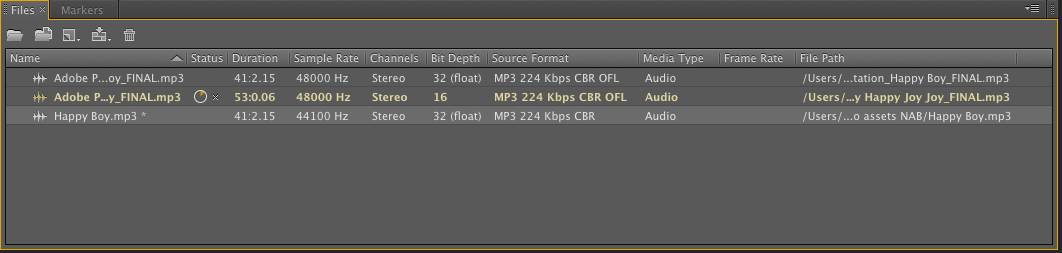
Frequency Analysis
In keeping with the theme, the Frequency Analysis panel is dockable and non-modal, so keep it running in your main window or on a secondary display for constant feedback and the frequency balance of your files or composition. Eight hold buttons allow you to stamp a particular graph for comparison among a file or with other files. In keeping with Audition CS 5.5's goal of reducing complexity while continuing to offer power users the parameters and control they love, twirling down the Advanced option gives access to detailed settings and additional data. The Frequency Analysis panel operates in both Waveform and Multitrack views and is efficient enough that it can be kept open while playing the most demanding sessions.
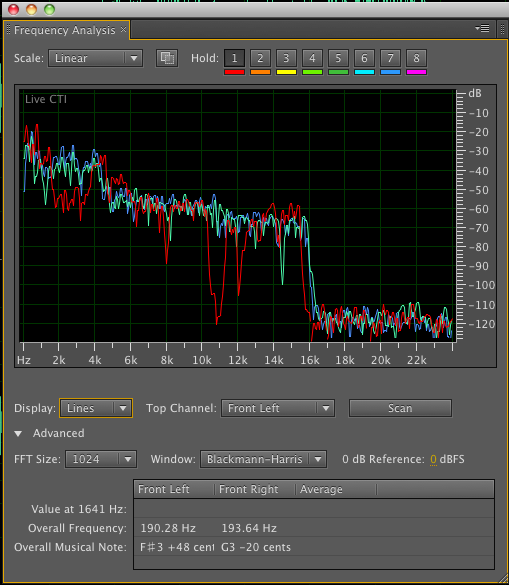
Copy link to clipboard
Copied
History Panel
One of the items carried over from Soundbooth was the Edit History panel which allows you to see all modifications you've made to a file or multitrack session and quickly jump backwards or forwards to easily A/B or undo a change.

Level Metering
Accurate levels is crucial to a proper mix or edit, and Audition CS 5.5 has improved accuracy and performance of all level meters including the Master levels, track levels, and effects rack Input/Output levels. Change dB range, gradient, and even switch to LED view. The Master levels meter can be docked horizontally or vertically depending on your preference, and provides information during playback or scrubbing.
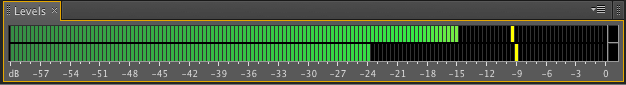
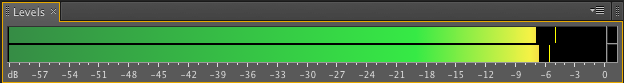
Match Volume
A new tool in Audition CS 5.5 enables you to adjust the volume levels of different files to ensure a consistent level between all assets. Match to specific RMS or Loudness levels, or choose a particular file as a reference to match your other files. This panel is also dockable and all operations take place in the background. In addition, you can use this panel to piggy-back an additional Batch Processing operation, taking care of several pesky birds with one stone.
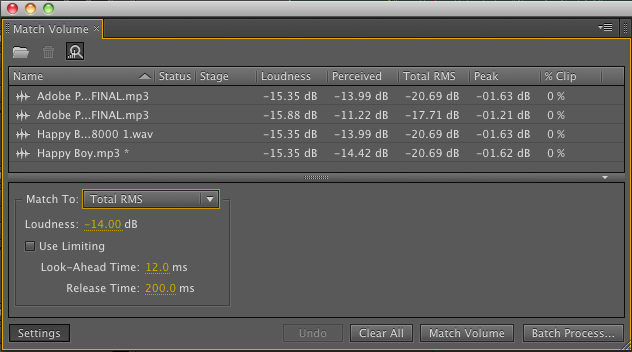
Copy link to clipboard
Copied
Considering all the comprehensive features in CS 5.5, that it can be installed alongside of 3.01, and is a $99.00 upgrade (if I understood correctly), it seems reasonable at the very least to utilize the power and features it offers. I presume it works well beside AA 1.5 too then? I could see that as a possible pairing, as 1.5 is efficient and 5.5 should have what 3.01 does that 1.5 doesn't and vice-versa. Hmmm....ok, will 5.5 accept rewire? I'm just turning wheels here. If it can talk to previous AA versions, or anything else, that certainly opens up more flexibilty too.
I'm sure I speak for more than myself when I say all these examples you've illustrated for us help immensely in understanding the path ahead. Especially the idea of why 5.5 is what it is at this stage, and that it is indeed a 1st stage, is encouraging. Under these circumstances, to get the benefits of speed, efficiency, and updated functionality, and still maintain accessability to what works well already in AA is certainly comforting and welcome. Thank you for giving us the opportunity to exhale, I'm now intrigued!
Or, as HAL once said, "I understand now, Dr. Chandra. Thank you for telling me the truth." 🙂
Copy link to clipboard
Copied
_durin_ wrote:
Thanks for the feedback so far. I'll put any suggestions into our feature database as they come in. I figured I'd show off a few screenshots of UI improvements, new features, and the like. Let me know if you'd like any information on specific tools and I'll be happy to elaborate. Several members of the team are hoping to post some tutorials or video tutorials in time for release, so any suggestions for that would be most welcome.
One useful tutorial for Production Premium Suite users like me would be a crash course on how we could use Audition for the most common tasks we are now doing in Soundbooth.
Copy link to clipboard
Copied
I've recorded an episode of my Adobe TV show "No Stupid Questions" for Soundbooth users that shows them where their to find the same Task operations in Audition CS5.5.
http://tv.adobe.com/watch/no-stupid-questions-with-colin-smith/dude-wheres-my-task/
Copy link to clipboard
Copied
Dear Durin,
Thank you for taking your time to post here about the new release, provide screen shot and explainations of what is new and how they work.
I am what many would call a relative new comer to Audition, using for about 2 1/2 years. My original intent was for use as my 1 and only DAW in my home project studio. However over the past 18 months I have developed a small clientele for whom I do voice overs and original music beds. (Nice to get paid for a hobby that I love.) During this time I have found my needs to have grown beyond what 3.01 and now 5.5 can do.
I had hoped that this upgrade(?), would have included some features that would have made my workflow and music creation within Audition even better/easier then it already is. I am disappointed to find out that midi implementation has been dropped completely at this time. The removal of the ability to group clips is also very problematic. I have not heard if there is now a multitrack overlay grid that can be set to divisions of the projects BMP and turned on and off, with snapping and nudging enabled to this grid. I was hopeful that time signature markers, for mutliple time signatures within a project would be included. I had hoped that when previewing clips/files within Audition you would be able to preview at project tempo.
These are a few of the thing I had hoped to see, or are dissappointed they have been removed. I know, I will probably get jumped on by SteveG because, "it was never meant to be music creation tool." Maybe not, but programs do evolve beyond original intent.
I intend to give the trial a whirl. But to be honest, I have already moved on to another DAW to make up for that which is lacking in 3.01 and has been left out of CS5.5. I am lookng forward to future releases in hopes I can come back and have my needs met.
Duff
Copy link to clipboard
Copied
One quick question on the workflow with PPro - let's say I finish my edit, then send everything over to Audition for audio work. I create my mix, and send it back over to PPro and show my client. Clients, being what they are, now want changes in the video...can I re-edit in PPro and then send back to Audition without losing any changes already made in the mix, or do I have to re-do everything?
Copy link to clipboard
Copied
Im ok with cs 5.5 as long as midi sequencer and metronome will be back in Audition 6
Thanks
Copy link to clipboard
Copied
As for the Premiere Pro workflow, I'll be putting together a more in-depth tutorial soon, but here's the basics:
From the Premiere Pro timeline, I can choose to send my Work Area or an entire Sequence to Edit in Adobe Audition. There's a few options available, but generally Premiere will render a DV movie file of my video and export copies of all clips in the timeline with handle durations specified by the user. Audition is then automatically launched and the sequence appears a a native Audition session with the video reference track and all clips.
When all editing, ADR, mixing, surround automation, etc is complete, I can send data back to Premiere in a few different ways:
* Export all tracks as stems: Send each audio track as a fully rendered stem.
* Export all buses as stems: Send each bus track output as a fully rendered stem.
* Export mixdown: Send a mono, stereo, and/or 5.1 mixdown of the complete session.
Premiere asks where to place these new clips and inserts them into the Sequence. From these source clips, you can use the Edit Original command to open the Audition session which created them. At this time, there's no ability to merge or sync subsequent changes to the Premiere timeline to the existing Audition session, but this is an area where we hope to offer additional improvements.
Copy link to clipboard
Copied
Hi Duff,
No dynamic tempo maps with CS 5.5, but it's definitely something I want to consider when the team addresses tempo improvements.
Copy link to clipboard
Copied
>>>>Durin Replied:
Hi Duff,
No dynamic tempo maps with CS 5.5, but it's definitely something I want to consider when the team addresses tempo improvements<<<<
Cool Beans. I'm looking forward to it.
Duff
Copy link to clipboard
Copied
I'm very dissappointed that grouping of clips has been removed. Grouping is such a natural part of my radio production/journalism workflow (and that of my colleagues). If I want to adjust some timings in the middle of a piece I'm working on, in the past my clips would have already been grouped and I just have to shift it all over. Now, I have to manually click on each clip *every time.* In a 7 minute radio piece I might have 50 clips and not having grouping makes it so easy to make mistakes. Everything else about the Mac version of Audition (in the beta) works so beautifully, I'd hate to have to go back to running Parallels and Windows on my Mac just for Audition 3.0!
Regards,
David Polk
Producer
WFMT Chicago

Copy link to clipboard
Copied
Wow no grouping is a real disappointment for me too. I use it daily in radio sessions. From updating client tags and inserts and just shift the grouped masters and such along with half hour programing that segments change each week too is going to be a pain. For every day radio work it looks like I'lll be hanging on to AA 3.01 which is our daily work horse for broadcasting anyway. I'll still play with the new version for sure and will probably upgrade and have both programs in place BUT.... I can already see for Radio Broadcasting production and features it will be AA 3.01 as our reliable work horse. Too bad no one thought of this as Audition is pretty much the go to daw for broadcasters for over a decade or more.
Cheers
Copy link to clipboard
Copied
Clip grouping must have been one of those less important yet easy to implement things that hit near the bottom of the list. This is what happens when your on a tight schedule with a lot to do. But you never know, you might get a patch release that adds in some of those simpler features... Just don't hold your breath waiting for it...
Honestly though, with all the new features, I think this release will be a very productive one given the heavy use of parallel processing... I'll have to find a way to slow things down when I'm on an hourly job. Something like not using groups might just be it. ![]()
Copy link to clipboard
Copied
Well, I suppose you can justify just about anything if you try hard enough!
You clearly missed your true vocation - as a spin doctor!
Copy link to clipboard
Copied
True, but the harder you try to get them to pay you, the harder they try not to...
I guess Spin Doctor should have been my name here in the forum... Might have saved people from trying to understand a lot of my confusing posts. ![]()
Copy link to clipboard
Copied
Clip Grouping was a feature that came up too late in the development cycle to be implemented properly as it relied on the existence of a lot of other functionality. It's not as simple as maintaining a list of which clips belong to which group. Exclusive behaviors have to be addressed for crossfading, resizing, moving, inserting new tracks, overlapping clips detection, and a host of other concerns that one of the engineers more familiar with the code than myself would know.
I know this release won't satisfy everyone and some of the missing features may be important enough that some users may choose not to upgrade. I think CS 5.5 is an amazing application and I've personally used it exclusively for recording, mixing, and editing my own projects (although I do get paid to do so ![]() ) but I think there is a segment of our users for whom CS 6 will represent the true, full upgrade for their needs. Had we not released CS 5.5, the CS 6 cycle would still represent the time frame we'd have needed for the re-write and updates. If this the case, please see CS 5.5 as a preview of what's to come and where we're taking Audition.
) but I think there is a segment of our users for whom CS 6 will represent the true, full upgrade for their needs. Had we not released CS 5.5, the CS 6 cycle would still represent the time frame we'd have needed for the re-write and updates. If this the case, please see CS 5.5 as a preview of what's to come and where we're taking Audition.
I would ask that those interested in taking a more active role in Audition's development, please send an e-mail to audbugs@adobe.com and ask to be considered for the CS 6 cycle pre-release program. I can't promise everyone will be included, but it would be great to get a better cross-segment of our old and new user base when we have new builds and feature questions that need real user feedback.
Copy link to clipboard
Copied
Sigh.
As a developer myself, I understand that seemingly simple features can be very complex under the hood - especially if we've done our job as UX designers ![]() - but there was such a clamor for clip grouping here that it's hard to understand why it didn't make the cut. That and the lack of control surface support scotches my upgrade plans.
- but there was such a clamor for clip grouping here that it's hard to understand why it didn't make the cut. That and the lack of control surface support scotches my upgrade plans.
Durin, the gist of a lot of your posts on this thread is that we should regard this release as a preview or a taste of things to come. Without asking you to commit, can you give us some idea of when an interim *feature* (vs bug fix) release might be expected? A year or so from now? Just wondering how long I have to keep my struggling PC running...can't run AA3 under VMWare on the Mac because unfortunately I have a Firewire audio interface.
Anyway, I appreciate all the thought and creativity that went into this first Mac release and hope there will be a future release that works for my sort of workflow.
