 Adobe Community
Adobe Community
Copy link to clipboard
Copied
My legally obtained and registered copy of Audition CS6 has worked perfectly since I got it. But recently it has developed a fault and won't open. I get a message saying:
"Adobe Audition CS6 has stopped working. A problem caused the program to stop working correctly. Windows will close the program and notify you if a solution is available." In short, it won't even start.
After searching for solutions online I have tried a few things, like renaming a folder in the app data directory. I've also reinstalled the software from the discs and I've downloaded and installed an update patch, but the problem persists.
Has anyone had this problem - and more importantly - solved it?
Thanks.
 1 Correct answer
1 Correct answer
Some possible help in the Audition FAQs.
steps to troubleshoot and get past common problems with Audition
Copy link to clipboard
Copied
If you are running McAfee you don't necessarily have to disable it to run Audition. You should be able to add Audition to McAfee's white list so that the virus software doesn't try and intercept calls from Audition. However I believe that there was a McAfee update ages ago which sorted out the problem anyway.
Copy link to clipboard
Copied
OK.. I sent the e-mail share for the dump file and here is the link as well.
Dropbox - Adobe Audition CS6 (3).DMP
Thank you for your help!
Copy link to clipboard
Copied
I've also tried everything suggested including holding the shift key, deleting the 5.0 folder, un and reinstalling. Nothing has resolved the issue. I'm using Windows 8.1 - Audition worked perfectly since originally installed, then suddenly the notice below began appearing when I try to open a new multitrack file or when I attempt to capture a noise print in a waveform file.
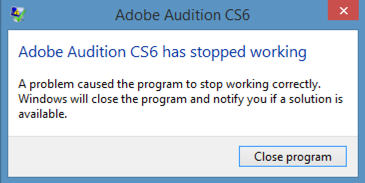
Copy link to clipboard
Copied
I will try holding down the SHIFT button while launching... And if it works,great. Let me knw about any other replies that were successful for you...
Copy link to clipboard
Copied
I'm in the middle of a small contract and needed to edit a sound file I record earlier. I'm also having this issue with Audition crashing when starting. The fail has to do with the MSVCR100.dll file. I've tried everything above plus other stuff from many forums. Other than unloading and reloading Audition itself which I see did not help another EU. Really need some help to resolve this issue.
Copy link to clipboard
Copied
Just to update - Nothing in any forum has worked including uninstall and reinstall. I own Audion CS6 but it is completely useless to me. I've provided my dump report and never heard back from staff.
Copy link to clipboard
Copied
Since it is some time ago since you first posted can you remind us of the symptoms that you are suffering from with CS6. Did you send your dump report to audbugs@adobe.com or just post them here? The ones that you originally posted have expired on Dropbox so they can no longer be viewed or downloaded.
Copy link to clipboard
Copied
I'm sending today's dump file to audbugs. Thanks!
Copy link to clipboard
Copied
Hi John Braat (Or anyone who is available to help)
I too am getting the recurring message, "Adobe Audition CS6 has stopped working correctly. Windows will close the program and notify you if a solution is available."
I'm curious to know if you were able to get your problem resolved. And if so, what did you do?
Many thanks,
Cheryl
Copy link to clipboard
Copied
I did try renaming the 5.0 preferences file, but unfortunately, that also became a part of the recurring theme. As soon as I renamed the file and reopened the software, it re-created the 5.0 folder and added it right next to the folder I had just renamed... And now I'm feeling like I'm in the movie "Ground Hog Day."
Did this happen to anyone?
Any other suggestions?
Many thanks,
Cheryl
Copy link to clipboard
Copied
ccmizell wrote:
As soon as I renamed the file and reopened the software, it re-created the 5.0 folder and added it right next to the folder I had just renamed...
That is what it is supposed to do. The new settings folder is created with all Audition's default settings to correct any corruption that might have happened to your old version.
In order to get more help you need to follow the advice given in the 'Audition crashed. Now what?' FAQ link. Also Audition's log files would help. They can be found in the 'logs' folder in the 5.0 folder.
Copy link to clipboard
Copied
Ryclark,
Below are the files that were in the NEWLY CREATED 5.0 folder that reappeared after I renamed the old file. There are 3 folders inside the log folder as shown below. Should I also submit the files that were in the ORIGINAL 5.0 that I renamed?
AUDITION LOG.TXT
Log file created: 5/24/2016 9:49:33 AM
----------------------------------------
Ticks = 15 <5828> <AuLog.Startup> <5> Application: Audition
Ticks = 15 <5828> <AuLog.Startup> <5> Version 5.0.2
Ticks = 15 <5828> <AuLog.Startup> <5> Build: 7
Ticks = 78 <5828> <AuLog.Startup> <5> AuUI initialization sequence started...
Ticks = 78 <5828> <AuLog.Startup> <5> Initializing Crash Recovery
Ticks = 78 <5828> <AuLog.Startup> <5> Initializing AuDSP
Ticks = 78 <5828> <AuLog.Startup> <5> Initializing AuBackEnd
Ticks = 140 <5828> <AuLog.Startup> <5> Initializing AuApplication
Ticks = 156 <5828> <AuLog.Startup> <5> AuApplication initialization sequence started...
Ticks = 156 <5828> <AuLog.Startup> <5> Initializing XML Loader
Ticks = 156 <5828> <AuLog.Startup> <5> Initializing Application Settings
Ticks = 374 <5828> <AuLog.Startup> <5> Intializing dva unit test and console
Ticks = 374 <5828> <AuLog.Startup> <5> Initializing Audio Device
Ticks = 421 <5828> <AuLog.Startup> <5> Initializing XMP System
Ticks = 421 <5828> <AuLog.Startup> <5> Initializing AMIO Host
Ticks = 421 <5828> <AuLog.Startup> <5> AMIO Host initialization sequence started...
Ticks = 421 <5828> <AuLog.Plug-in> <5> Skipping AMIO plug-in: AmioAiff
Ticks = 421 <5828> <AuLog.Plug-in> <5> Skipping AMIO plug-in: AmioApe
Ticks = 421 <5828> <AuLog.Plug-in> <5> Skipping AMIO plug-in: AmioLSF
Ticks = 421 <5828> <AuLog.Plug-in> <5> Skipping AMIO plug-in: AmioMp2
Ticks = 421 <5828> <AuLog.Plug-in> <5> Skipping AMIO plug-in: AmioMp3
Ticks = 421 <5828> <AuLog.Plug-in> <5> Skipping AMIO plug-in: AmioQT
Ticks = 421 <5828> <AuLog.Plug-in> <5> Skipping AMIO plug-in: AmioWav
Ticks = 421 <5828> <AuLog.Startup> <5> AMIO Host initialization sequence complete.
Ticks = 421 <5828> <AuLog.Startup> <5> Session Host initialization sequence started...
Ticks = 421 <5828> <AuLog.Plug-in> <5> Skipping Session plug-in: FinalCutXML
Ticks = 421 <5828> <AuLog.Plug-in> <5> Skipping Session plug-in: LegacyXML
Ticks = 421 <5828> <AuLog.Plug-in> <5> Skipping Session plug-in: OmfSession
Ticks = 421 <5828> <AuLog.Plug-in> <5> Skipping Session plug-in: PremiereProInterchange
Ticks = 421 <5828> <AuLog.Plug-in> <5> Skipping Session plug-in: SesxNative
Ticks = 421 <5828> <AuLog.Startup> <5> Session Host initialization sequence complete.
Ticks = 421 <5828> <AuLog.Startup> <5> Initializing Clipboard Manager
Ticks = 421 <5828> <AuLog.Startup> <5> Initializing Preset Manager
Ticks = 452 <5828> <AuLog.Startup> <5> Initializing Favorites Manager
Ticks = 452 <5828> <AuLog.Startup> <5> AuApplication initialization sequence complete.
Ticks = 452 <5828> <AuLog.Startup> <5> Initializing AsyncQueueManager
Ticks = 452 <5828> <AuLog.Startup> <5> Initializing AuUI
Ticks = 483 <5828> <AuLog.Startup> <5> Setting up temp directories
Ticks = 6583 <5828> <Assert> <0> Debug Assert failed!
Ticks = 6583 <5828> <Assert> <0> Was never terminated??
Expression: !mInitialized
Process: "C:\Program Files\Adobe\Adobe Audition CS6\Adobe Audition CS6.exe"
Process ID: 5672
Thread ID: 5828
Thread Name:
File: ..\..\Info\private\StatusCommandHandler.cpp
Line: 66
Function: aui::info::StatusCommandHandler::~StatusCommandHandler
Ticks = 6583 <5828> <Assert> <0>
Ticks = 6583 <5828> <Assert> <0> Debug Assert failed!
Ticks = 6583 <5828> <Assert> <0> Was never terminated??
Expression: !mInitialized
Process: "C:\Program Files\Adobe\Adobe Audition CS6\Adobe Audition CS6.exe"
Process ID: 5672
Thread ID: 5828
Thread Name:
File: ..\..\Workspace\private\ToolbarCommandHandler.cpp
Line: 64
Function: aui::workspace::ToolbarCommandHandler::~ToolbarCommandHandler
Ticks = 6583 <5828> <Assert> <0>
Ticks = 6583 <5828> <Assert> <0> Debug Assert failed!
Ticks = 6583 <5828> <Assert> <0> Was never terminated??
Expression: !mInitialized
Process: "C:\Program Files\Adobe\Adobe Audition CS6\Adobe Audition CS6.exe"
Process ID: 5672
Thread ID: 5828
Thread Name:
File: ..\..\Markers\private\MarkersCommandHandler.cpp
Line: 96
Function: aui::markers::MarkersCommandHandler::~MarkersCommandHandler
Ticks = 6583 <5828> <Assert> <0>
Ticks = 6583 <5828> <Assert> <0> Debug Assert failed!
Ticks = 6583 <5828> <Assert> <0> Was never terminated??
Expression: !mInitialized
Process: "C:\Program Files\Adobe\Adobe Audition CS6\Adobe Audition CS6.exe"
Process ID: 5672
Thread ID: 5828
Thread Name:
File: ..\..\Metadata\private\MetadataCommandHandler.cpp
Line: 56
Function: aui::metadata::MetadataCommandHandler::~MetadataCommandHandler
Ticks = 6583 <5828> <Assert> <0>
Ticks = 6583 <5828> <Assert> <0> Debug Assert failed!
Ticks = 6583 <5828> <Assert> <0> Was never terminated??
Expression: !mInitialized
Process: "C:\Program Files\Adobe\Adobe Audition CS6\Adobe Audition CS6.exe"
Process ID: 5672
Thread ID: 5828
Thread Name:
File: ..\..\Preferences\private\PreferenceCommandHandler.cpp
Line: 566
Function: aui::preferences::PreferenceCommandHandler::~PreferenceCommandHandler
Ticks = 6583 <5828> <Assert> <0>
Ticks = 6583 <5828> <Assert> <0> Debug Assert failed!
Ticks = 6583 <5828> <Assert> <0> Was never terminated??
Expression: !mInitialized
Process: "C:\Program Files\Adobe\Adobe Audition CS6\Adobe Audition CS6.exe"
Process ID: 5672
Thread ID: 5828
Thread Name:
File: ..\..\Help\private\HelpCommandHandler.cpp
Line: 108
Function: aui::HelpCommandHandler::~HelpCommandHandler
Ticks = 6583 <5828> <Assert> <0>
Ticks = 6583 <5828> <Assert> <0> Debug Assert failed!
Ticks = 6583 <5828> <Assert> <0> Was never terminated??
Expression: !mInitialized
Process: "C:\Program Files\Adobe\Adobe Audition CS6\Adobe Audition CS6.exe"
Process ID: 5672
Thread ID: 5828
Thread Name:
File: ..\..\History\private\UndoRedoCommandHandler.cpp
Line: 67
Function: aui::UndoRedoCommandHandler::~UndoRedoCommandHandler
Ticks = 6583 <5828> <Assert> <0>
Ticks = 6583 <5828> <Assert> <0> Debug Assert failed!
Ticks = 6583 <5828> <Assert> <0> Was never terminated??
Expression: !mInitialized
Process: "C:\Program Files\Adobe\Adobe Audition CS6\Adobe Audition CS6.exe"
Process ID: 5672
Thread ID: 5828
Thread Name:
File: ..\..\Files\private\OpenRecentCommandHandler.cpp
Line: 105
Function: aui::OpenRecentCommandHandler::~OpenRecentCommandHandler
Ticks = 6583 <5828> <Assert> <0>
_____________________________________________________________________________________________________
AUDITION LOG.LAST.TXT
Log file created: 5/24/2016 9:41:50 AM
----------------------------------------
Ticks = 16 <6512> <AuLog.Startup> <5> Application: Audition
Ticks = 16 <6512> <AuLog.Startup> <5> Version 5.0.2
Ticks = 16 <6512> <AuLog.Startup> <5> Build: 7
Ticks = 94 <6512> <AuLog.Startup> <5> AuUI initialization sequence started...
Ticks = 94 <6512> <AuLog.Startup> <5> Initializing Crash Recovery
Ticks = 172 <6512> <AuLog.Startup> <5> Initializing AuDSP
Ticks = 172 <6512> <AuLog.Startup> <5> Initializing AuBackEnd
Ticks = 375 <6512> <AuLog.Startup> <5> Initializing AuApplication
Ticks = 375 <6512> <AuLog.Startup> <5> AuApplication initialization sequence started...
Ticks = 375 <6512> <AuLog.Startup> <5> Initializing XML Loader
Ticks = 515 <6512> <AuLog.Startup> <5> Initializing Application Settings
Ticks = 765 <6512> <AuLog.Startup> <5> Intializing dva unit test and console
Ticks = 765 <6512> <AuLog.Startup> <5> Initializing Audio Device
Ticks = 936 <6512> <AuLog.Startup> <5> Initializing XMP System
Ticks = 968 <6512> <AuLog.Startup> <5> Initializing AMIO Host
Ticks = 968 <6512> <AuLog.Startup> <5> AMIO Host initialization sequence started...
Ticks = 983 <6512> <AuLog.Plug-in> <5> Skipping AMIO plug-in: AmioAiff
Ticks = 983 <6512> <AuLog.Plug-in> <5> Skipping AMIO plug-in: AmioApe
Ticks = 983 <6512> <AuLog.Plug-in> <5> Skipping AMIO plug-in: AmioLSF
Ticks = 983 <6512> <AuLog.Plug-in> <5> Skipping AMIO plug-in: AmioMp2
Ticks = 983 <6512> <AuLog.Plug-in> <5> Skipping AMIO plug-in: AmioMp3
Ticks = 983 <6512> <AuLog.Plug-in> <5> Skipping AMIO plug-in: AmioQT
Ticks = 983 <6512> <AuLog.Plug-in> <5> Skipping AMIO plug-in: AmioWav
Ticks = 983 <6512> <AuLog.Startup> <5> AMIO Host initialization sequence complete.
Ticks = 983 <6512> <AuLog.Startup> <5> Session Host initialization sequence started...
Ticks = 983 <6512> <AuLog.Plug-in> <5> Skipping Session plug-in: FinalCutXML
Ticks = 983 <6512> <AuLog.Plug-in> <5> Skipping Session plug-in: LegacyXML
Ticks = 983 <6512> <AuLog.Plug-in> <5> Skipping Session plug-in: OmfSession
Ticks = 983 <6512> <AuLog.Plug-in> <5> Skipping Session plug-in: PremiereProInterchange
Ticks = 983 <6512> <AuLog.Plug-in> <5> Skipping Session plug-in: SesxNative
Ticks = 983 <6512> <AuLog.Startup> <5> Session Host initialization sequence complete.
Ticks = 983 <6512> <AuLog.Startup> <5> Initializing Clipboard Manager
Ticks = 983 <6512> <AuLog.Startup> <5> Initializing Preset Manager
Ticks = 1030 <6512> <AuLog.Startup> <5> Initializing Favorites Manager
Ticks = 1046 <6512> <AuLog.Startup> <5> AuApplication initialization sequence complete.
Ticks = 1046 <6512> <AuLog.Startup> <5> Initializing AsyncQueueManager
Ticks = 1046 <6512> <AuLog.Startup> <5> Initializing AuUI
Ticks = 1170 <6512> <AuLog.Startup> <5> Setting up temp directories
Ticks = 24290 <6512> <Assert> <0> Debug Assert failed!
Ticks = 24290 <6512> <Assert> <0> Was never terminated??
Expression: !mInitialized
Process: "C:\Program Files\Adobe\Adobe Audition CS6\Adobe Audition CS6.exe"
Process ID: 6540
Thread ID: 6512
Thread Name:
File: ..\..\Info\private\StatusCommandHandler.cpp
Line: 66
Function: aui::info::StatusCommandHandler::~StatusCommandHandler
Ticks = 24290 <6512> <Assert> <0>
Ticks = 24290 <6512> <Assert> <0> Debug Assert failed!
Ticks = 24290 <6512> <Assert> <0> Was never terminated??
Expression: !mInitialized
Process: "C:\Program Files\Adobe\Adobe Audition CS6\Adobe Audition CS6.exe"
Process ID: 6540
Thread ID: 6512
Thread Name:
File: ..\..\Workspace\private\ToolbarCommandHandler.cpp
Line: 64
Function: aui::workspace::ToolbarCommandHandler::~ToolbarCommandHandler
Ticks = 24290 <6512> <Assert> <0>
Ticks = 24290 <6512> <Assert> <0> Debug Assert failed!
Ticks = 24290 <6512> <Assert> <0> Was never terminated??
Expression: !mInitialized
Process: "C:\Program Files\Adobe\Adobe Audition CS6\Adobe Audition CS6.exe"
Process ID: 6540
Thread ID: 6512
Thread Name:
File: ..\..\Markers\private\MarkersCommandHandler.cpp
Line: 96
Function: aui::markers::MarkersCommandHandler::~MarkersCommandHandler
Ticks = 24290 <6512> <Assert> <0>
Ticks = 24290 <6512> <Assert> <0> Debug Assert failed!
Ticks = 24290 <6512> <Assert> <0> Was never terminated??
Expression: !mInitialized
Process: "C:\Program Files\Adobe\Adobe Audition CS6\Adobe Audition CS6.exe"
Process ID: 6540
Thread ID: 6512
Thread Name:
File: ..\..\Metadata\private\MetadataCommandHandler.cpp
Line: 56
Function: aui::metadata::MetadataCommandHandler::~MetadataCommandHandler
Ticks = 24290 <6512> <Assert> <0>
Ticks = 24290 <6512> <Assert> <0> Debug Assert failed!
Ticks = 24290 <6512> <Assert> <0> Was never terminated??
Expression: !mInitialized
Process: "C:\Program Files\Adobe\Adobe Audition CS6\Adobe Audition CS6.exe"
Process ID: 6540
Thread ID: 6512
Thread Name:
File: ..\..\Preferences\private\PreferenceCommandHandler.cpp
Line: 566
Function: aui::preferences::PreferenceCommandHandler::~PreferenceCommandHandler
Ticks = 24290 <6512> <Assert> <0>
Ticks = 24290 <6512> <Assert> <0> Debug Assert failed!
Ticks = 24290 <6512> <Assert> <0> Was never terminated??
Expression: !mInitialized
Process: "C:\Program Files\Adobe\Adobe Audition CS6\Adobe Audition CS6.exe"
Process ID: 6540
Thread ID: 6512
Thread Name:
File: ..\..\Help\private\HelpCommandHandler.cpp
Line: 108
Function: aui::HelpCommandHandler::~HelpCommandHandler
Ticks = 24290 <6512> <Assert> <0>
Ticks = 24290 <6512> <Assert> <0> Debug Assert failed!
Ticks = 24290 <6512> <Assert> <0> Was never terminated??
Expression: !mInitialized
Process: "C:\Program Files\Adobe\Adobe Audition CS6\Adobe Audition CS6.exe"
Process ID: 6540
Thread ID: 6512
Thread Name:
File: ..\..\History\private\UndoRedoCommandHandler.cpp
Line: 67
Function: aui::UndoRedoCommandHandler::~UndoRedoCommandHandler
Ticks = 24290 <6512> <Assert> <0>
Ticks = 24290 <6512> <Assert> <0> Debug Assert failed!
Ticks = 24290 <6512> <Assert> <0> Was never terminated??
Expression: !mInitialized
Process: "C:\Program Files\Adobe\Adobe Audition CS6\Adobe Audition CS6.exe"
Process ID: 6540
Thread ID: 6512
Thread Name:
File: ..\..\Files\private\OpenRecentCommandHandler.cpp
Line: 105
Function: aui::OpenRecentCommandHandler::~OpenRecentCommandHandler
Ticks = 24290 <6512> <Assert> <0>
_________________________________________________________________________________________________
OMF_LOG.TXT
OMF log Version 6.0.600.1 Date: 05/23/16 23:33:29
Copy link to clipboard
Copied
Did you send the log to audbugs.adobe.com as in the FAQ Audition Crashed. Now what? The developers can then take a look at it and, hopefully, provide more help on what is going wrong. But from your log file it looks like it might be something to do with setting up Audition's temporary directories that is causing the problem.
Another thing to try is opening Audition with the Shift key held down. This bypasses the settings folder and opens Audition with default settings.
Copy link to clipboard
Copied
Thank you. Yes, I emailed the logs to audbugs. Have not received a response yet.
Yes, I opened Audition with the shift key down, but that did not solve the problem.
You mentioned "Audition's temporary directories." What is the correct way to set up Audition's temporary directories so that this problem does not occur?
Copy link to clipboard
Copied
Unfortunately it's a 'catch 22' position to be in since you can't set up the temp directories until Audition opens and you can get to Preferences to set them. However the default that Audition normally starts with should be OK unless there is something very strange with your computer set up.
It's possible that it isn't the temp directory settings at all but something else. But only one of the developers is likely to be able to answer that.
One question that you haven't been asked yet, since this is an old thread, is have you ever had Audition CS6 running previously or is this a new installation?
Copy link to clipboard
Copied
Thanks ryclark.
Are you suggesting that I consider uninstalling CS6 and reinstalling it using the defaults?
When you stated, "But only one of the developers is likely to be able to answer that," does that mean I will be hearing from that person directly or were you giving me a headsup that it may take a while?
The error message showed up when I opened CS6 the first time after I installed it. I've had earlier versions of Audition running on this computer. I uninstalled all previous versions before installing CS6.
Copy link to clipboard
Copied
I was giving you the heads up that it might take a while. We are only users like yourself, however with quite a large collective experience of using Audition over the years. The developers, when they have time, do look in on the Forums and answer when they can. But a bug report and log files/crash reports sent to audbugs do tend to get their attention a bit quicker.
But have you checked all the possible causes of failure to launch in the previous posts such as turning off your anti virus software or re-installing the Microsoft libraries?
Copy link to clipboard
Copied
Thanks ryclark.
Please say more about the possible causes for failure to launch. I don't think I've seen that list.
And I definitely don't know how to re-install Microsoft libraries. I pretty good at following the instructions though.
Also, if I turn off my anti-virus software, what do should I do about protecting my computer?
I submitted the logs, dump file and answers to the "Supply Information" questions to audbugs@adobe.com but have not received any responses so I just would like to confirm that I using the correct email address. Is it correct?
Copy link to clipboard
Copied
If you have read this thread from the top you will have seen most of the problems listed together with suggestions and links to where files can be downloaded from. There is a link to re download and install the Microsoft libraries in post #11.
Yes audbugs.adobe.com was the correct address to send your log/bug reports to. However the developers are busy people and have to take time off like the rest of us. So you won't always get an instant answer from them.
-
- 1
- 2