Copy link to clipboard
Copied
Hi,
I've had this problem for three weeks now and I don't have a clue how to solve it (my Google fu probably isn't strong enough). This is the situation:
1. I open audition and press the record button. In the 'New Audio File' I click on 'OK' and the recording starts. But the audio is a flat line...there's no waveform, nothing. And of course, if I play the recorded sound there is no sound. But the recording does start without problems.
2. If I enter the 'Audio Hardware...' in Preferences it says the Default Input is the 'Built-In Microphone' and 'Built-in Output' for the output. The Master-clock is at 'Built-in Output', I/O at 512 Samples and Sample Rate at 44100Hz.
3. If I connect our 2i2 Scarlett USB with a condenser microphone, it's the same. So I first pick the 2i2 under the Default Input and the 'Built-in Output' under output. Still a flat line and no audio.
4. If I open the new macOS app 'Voice Memos' and hit the record button, the program does record audio and I can play it back as normal.
5. If I open Audacity it has the exact same problem as Audition. So it records a flat line.
6. I've had this problem since updating to macOS Mojave. Audition has been updated to CC 2019 (12.0). I had the same problem on the last update of CC 2018.
7. I'm using a MacBook Pro (15-inch, 2017).
So the Mac is able to record audio with Voice Memos, but not with the program I prefer.
Does anybody have an idea how I can solve this? Thanks in advance!
 1 Correct answer
1 Correct answer
No, changing to 'Built-in Microphone' won't help you getting Audition to record your mic plugged into the Focusrite USB interface. You need to select Focusrite/Scarlett USB as your Default Input and Output in Audition's Audio Hardware set up page and in the Multitrack view you must select Focusrite/Scarlett (01M), or whichever input on the Focusrite that your mic is plugged into, in the Track Input selector.
Also this may be relevant.
...Copy link to clipboard
Copied
In Audition you have to select the same device for input and output to make sure that the Focusrite is the only audio interface that Audition sees. Then back in Multitrack view check in each track header that the correct Focusrite input is selected for that track. By default it may be set to None. See attached picture where mine shows my ESI U24 channel 1 as input.
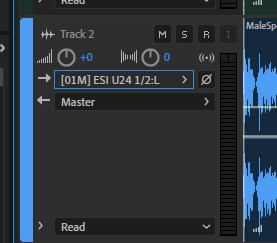
Copy link to clipboard
Copied
Hi,
Thank you for the fast reply! Here are my current settings...no audio:

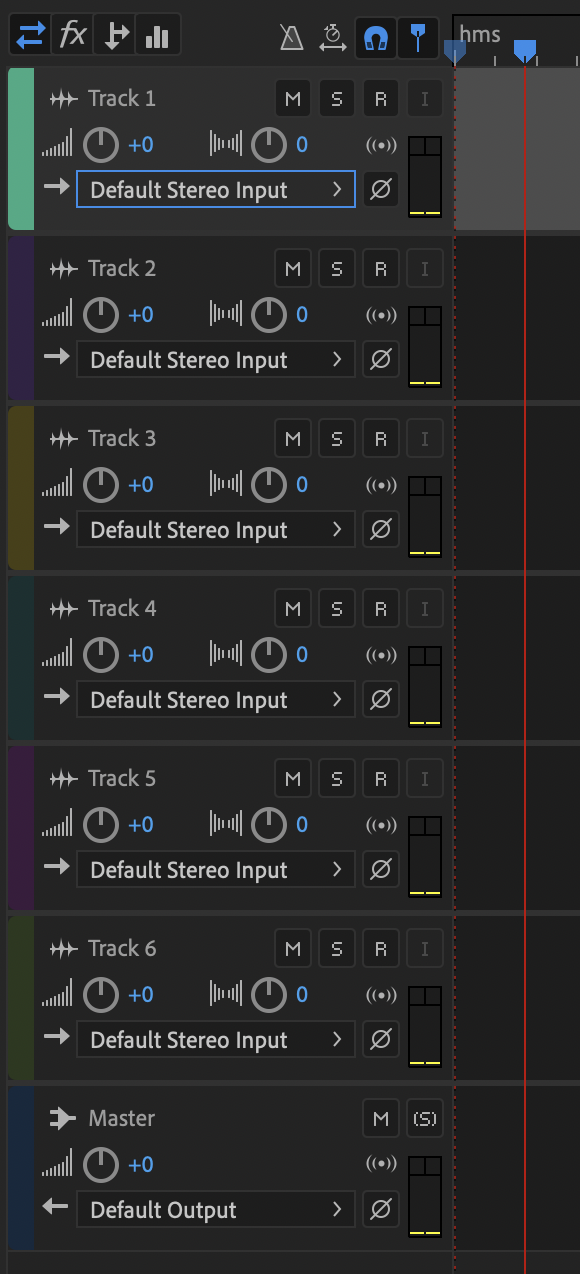
Changing the input to the 'Built-in Microphone' didn't affect the recording.
Copy link to clipboard
Copied
No, changing to 'Built-in Microphone' won't help you getting Audition to record your mic plugged into the Focusrite USB interface. You need to select Focusrite/Scarlett USB as your Default Input and Output in Audition's Audio Hardware set up page and in the Multitrack view you must select Focusrite/Scarlett (01M), or whichever input on the Focusrite that your mic is plugged into, in the Track Input selector.
Also this may be relevant.
Copy link to clipboard
Copied
I understand, the shots were to show the settings when recording with the in-built microphone and not the Scarlett USB.
And thanks for the link you added, I will try that next. And otherwise basically hope for a fix by Adobe in an update?
Copy link to clipboard
Copied
mmbierhof wrote
And otherwise basically hope for a fix by Adobe in an update?
How can Adobe fix what's almost certainly Apple's problem?
Copy link to clipboard
Copied
Thanks for the link! That small fix proved to solve this. Woohoo! I was able to record two voice overs yesterday with the Scarlett 2i2 USB (and the mic also worked btw).
Thanks!
Copy link to clipboard
Copied
Your link was incredibly helpful. I spent the afternoon trying to figure out why Audition 2023 would not accept any audio input on a new iMac regardless of my settings while on a MacBook pro, the exact same settings worked perfectly, and it's not only for the internal Mac microphone, it's for any external audio as well. Once you go to your Privacy settings in Mac's preferences and give Adobe Audition permission to use the iMac's microphone, it also allows any other audio input which it was blocking before changing the privacy setting. Thanks!
Copy link to clipboard
Copied
Hi,
I'm struggling with the same thing. I record voice overs and am now using an xenyx 302 usb interface. I plugged in everything as instructed. I changed both outputs to usb audio codec. My privacy setting allows microphone use with adobe audition 23. Still not getting any sound when I record though. I read the comments to see troubleshoot myself but nothing's worked so far. I record as a single mono track in the waveform view but tried the multitrack view as well and changed the stereo output. No dice.
Copy link to clipboard
Copied
mmbierhof wrote
5. If I open Audacity it has the exact same problem as Audition. So it records a flat line.
6. I've had this problem since updating to macOS Mojave. Audition has been updated to CC 2019 (12.0). I had the same problem on the last update of CC 2018.
7. I'm using a MacBook Pro (15-inch, 2017).
Excuse me for stating the blindingly obvious, but why on earth are you assuming it's a 3rd party software issue when it's pretty obvious that once again, Apple have screwed you up somehow?
Copy link to clipboard
Copied
Actually, that was the first thing I Googled ![]() . But I didn't get any hits. And I still think it's the problem...just not sure.
. But I didn't get any hits. And I still think it's the problem...just not sure.
Copy link to clipboard
Copied
Same problem here, no solution
Copy link to clipboard
Copied
resolved
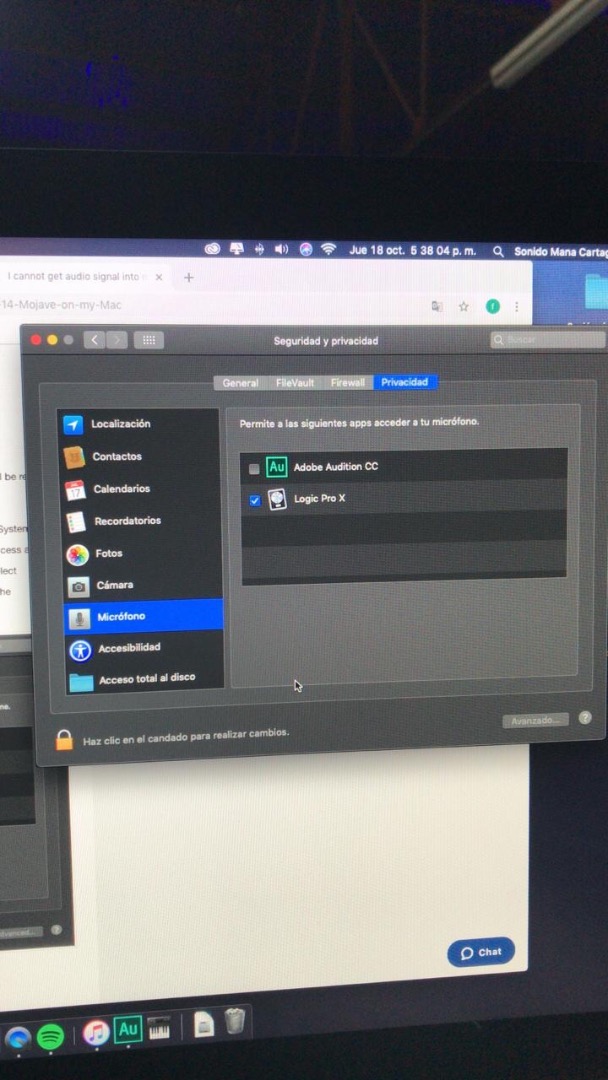
Copy link to clipboard
Copied
Adding a screenshot in English, too. So glad to resolve this!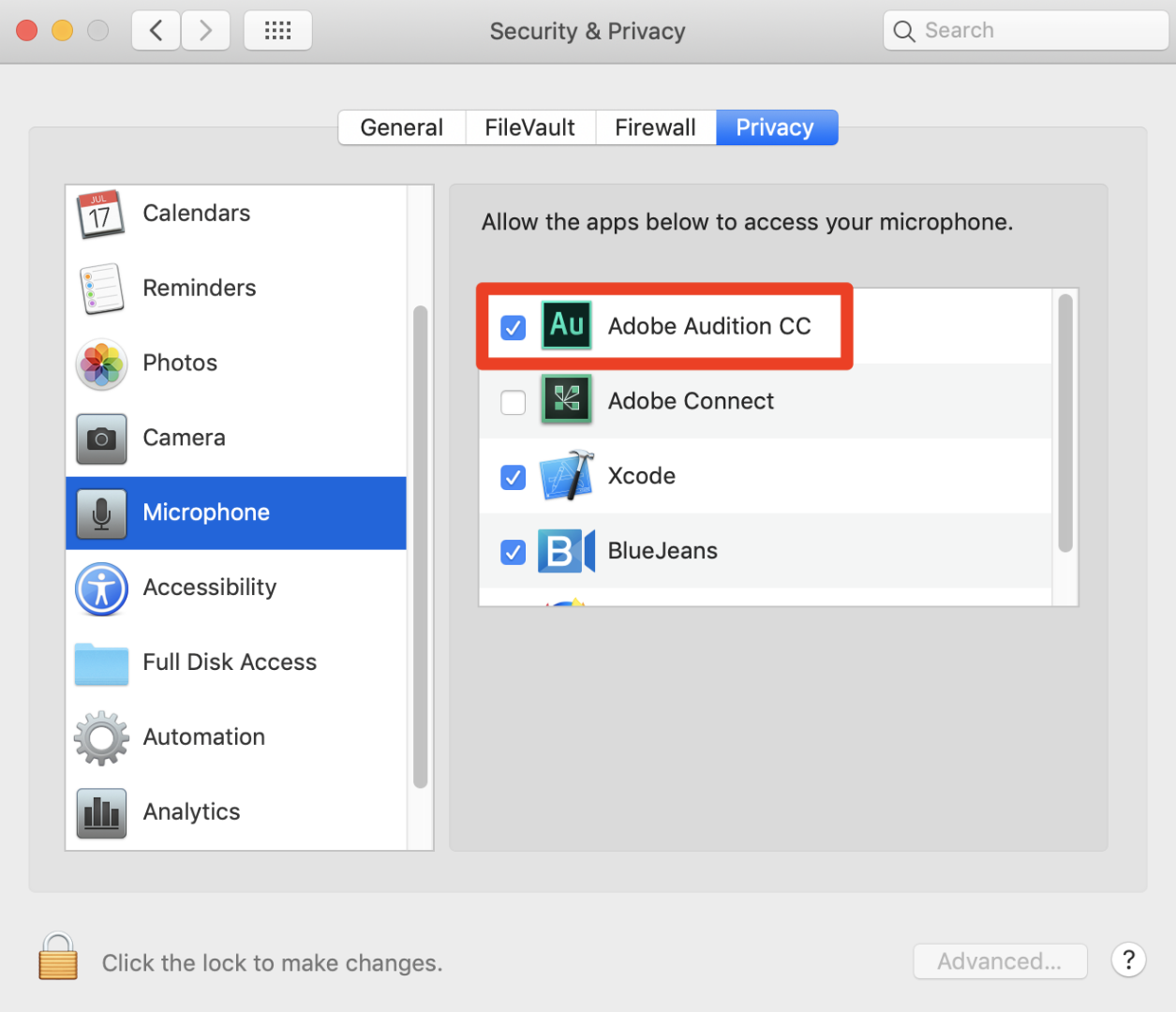
Copy link to clipboard
Copied
Thanks so much! I was going insane. I had no idea apple had security settings for the microphone.
Copy link to clipboard
Copied
Thank you so much for posting this!!!!!
Copy link to clipboard
Copied
Thanks a lot.
Copy link to clipboard
Copied
WHEN I RECORD ON ADOBE AUDITION 1.5 WITH SCARLETT 2I2 THE RECORDED AUDIO WILL BE PLAYING 4 SECONDS AFTER AS IT WAS SOPPOSE TO PLAY. IT DELAYS ON PLAYBACK . IT DOESN'T MATCH THE INSTRUMENTAL
Copy link to clipboard
Copied
It used to be a great program, and now it is olny an editor. You can kill yourself trying to record but you won't be able to. It is now a standolane editor and good, but it only fakes at recording. The word record and stop don't even exist on the whole program. And the inputs link to nothig.
Copy link to clipboard
Copied
If what you write was even half true I think these forums would be absolutely FULL of users complaining about being unable to record in Audition! I use it regularly and have never had a recording fail, other than when I had done something silly!
Copy link to clipboard
Copied
I was just ignoring it - it's just a jumbled string of mis-spelled words that don't mean anything.