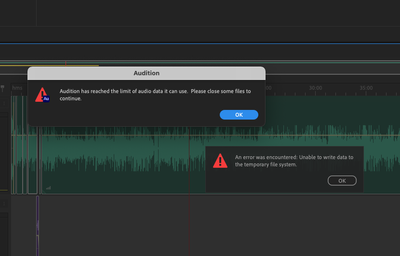- Home
- Audition
- Discussions
- Re: Audition has reached the limit of audio data i...
- Re: Audition has reached the limit of audio data i...
Audition has reached the limit of audio data it can use. Please close som files to continuer.
Copy link to clipboard
Copied
I cant export my audio file and there is a message further - An error was encountered . "Unable to write data to the temporary file system." What am I going to do?
Copy link to clipboard
Copied
This is how it looks
Copy link to clipboard
Copied
Is this happening in Waveform or Multitrack view?
Copy link to clipboard
Copied
waveform
Copy link to clipboard
Copied
You need to relocate your temporary directory for Audition to a space that it doesn't share with the operating system - you can do this in Edit>Preferences>Media and Disk Cache - the top entry. It's only the Primary temp you need to move; most systems work fine with no secondary at all. Ideally locate the temp file in a drive that doesn't have the OS on it, but at a minimum it needs to have several gigabytes of available space, otherwise there won't be room for many levels of undo - each one occupies as much space as the file you are working on, so it it's a 500 megabyte file with 10 levels of undo, that's 5 gigabytes of temp file you need already! It's more economical to save intermediate steps as 'version' files (with a suitable name), as this will clear the cache each time you do it.
Copy link to clipboard
Copied
Just delete media cache folder
Copy link to clipboard
Copied
Poor advice, that is.
Find more inspiration, events, and resources on the new Adobe Community
Explore Now