- Home
- Audition
- Discussions
- Audition is unable to start correctly (0xc000007b)
- Audition is unable to start correctly (0xc000007b)
Audition is unable to start correctly (0xc000007b)
Copy link to clipboard
Copied
I have had no other issues with CC products apart from this.
I have Adobe CS5.5 installed, is this the reason why it wont start?
Thanks.
Copy link to clipboard
Copied
Same problem
Copy link to clipboard
Copied
No, having an older version of Adobe installed doesn't usually cause any problems. I have several versions from AA 1.5 upto and including Audition CC and they all work quite happily alongside each other on the same PC.
Are you both using Audition on PC or Mac systems? More information would be useful including which version of Operating System are you running and what sort of audio interface?
Copy link to clipboard
Copied
Im running a pc with windows 7. I have'nt a clue what type of audio interface I'm running.
Copy link to clipboard
Copied
basically i have downloaded the trival version and as soon as i went to open it came up with this 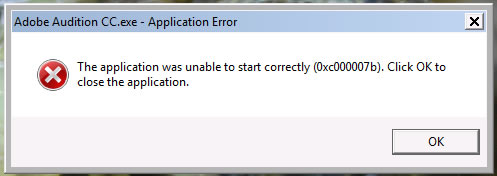
I am using windows 7. I have already got dreawweaver and photoshop and fireworks they have all worked
Copy link to clipboard
Copied
I now have the same problem with Adobe Flash and Adobe Premiere Pro CC. They are all trials, as i dont want to have to pay for them if they are no good for me. so please help
Copy link to clipboard
Copied
This is sometimes caused by a corrupted or mis-installed Visual C++ runtime library, which is a Windows library that provides support for applications. This is usually installed by the application if it's not already available.
If you open Control Panel > Programs and Features, how many items do you see labeled "Microsoft Visual C++ #### Redistributable" ?
Copy link to clipboard
Copied
I have 11
Copy link to clipboard
Copied
There's a thread in the Premiere Pro forum about the same issue: http://forums.adobe.com/message/4998719
I would recommend uninstalling the Microsoft Visual c++ Redistributable 2010 x64 item, which both Audition and Premiere (and other applications) require, and reinstall it clean. You can download it directly from Microsoft by visiting http://www.microsoft.com/en-us/download/details.aspx?id=14632
Copy link to clipboard
Copied
So delete all of them files that I currently have and replace with what I download from windows?
Copy link to clipboard
Copied
Sorry, no. Just uninstall the items "Microsoft Visual C++ 2010 x64 Redistributable" and ".. Runtime" if you have both. The Redistributable package contains both, and I suspect there may be some conflicts if multiple variations of the same version/package are installed as it appears in Charlie_Creese's screenshot.
Copy link to clipboard
Copied
I have uninstalled REDISTRIBUATLE x64 do i do the same for designtime x64, runtime x64 and what about the x86
Copy link to clipboard
Copied
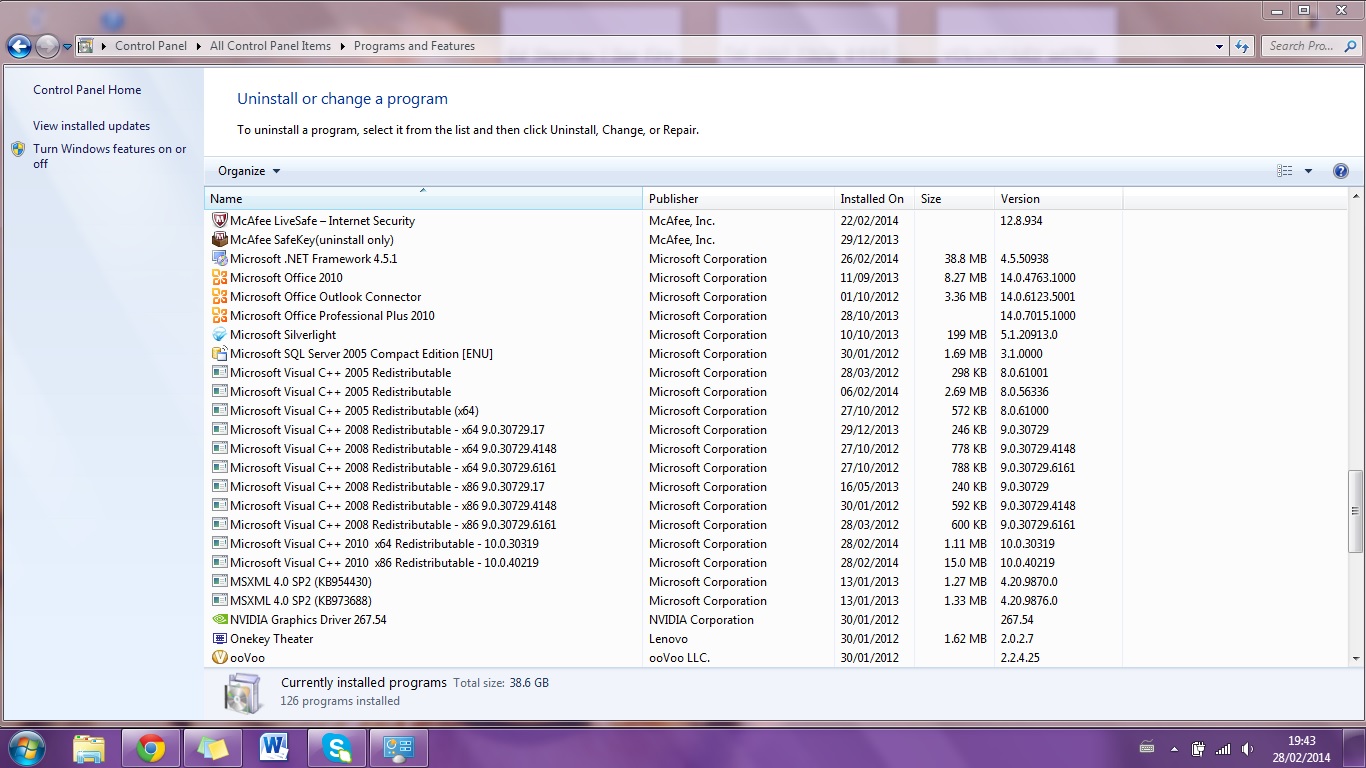
I downloaded and installed from the link and this is what I have now. But now adobe audtion still wont work. Have I done something wrong or missed something. I appologise I'm not computer or tech savy at all!
Copy link to clipboard
Copied
Still not working either
Copy link to clipboard
Copied
Ok. I recommend visiting http://helpx.adobe.com/contact.html?product=creative-cloud&topic=downloading-updating-and-installing... and chatting with an Adobe Technical Support rep who can walk you through troubleshooting this problem in more depth.
Copy link to clipboard
Copied
Okay, thank you for your help!
Copy link to clipboard
Copied
Hannah,
I saw you're still having this issue. Can you send me an e-mail to audbugs@adobe.com and we'll see if we can figure this out?
Thanks.
Copy link to clipboard
Copied
One thing that's occurred to me - exactly how many copies of the redistributable does one need? Can't help thinking that rather less of them might not be a bad thing...
Which is a roundabout way of saying to try ditching all of them, and just installing single 32- and 64- bit versions, perhaps?
Copy link to clipboard
Copied
I have started to uninstal the microsoft visual c ++ 2010 redistrubutavble package x64
Copy link to clipboard
Copied
Not sure which ones but here are all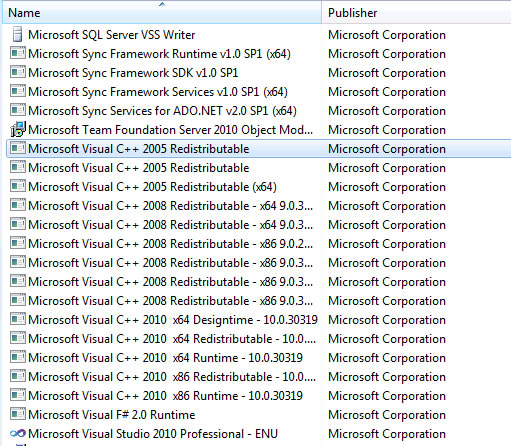
Find more inspiration, events, and resources on the new Adobe Community
Explore Now