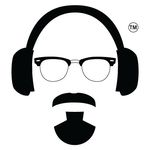Adobe Community
Adobe Community
- Home
- Audition
- Discussions
- Re: Audition update 11.0.1.49 problems
- Re: Audition update 11.0.1.49 problems
Copy link to clipboard
Copied
Anyone else having problems scanning existing/loading VST plugins after the latest Audition update? All Waves plugs status shows "Not working" and won't reload, also can't "enable" them either.... Ozone and Neutron VST3 also the same problem... Thanks for any help!!
 1 Correct answer
1 Correct answer
Adobe Audition has now released Version 11.0.2.2
Updated this morning and all VST3's loaded without problem.
Thanks to the Audition team for everything!![]()
Copy link to clipboard
Copied
So this is an AA issue... any fix to this i have version 11.22 and still have the same crash problem when i try to load my previous session can you please share the link to the patch to avoid AA crash?
Copy link to clipboard
Copied
Sounds like your session file has got corrupted. Exiting AA too quick has in the past caused issues - VST settings not being saved quickly enough therefore corrupting the session file. that said, it hasn't happened for a number of years now! Used to happen a lot with Cool Edit Pro ![]()
The latest Audition update is certainly working as it should... they have done a great job in this version!
Maybe uninstall AA, restart, reinstall AA through the Creative Cloud, re-scan your plug-ins etc. This won't fix a corrupted session but will make sure everything is where it should be installed!
If it's an old *.ses file I believe there are utilities you could research to convert them to *.sesx. ![]()
Copy link to clipboard
Copied
ricardow51292841 wrote
So this is an AA issue... any fix to this i have version 11.22 and still have the same crash problem when i try to load my previous session can you please share the link to the patch to avoid AA crash?
The VST problem is no longer an issue in 11.0.2.2. So if you are running 11.0.2.2 you must have a different problem with your .sesx session file as Warren suggests. Since the issue crashes Audition you should follow the FAQ Audition Crashed. Now what? and include your faulty session file sent to audbugs@adobe.com.
Copy link to clipboard
Copied
I updated Audition this morning and lost the ability to use Izotope Nectar 2 as a VST3 plugin. I am reverting Audition to an older version and will follow this thread to see what happens.
Copy link to clipboard
Copied
demodave wrote
I updated Audition this morning and lost the ability to use Izotope Nectar 2 as a VST3 plugin. I am reverting Audition to an older version and will follow this thread to see what happens.
Let us know how you get on!
All my iZotope VST3 have stopped working!
Copy link to clipboard
Copied
Just thought I'd chime in and let all you Audition guys know that these same VST3 problems are affecting Premiere Pro CC 12.01. And that the workaround, though functional, has meant recreating tons of mix parameters for my current client projects.
I thought the days of being wary about Adobe updates were behind us ...
Copy link to clipboard
Copied
Agreed, that workaround would only mean a huge amount of retweaking!!!
Copy link to clipboard
Copied
I was having the same VST3 issues with v11.0.1.49. After several hours of troubleshooting with iZotope, I stumbled upon this thread. I can confirm that the update v11.0.2.2 solved the problem for me too! Thank you Adobe.
Copy link to clipboard
Copied
Thanks also from me!
-
- 1
- 2