Automatic gain envolope?
Copy link to clipboard
Copied
Hey
I'm wondering if something like this is possible with Audition:
I record a podcast with three mics, each recorded to a different wave file with zoom h6.
When i import each wave file to each track on multitrack session, i can see and hear the mics picking up sound from people not directly in front of the mic. So far i've been manually going through the whole recording, splitting waveform and deleting parts that pick up the sound from other mics. it's time consuming.
Is there a way to (semi)automate this somehow for example with fain envelope? so that if the volume on the waveform in a specific track is lower than set, it removes it only to kick in when volume exceeds it ie. the person behind this mic starts talking.
thanks!
Copy link to clipboard
Copied
You want a noise gate. The effects/dynamic effect would help you here. Try the auto-gate - adjust threshold for where the gate opens, attack for how quickly it open, release for how slowly it closes etc.
You could also look at Dynamic processor plug in and use the noise gate presets there to start you on your way. It enables a subtler level reduction I think.
Doing it in multitrack is non destructive.
Copy link to clipboard
Copied
Thanks for your thoughts. I did try it but the dynamics processor also seems to affect the parts i need vocal to be untouched.
any idea where to look at for specific settings?
i'm attaching the multitrack screenshot (gain circle means gain out)
thanks!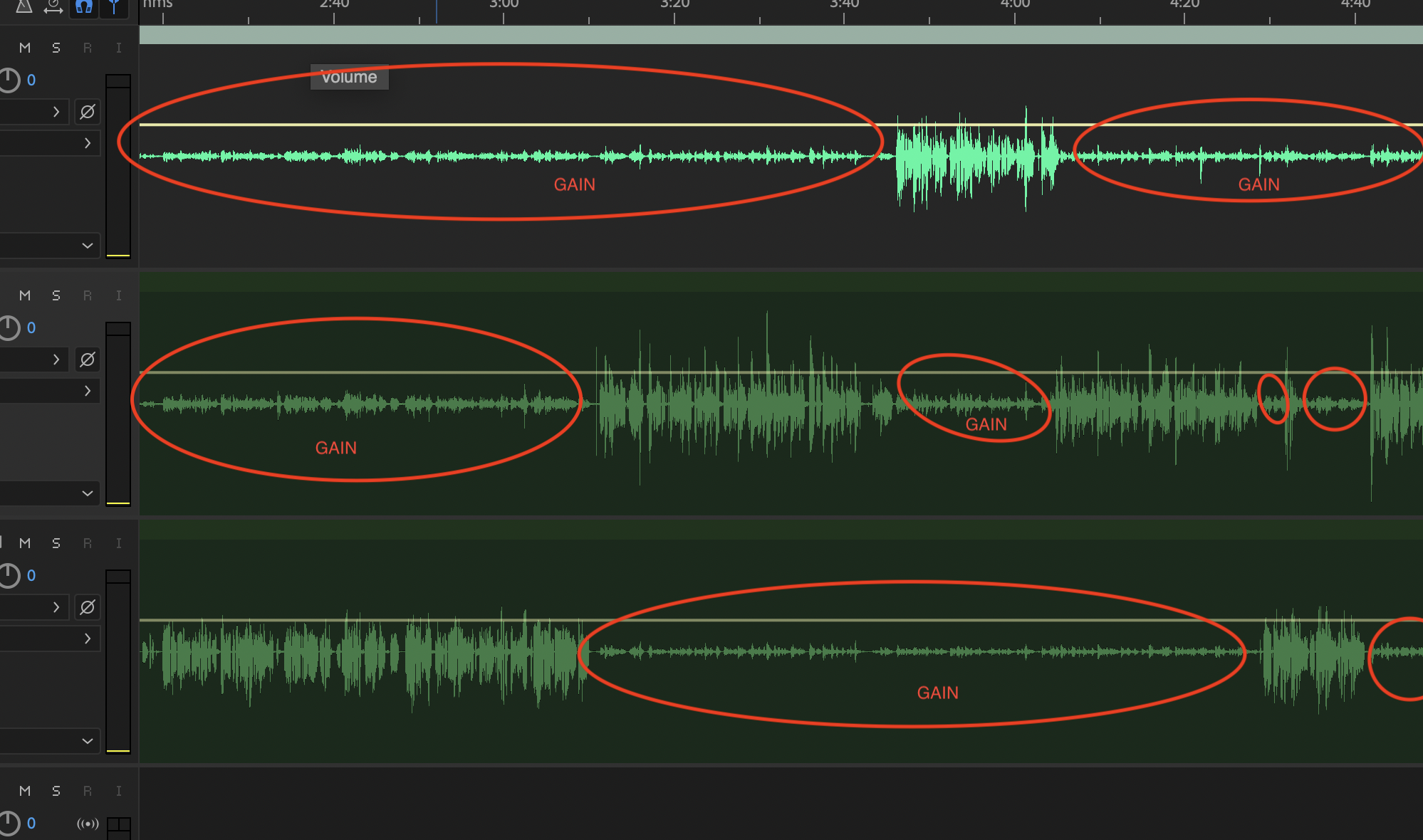
Copy link to clipboard
Copied
Is similar question - with a screen grab!
Copy link to clipboard
Copied
A number of hardware mixers now have an auto mix option for just this type of work, I have been told they are very good for non scripted live panel shows. Does anyone make a plug-in to do this job in post on a NLE?
Copy link to clipboard
Copied
I haven’t used the hardware automixers but assume they are just a gate/expander per input, with maybe additional gates with side-chaining if there are ‘hero’ mics.
BUT there must be plug-ins that will act like a gate, with threshold/attack/release/hold/ratio parameters, that result in volume/gain automation - that can then be tweaked. Which is what the OP appears to be asking for in the thread title. Bonus points for one that takes a sidechain input.
Edit: knew I’d seen one somewhere https://quietart.co.nz/waverider/ . ProTools only though. From the guys who make the very useful ‘CatchinSync ‘ app
Copy link to clipboard
Copied
Calrec's hardware version.
Copy link to clipboard
Copied
The definitive Automix plugin is the Dugan one. https://www.waves.com/plugins/dugan-automixer Dan Dugan invented the algorithm for his hardware/software systems. It does a lot more than just gating out the unwanted mics. It actually adjusts the gain of all the open mics so that the background noise is kept at the same level regardless of which or how many mics are open or closed.
Copy link to clipboard
Copied
The major problem with the Dugan plugin is that you have to purchase the Multirack environment it runs in as well, if you don't already have any Waves plugins that use it. That appears to push the price up somewhat alarmingly to around $1000 to get it going...
Copy link to clipboard
Copied
Waves vocal rider is similar - https://www.waves.com/plugins/vocal-rider - only $59 at the moment.
Not really built for gating though, more just levelling out a clean vocal recording and have it sit in the mix (there is a 'spill' setting on the 'live' version - but it only stops the leveller from reacting to the spill, as far as I can make out, rather than reducing the volume at that point).
Find more inspiration, events, and resources on the new Adobe Community
Explore Now