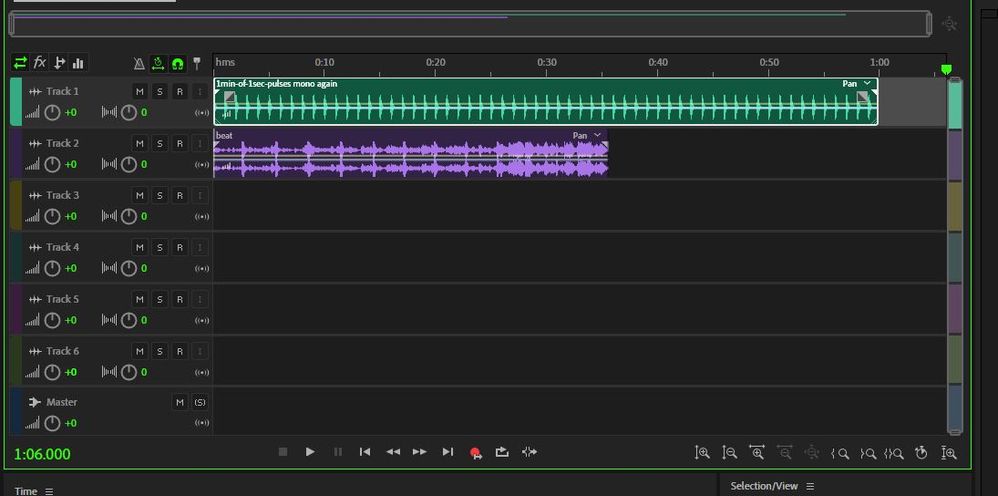Basic Multitrack Question
Copy link to clipboard
Copied
I've been using Adition since it was Cool Edit and this is something I've never discovered. Many times when I use the Multitrack the workspace is way bigger than I use and of course when I mix down there is a large dead space at the end that has to be trimmed.
Is there a way to change the size of the Multitrack workspace? Thanks in advance!
Copy link to clipboard
Copied
Make sure that the zoom bar is in a little bit from the end so that the Zoom Out Full (all axes) control is illuminated:
Click on it, and this will happen:
Ctrl+\ should work as well, but you do need to be zoomed in a little bit to get the tool to illuminate. Obviously it doesn't work if you've already zoomed right out! But yes, this resets the workspace.
Copy link to clipboard
Copied
Steve...that's not doing it for me. I zoom in a bit and click the Zoom Out Full button...and it zooms out full so I have this huge blank space. Nothing is reset.
Copy link to clipboard
Copied
My mistake. There was a tiny audio clip sitting out at about 20 hours that wouldn't let me resize the workspace. All good now! Thanks.
Get ready! An upgraded Adobe Community experience is coming in January.
Learn more