BUG? Mix Paste Issue
Copy link to clipboard
Copied
For the sake of this post, I'm going to generate Brown Noise. But this happens with any noise and it affects me all the time.
- Copy a section of audio
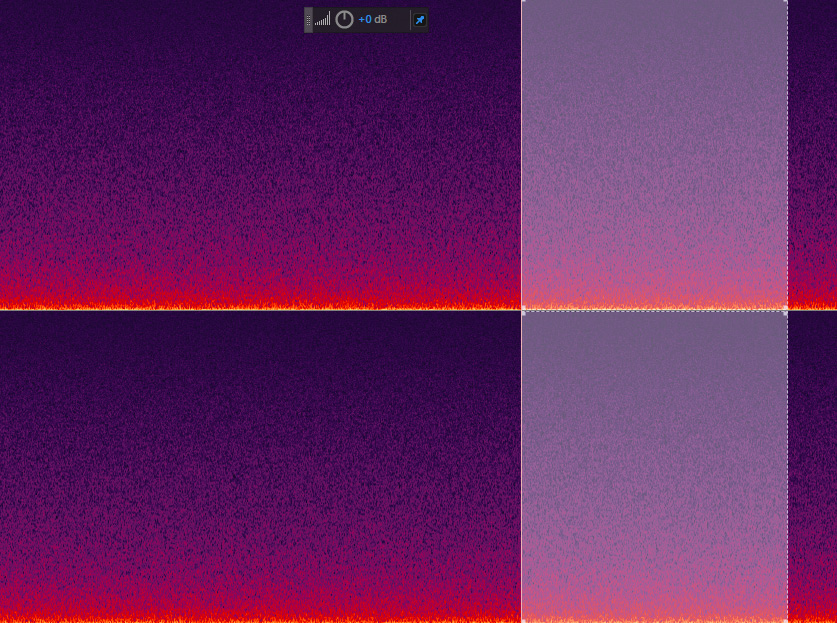
- Mix Paste over a different portion of audio with Overlap (Mix) on and a Crossfade duration set
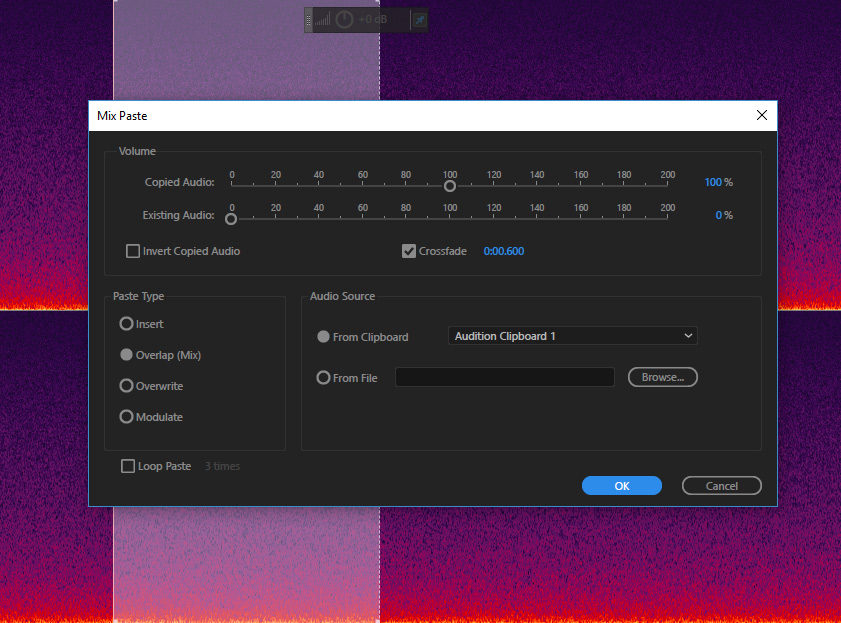
After doing this, you will always end up with an unwanted dip in amplitude.
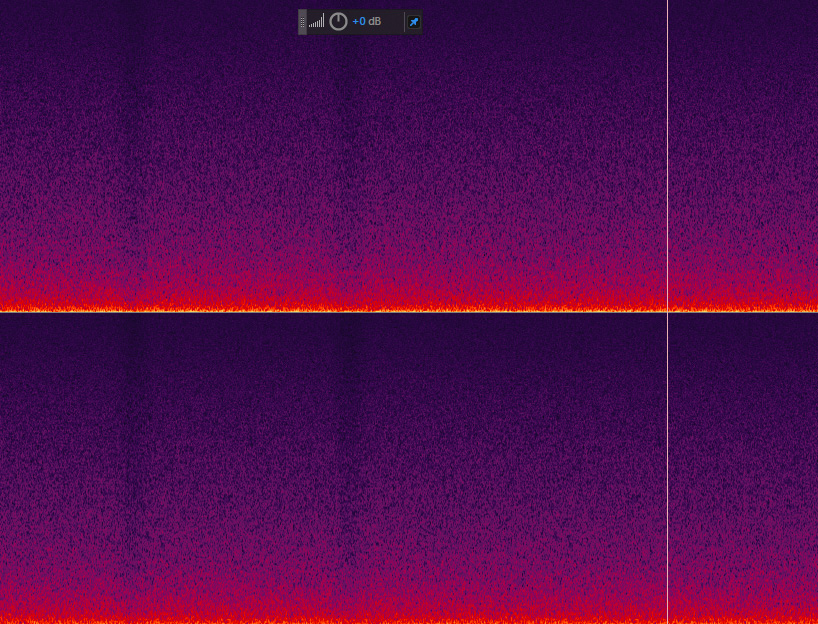
See those two darker sections? That's where the crossfade was applied.
While I doubt this is technically a bug in the code, I can imagine that it's an unwanted consequence by most users.
I'm sure the algorithm is functioning as intended, but the cross dissolve is far from ideal, leaving gaps throughout the duration of the transitions. This isn't a phase issue, but something about how Audition treats the amplitudes of the clips during the transitions.
I'd be very surprised if there is a use case where this output result is actually desirable.
Does anyone else run into this issue and want to see it addressed?
Copy link to clipboard
Copied
Have a look at your other post!
Copy link to clipboard
Copied
Also what happens when you mix paste actual audio rather than Brown noise? Will you notice that amount of change in reality? It may just be an artefact of the way that Audition's Brown Noise (which may not be completely as random as you expect, behaves when it is mixed together. I notice form your image that the apparent level change isn't even across the frequency range. It is greater the higher the frequency so it may also be dependant on the Crossfade time that you have selected.
Copy link to clipboard
Copied
I have this issue all the time in real life with various room tones. Outdoors with lots of traffic and rumbling, indoors with A/C, indoors with no A/C. Any time I have any sort of background noise, this same thing occurs.
Brown noise was for easy visualization.
The same thing happens with any crossfade durations I've tried.
It's much less noticeable if you have a longer crossfade duration (close to 1s or higher), but that's because the dip becomes so much more gradual that it's much less noticeable.
Copy link to clipboard
Copied
But I wouldn't call any of those normal audio. They are all backgrounds that should normally be at much lower levels that wanted audio. Any of the artefacts that you have seen are unlikely to be audible I would have thought under any normal circumstances.
Copy link to clipboard
Copied
In a perfect world, you're right.
But sometimes we have to shoot near a highway or outside on a windy day, and we aren't able to mic every speaker individually. Or shooting an interview inside a running factory. Field recording is messy.
The image I showed was 2 to 3x louder than most normal situations would be. The result shown is still sadly very perceptible to the human ear.
I'm sure I can't be the only one in the world who has to repair source audio recorded from a single mic that's was recorded in less than favorable conditions... can I?
Copy link to clipboard
Copied
No not at all. I have spent quite a few of my working years restoring old film soundtracks before my retirement. So I know the problems that go with unwanted background noise. However I haven't had any problems with previous versions of Audition for doing the sort of things that you are. But I must admit to not having tried any of my old tricks with the latest version of Audition so a bug may have crept in I suppose.
Edit. Just tried emulating your settings and, yes, with a crossfade of 0:00.600 I do dips at the start and end of the mixed in section. But that is a very large crossfade time of over 1/2 second. Doing it with much shorter crossfade time of around 5msec (0:00.005) gives a completely invisisble drop in. You can't even see where in the Spectral Frequency Display it was done.
So it seems that it may not be a bug but maybe rather a bad selection for the default crossfade time, that is if 0:00.600 is really the default.
Copy link to clipboard
Copied
Using a very brief crossfade does help, but I use longer crossfade durations intentionally, and can be anywhere from .3 to 1s.
Sometimes the room tone outside has changed due to traffic and I want to blend the two audio clips together (louder traffic, and the less-loud traffic from my reference room tone).
Sometimes the sounds recorded are in a room with lots of reverberations and I want to use a longer crossfade duration to keep the reverberation tails of sounds.
There are plenty of situations I've come across where the room tone is just different enough for a ~5ms crossfade to be much too short to blend two similar (yet slightly different) audio clips.