 Adobe Community
Adobe Community
Copy link to clipboard
Copied
Hi,
I tried to add FX automation to the track in multitrack session. I added the FX and then below, I chose the RACK MIX envelope and added some keyframe points. During playing the mix the envelope didn't work. I can only use a straight bar (with no Keyframes at it) to set the regular proportion of RACK FX MIX. But I can't set the evenlope that changes the RACK MIX propotion in time.
What is wrong? Or what did I do wrong?
Cheers.
 1 Correct answer
1 Correct answer
Although I did try it as shown over a much longer period of time and it did seem to produce the required effect. But just not at that extremely short timespan.
Copy link to clipboard
Copied
Screenshot?
Copy link to clipboard
Copied
Here is an example.
All I'm trying to do is remove the shaker form the kick sample with a FTT filter.
I add the sample on the track, I add the FFT filter with an exact correction. Then I choose the envelope Rack Mix.
At the first screen: filter works, but for whole track (it is obvious).
And the second screen: filter doesn't work att all, although it has an envelope set.
I hope the screens will help.
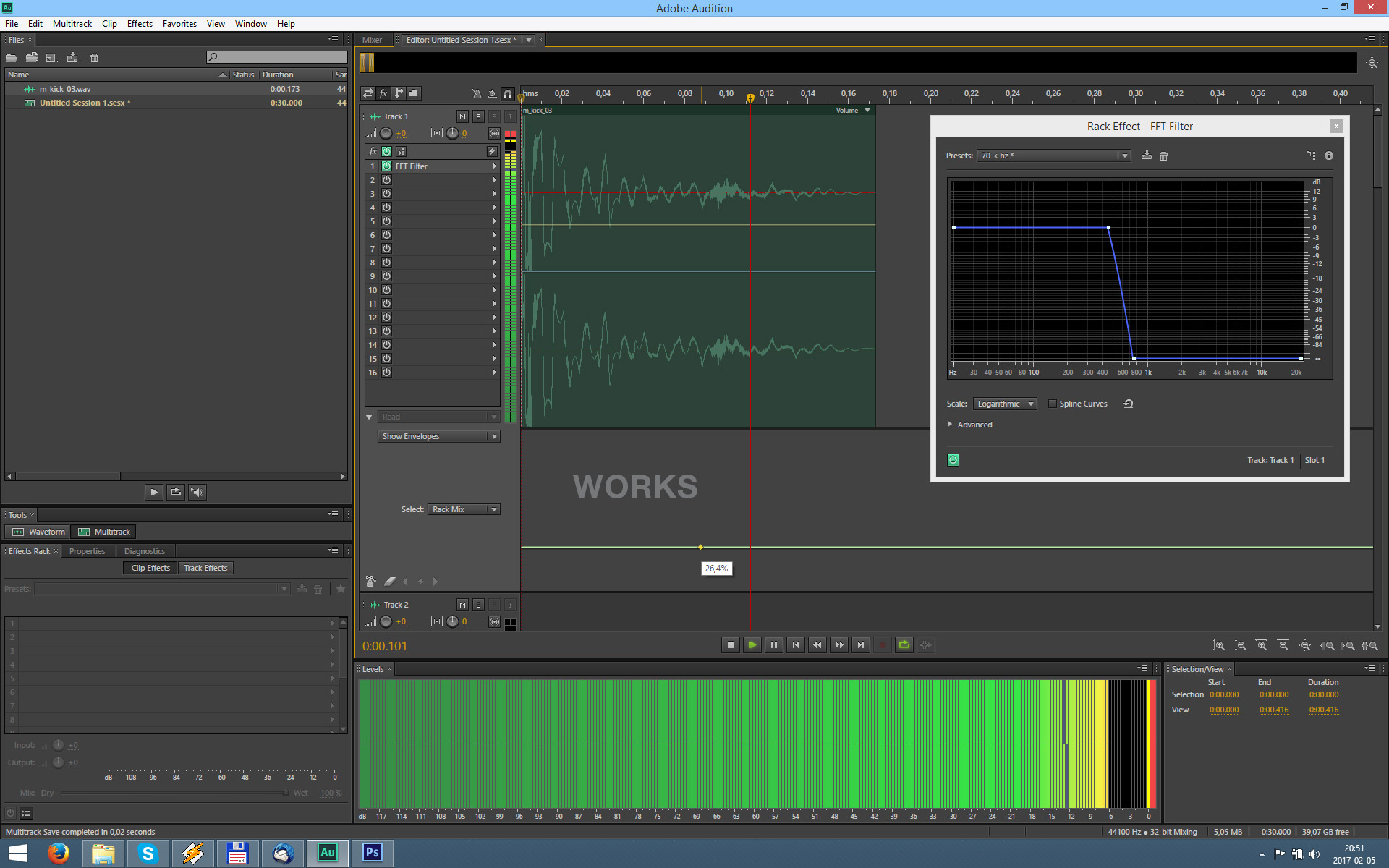

Cheers.
Copy link to clipboard
Copied
How long is the clip? Looking at your timescale in your images it only appears to be a fraction of a second. I don't think that track automation works down at that timescale.
Copy link to clipboard
Copied
It may be worth saying that in the second image, your settings are arranged to make a fast transition from no effect at all to the effect on full. With some effects, sometimes results are better if you use Volume/Rack Input or Volume/Rack Output rather than rack mix. These two seem (to me at least) to give me the effect I want if my goal is to go from no effect all all to full effect over a period of time (or vice versa).
Copy link to clipboard
Copied
Although I did try it as shown over a much longer period of time and it did seem to produce the required effect. But just not at that extremely short timespan.
Copy link to clipboard
Copied
Thanks for response! I tried also for longer clip and... it works! And it is a little bit weird becasue the main reason I needed to use so short clip was to remove shaker from the kick sample. At the beginning I had done this with a Waves Q10 parametric VST3 plugin and It worked, but the problem was that after export all the VST FX didn't work (I created other topic with this problem: Export / Multitrack Session / Entire Mixdown with VST 2 / 3 ). So I decided to do the same with build in FX and I chose the FFT filter. I haven't had no idea that the clip should be long enough.
Copy link to clipboard
Copied
I tested also the VST3 effects with the longer clip, and after exporting entire session... it works! The difference is that with the VST plugins I hear the FX during playing in Audition.
So I have another question, how then should I do an automation processing at very short clips?
Copy link to clipboard
Copied
The only way that you could apply effects to very short clips is to process them destructively in the Waveform editing view when you are not having to process them in real time.
Copy link to clipboard
Copied
Well, there IS one other cheat you can use in Multitrack. Duplicate the track you want to process, on with the effect on throughout and one with it off. Then zoom in really close and use the volume envelopes to switch tracks at exactly the right moment. In effect you're literally doing a track mix.
Not elegant but it works.
Copy link to clipboard
Copied
Yes but will that work with a super short clip? That seems to be the problem with all methods using automation envelopes in Multitrack view, there seems to be a minimum quantising time between changes. Has anyone any idea what it might be?
Copy link to clipboard
Copied
Not sure about the length of the clip but in terms of the duration of the effect I've used what amounted to two vertical lines on the volume envelope on a number of occasions without problems.
Copy link to clipboard
Copied
But it all depends on your timescale as to how 'vertical' your changes actually are. Looking at the OP's images his clip is only about 170mS long and the change in envelope about 1mS.
Copy link to clipboard
Copied
Thanks for the suggestion with that volume in/out settings. but I'm not sure that It is the same process I wanted to use.