- Home
- Audition
- Discussions
- Re: Can Audition record what is currently playing ...
- Re: Can Audition record what is currently playing ...
Copy link to clipboard
Copied
Hello all,
First time posting on the Audition Forum. I'm a longtime poster on Photoshop and Premier Pro forums and now I'm starting to pay more attention to audio.
Is it possible to record - in Audition - whatever is currently playing on the speakers on my Mac Mini? I'm just using the green speaker output jack on the back of the Mini to a pair of external speakers, but can Audition get the audio from inside the computer somewhere/somehow? I've tried monkeying with the Audio Hardware input/output preferences, but no luck.
Can I just run the speaker output into the microphone input??? I have a cable that would do that, but I don't want to blow anything up ![]() .
.
I'm running Yosemite (10.10.4) on a mid-2011 Mac Mini with Audition CS6.
Thanks in advance for any suggestions.
Kevin H.
 1 Correct answer
1 Correct answer
To route your built-in audio output to a virtual input that Audition can use to record, you'll need to download an application called Soundflower, which is free from https://rogueamoeba.com/freebies/soundflower/
Copy link to clipboard
Copied
I'd imagine running the speaker out into the mic in might just feed back on itself if you're monitoring the signal, but I haven't tried this!
You really should be able to get it to record using the audio channel mapping. It will depend a little on how your soundcard or audio interface is set up, but you should be able to set your default stereo input to something along the lines of 'return 1' and 'return 2'. What input options do you have in there currently? If not already, you could also try using the ASIO4ALL drivers (ASIO4ALL - Universal ASIO Driver)
Copy link to clipboard
Copied
Er, the OP is using a Mac - ASIO4ALL is no help at all!
As the vast majority of us here use PCs (which also often have this difficulty, incidentally) I think you'll need to wait for a developer to tell you - they're the ones that use Macs around here.
Copy link to clipboard
Copied
As others have implied it is all down to how the Mac's Audio and MIDI configuration is set up and what is available to select for recording there. Once that is done Audition should easily be able to select the Mac sound set up as it's source and record it.
However you may not be able to set it up directly from the Mac's sound configuration. In which case you may have to install an extra app such as http://rogueamoeba.com/freebies/soundflower/
Copy link to clipboard
Copied
Thanks to your big help at first.Yeah, it's really helpful of the soundflower for macOS Mojave (10.14) and earlier. But MacOS is already updated to Catalina(latest os system version). I download the soundflower which isn't used now. I also try "iShowU Audio Capture" and other similar applications, which still can't be used. Adding aggregate device of macos is useless yet.
Copy link to clipboard
Copied
To route your built-in audio output to a virtual input that Audition can use to record, you'll need to download an application called Soundflower, which is free from https://rogueamoeba.com/freebies/soundflower/
Copy link to clipboard
Copied
Soundflower did the trick! Thanks to ryclark and _durin_ for the links. And thanks to the other responders as well. I love these forums; I get such good information.
Kevin H
Copy link to clipboard
Copied
Is there a software for the PC?
Copy link to clipboard
Copied
The PC equivalent to Soundflower is VAC (Virtual Audio Cable) http://software.muzychenko.net/eng/vac.htm
Copy link to clipboard
Copied
_durin_, et al,
It has been some months since I first posed this question. I'm returning to it because I'm still having some difficulty. Soundflower allows me to record in Audition whatever is playing on my Mac Mini, but I can't hear it while I'm recording. This is a problem when I'm trying, say, to record a Skype conversation. I'm using my Mac Mini and Audition CS6 and Soundflower 64 channel. The following screenshots show how I've set everything up. With this setup, I can record in Audition, but I can't hear anything out of the speakers at the same time. Is there a way to record AND hear at the same time?
Here's the Audition Preferences setup:
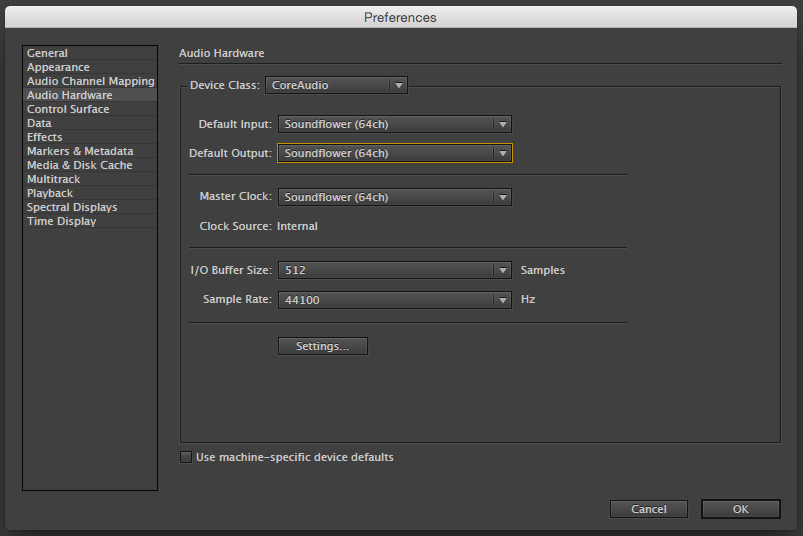
After pressing the "Settings" button I set up the Devices input and output as so:
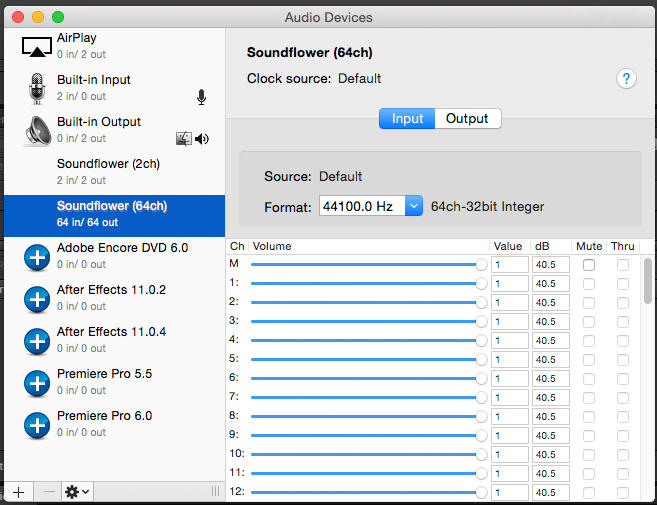
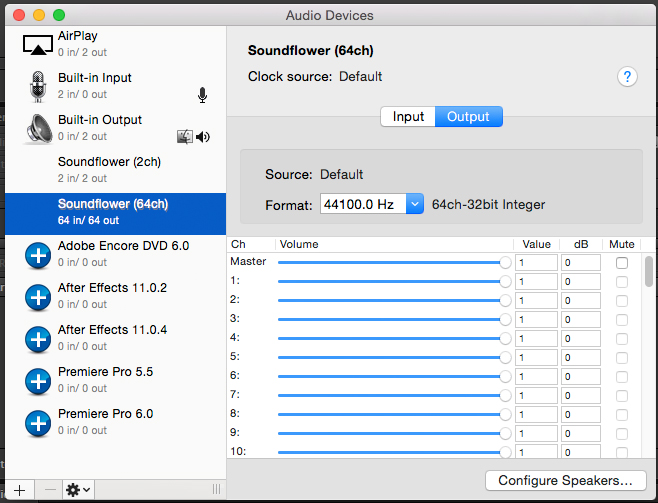
Then in System Preferences I set up the Sound as follows. Note, I can see the input level varying:
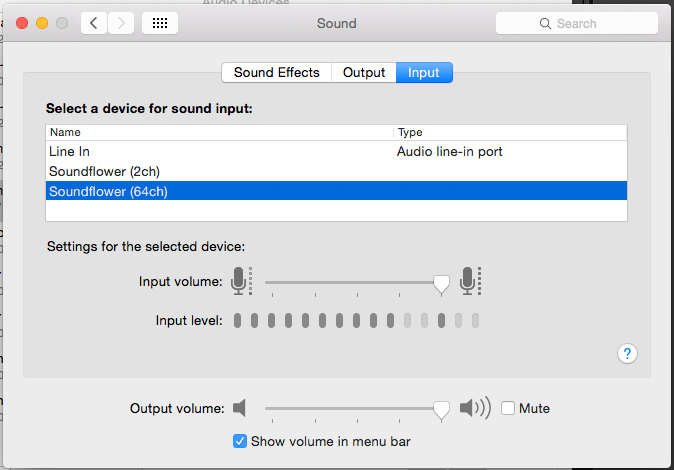


Copy link to clipboard
Copied
Hi, for your Output, you should select your regular computer audio device that you would like to output..
I'm curious, does it automatically source your playback OR is this output setting is required for that.
Actually i'm looking for the same thing... only setting the input to Soundflow and leave output to my computer speakers.
Thanks for the forum. I'll post, when I have a chance to try.
Copy link to clipboard
Copied
Soundflower does not work on M1 Macs or newer.
Find more inspiration, events, and resources on the new Adobe Community
Explore Now