Copy link to clipboard
Copied
This may be a really stupid question.
This is my first serious use of Adobe Audition, I'm mixing sound for a sort film. Upon opening the Premiere Pro project in Audition, it seems to work, but the color scheme looks almost greyed out, and very different than it looks in tutorials. Looking at Preferences->Appearance, I don't see anything that makes it look more standard like I see in other adobe apps. Am I missing something?
Thanks!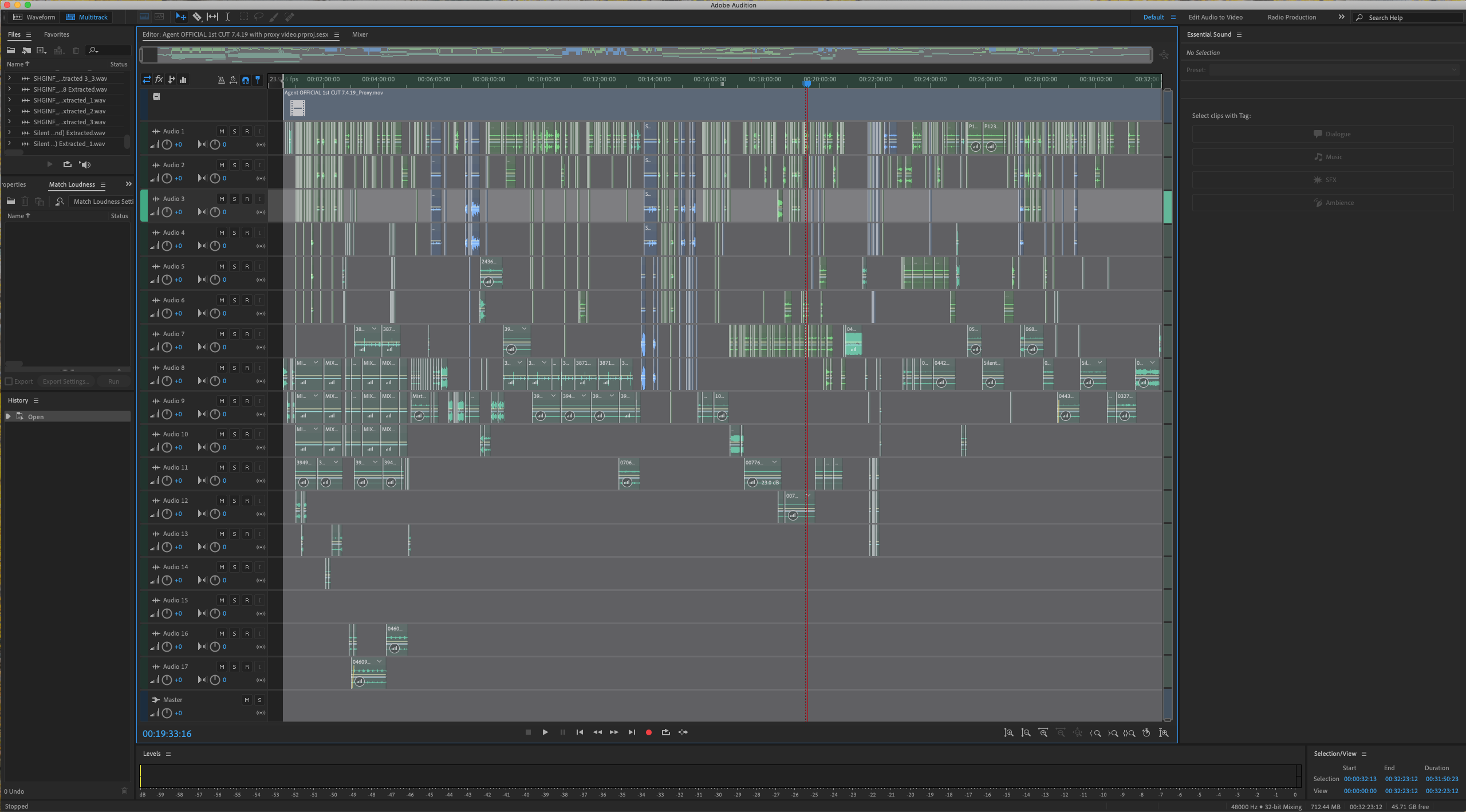
 1 Correct answer
1 Correct answer
Looking at your screenshot I believe the "grey" you are seeing is actually showing that the whole session (apart from one little section at the very end) is highlighted/selected.
If so, simply pressing "G" will unhighlight it.
HTH
Copy link to clipboard
Copied
Looking at your screenshot I believe the "grey" you are seeing is actually showing that the whole session (apart from one little section at the very end) is highlighted/selected.
If so, simply pressing "G" will unhighlight it.
HTH
Copy link to clipboard
Copied
This was it, thanks very much!
Copy link to clipboard
Copied
My pleasure!
Glad it was something so simple to resolve!
Copy link to clipboard
Copied
Same problem, same solution. Thanks!
Find more inspiration, events, and resources on the new Adobe Community
Explore Now