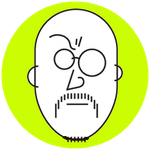Adobe Community
Adobe Community
Copy link to clipboard
Copied
When i start my computer I keep getting " To Open CS5 Service Manager need to install Legacy Java SE 6 runtime " as a popup. For now I click ok and it runs ok but just annoying getting every time I start my laptop. I called Adobe and they said to check on this forum. I am new to the forums so this is my first request. I deleted all adobe programs I can see but still pop up shows.
Any idea where I can search and stop this. I even called apple and they spent time removing all files and folders they could find. It still pops up.
 1 Correct answer
1 Correct answer
I'm assuming that this is a Mac, judging from you saying that you'd called Apple. Most of us are PC users, and we don't really know anything about Macs.
I realise that it's stating the blindingly obvious, but have you actually tried installing the legacy Java runtime? Download Java for OS X 2017-001
Copy link to clipboard
Copied
I'm assuming that this is a Mac, judging from you saying that you'd called Apple. Most of us are PC users, and we don't really know anything about Macs.
I realise that it's stating the blindingly obvious, but have you actually tried installing the legacy Java runtime? Download Java for OS X 2017-001
Copy link to clipboard
Copied
Hi DavidK, I've been dealling with this issue for months. None of the solutions offered by anyone have fixed the problem and Adobe isn't interested in assisting, so I'm migrating my business to Corel. You can download a free trial here: https://www.coreldraw.com/en/pages/ppc/coreldraw/mac/?sourceid=cdgs2020-xx-ppc_brkws&x-vehicle=ppc_b...
Copy link to clipboard
Copied
Don't follow the link if you're an Audition user. This is for corel draw, which is a drawing package!
This is an old thread - look at the date on it. And also, please check carefully where you are posting irrelevant information to - people are going to be really impressed with this!