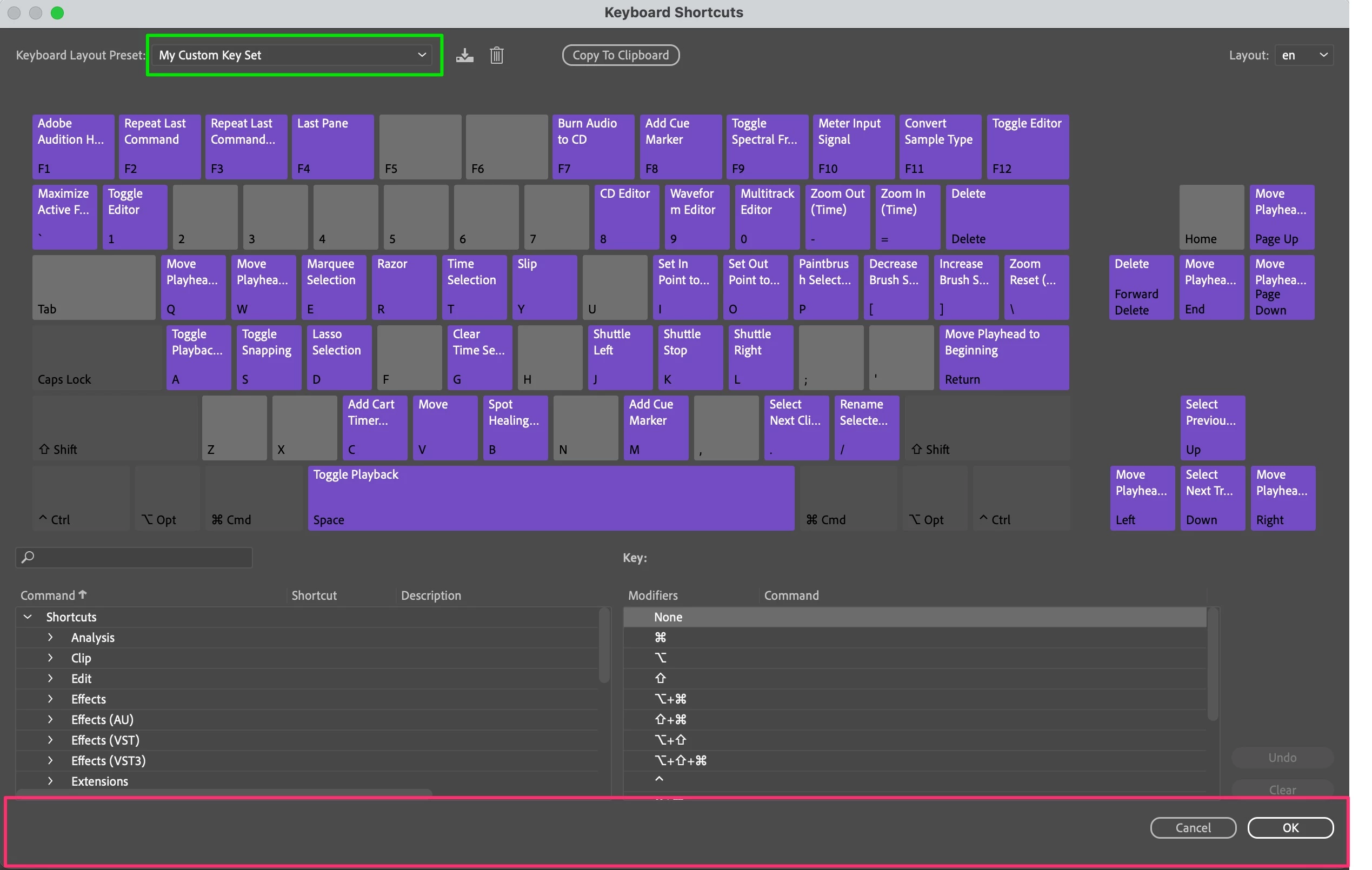Custom keyboard shortcuts wont save
Hello, I am having a problem losing my keyboard shortcuts when I exit Adobe Audition, having to reset them when I restart the program. I tried saving as a "keyboard layout preset", with no results. I think there might be a save button at the bottom of the screen, but Audition won't let me resize the shortcut window and I can't see it on my small, small laptop. Any help would be appreciated.