Delete channels?
Hello,
I have a WAV file with 4 channels. I want to delete the channels Ls and Rs. Is there a way to do that without using Extract Channels to Mono Files and without using a Multitrack Session (just directly delete them)?
Thank you!
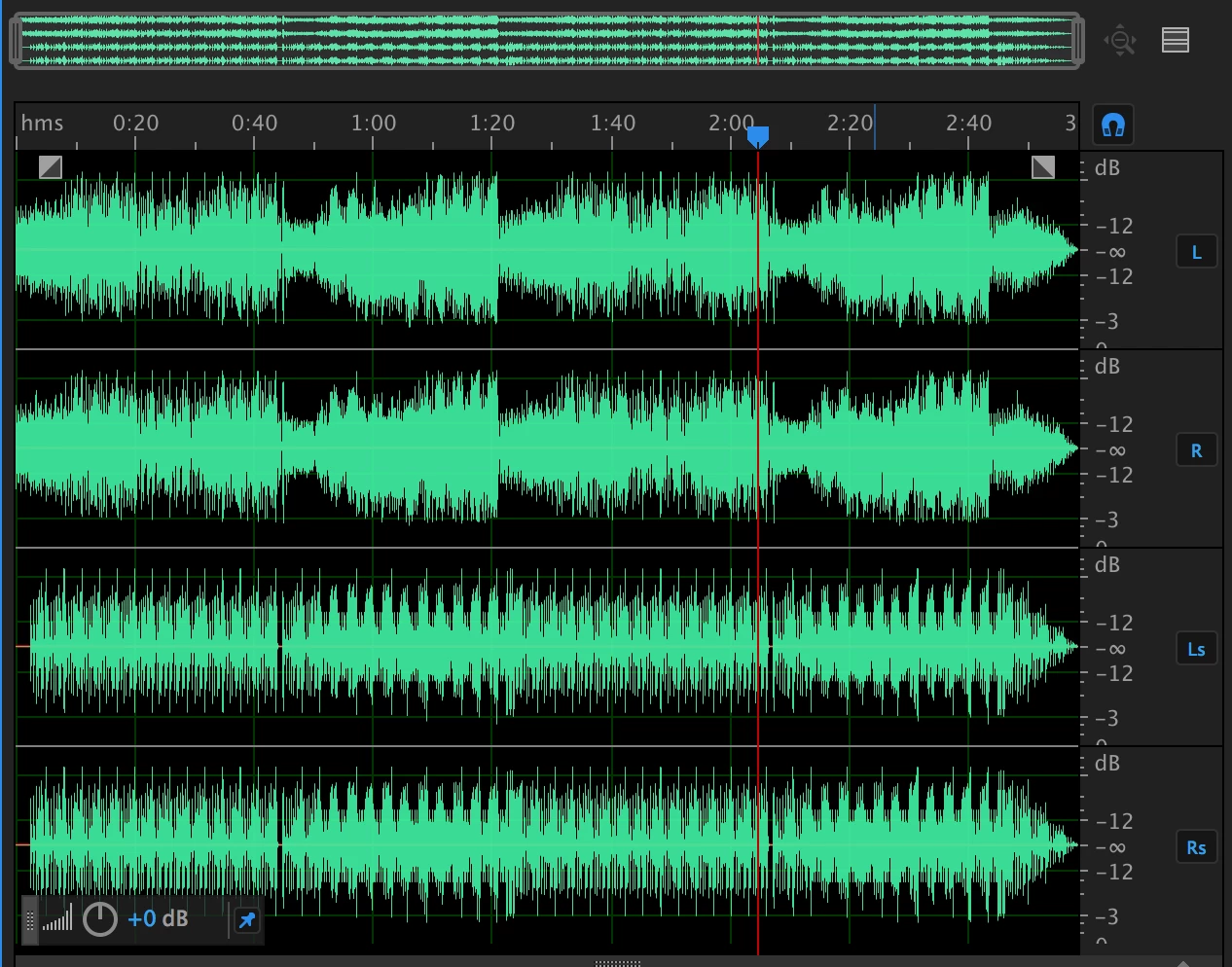
Hello,
I have a WAV file with 4 channels. I want to delete the channels Ls and Rs. Is there a way to do that without using Extract Channels to Mono Files and without using a Multitrack Session (just directly delete them)?
Thank you!
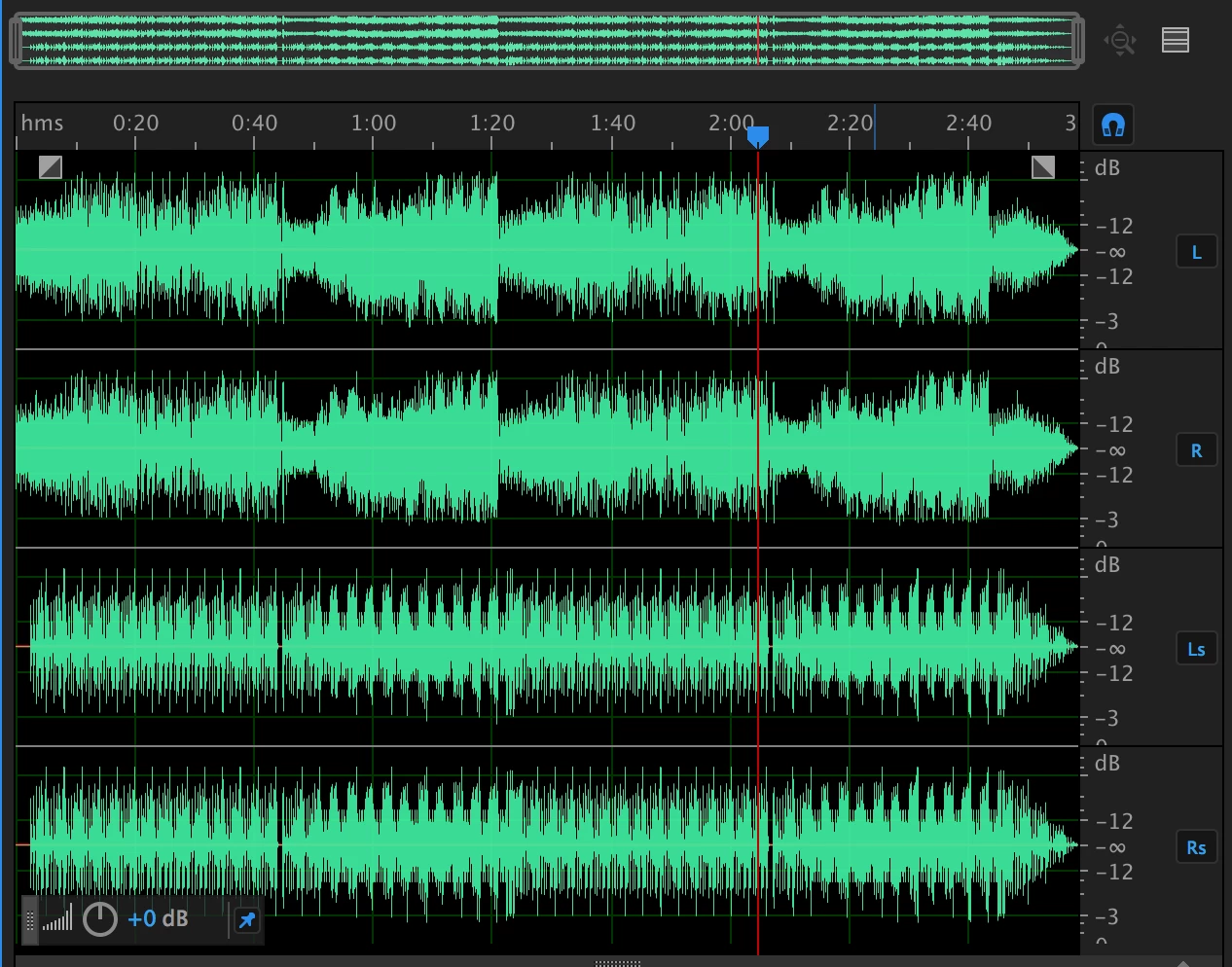
When you say 'delete', what do you mean? just get rid of the contents of two of the tracks and still have a four track file with two empty tracks? Assuming that this isn't what you mean, and what you actually want is a reduction of two of these tracks to a stereo file, it's easy. The first thing you have to do is mute the channels you don't want. I've highlighted the mute buttons in this screengrab:
When you click on the mute buttons, the muted channels go grey.
Then all you have to do is use File>Copy to new (Shift+Alt+C) and those two remaining tracks will become a new stereo track. All you have to do then is save it. Doesn't matter which two channels it is - just select the ones you want.
Already have an account? Login
Enter your E-mail address. We'll send you an e-mail with instructions to reset your password.