detected dropped samples
Copy link to clipboard
Copied
not sure why i keep getting the detected dropped samples error in bottom right corner while recording, and sometimes during playback. sometimes it will actually make the audio cut out while recording,which is really embarassing. im running windows 10, and im using a presonus studiolive 24.4 mixing board, along with some outboard gear. what could be causing this? my computer is less then a year old and was custom built and has alot of memory ect...ive tried experimenting to see if i could pinpoint why this happens but i cant seem to find the answer.
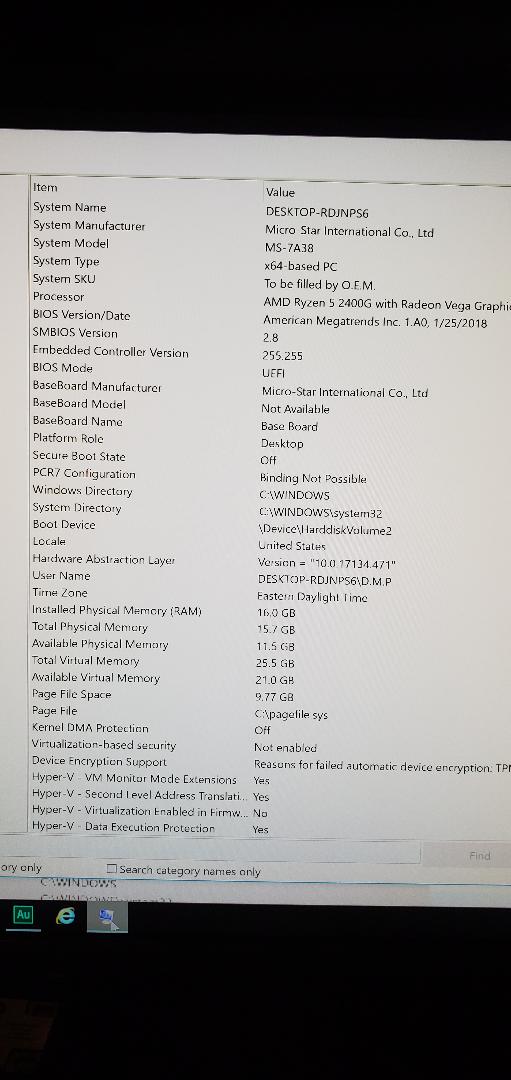
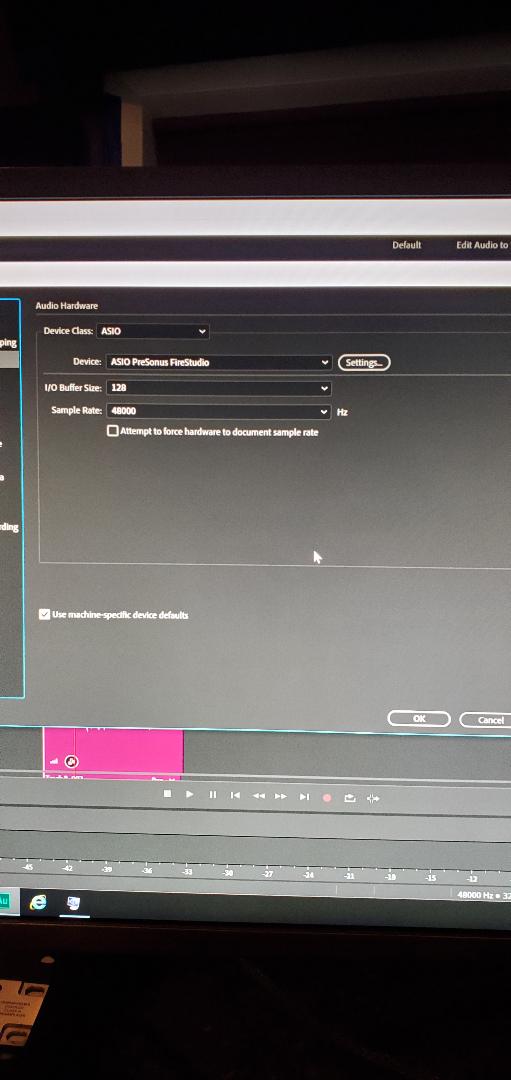
Copy link to clipboard
Copied
First thing you should do is to see if there's been a recent driver update from Presonus.
Copy link to clipboard
Copied
You might also try increasing the I/O buffer size in Audition's Audio Hardware preferences.
Copy link to clipboard
Copied
so im STILL having this issue and just cannot figure out why. I even get it sometimes while mixing with the buffer size set at 2048. ive for months also been having problems with audition crashing...like ALOT. ESPECIALLY when im in multitrack view, and im mixing. I would have music playing...then pause it so I can select a certain area..and then when I hit play audition crashes..this is VERY common. to the point that I try to be careful when I have everything paused and I hit play. its annoying because I pay monthly for this program and I feel like it shouldnt be as common as it is, does adobe keep track of the crash reports I send in???. but a bigger issue is the random audio cutting out during recording along with the dropped sample thing. I started recording at 256 and it seemed to help slightly before. but def doesn't now. my computer specs are in the picture at the top...what else can I do to find out whats wrong? its embarrassing for my studio to have audio completely cut out in the middle of an artist recording vocals.
Copy link to clipboard
Copied
If you provide an email address and ask specifically for some feedback, they should provide it I think. If they don't after a week or so, report back and we'll see...
Copy link to clipboard
Copied
so i did a little experimenting...and this def happens when i have a bunch of plugins running. currently i have 11 plugins running during my mixing session..and this is happening. ive got the buffer at 2048 which usually helps. my computer should be fast enough to handle this easily..ive ran more plugins then this before. does it seem like a cpu issue?
Copy link to clipboard
Copied
If the buffer size appears to make a difference, the other thing you should look a little suspiciously at is your hard drive - it sounds as though it might be having throughput problems. The thing to try initially is to record to a USB-connected drive and see how that alters things.
Also, make sure that Audition isn't sharing a temp space with the OS - ideally put it on a separate drive if you can. Unless you forcibly stop it, the OS will randomly resize the file space it's using and this can potentially cause access issues.
Copy link to clipboard
Copied
everything i record is already going to my external hard drive. ive replaced the motherboard in this computer about 7 months ago. so i doubt its that. does it seem like i could have a faulty mixing board? after further testing i once again get the error when im using audition along with a bunch of plugins...but i also noticed i get this weird lag and music cuts out sometimes even when playing things in windows and on youtube...itll completely cut out sometimes
Copy link to clipboard
Copied
Whatever it is, it's system related. I doubt whether it's your Presonus, because pretty much they either work or they don't, and any way don't have any mechanism for causing playback delays.
If it's a desktop system rather than a laptop, then you have the opportunity to optimise the way it uses drives anyway. On my DAW I use a separate drive just for temp files, and in order to get this to work optimally I had to update all the system drivers, and not rely on the generic ones that the OS installs, so it's worth doing that if you haven't already.
Other than that, you may need to run something like Sysinternals to find out where your system is being hijacked.
Windows Sysinternals - Windows Sysinternals | Microsoft Docs
Copy link to clipboard
Copied
steve thanks for being so patient with answering these question. could you by any chance give me directions on how I can do what you said about optimizing the way the computer uses the drives? or link me to an article that would contact directions on doing so
Copy link to clipboard
Copied
If you do a search relating to optimising PCs for use as a DAW, you will get a lot of suggestions, but you don't have to do all of them. A typical set of suggestions is here: https://bandzoogle.com/blog/20-ways-to-optimize-your-windows-10-pc-for-music-production and you could do a lot worse than adopt most of them.
So where are a lot of the options? If you go to Control Panel>System>Advanced System settings and click on Environment Variables, you can change the temp file settings, and also if you look around you will find, in the performance options, the ability to change the virtual memory settings. If you use a paging file, you should set it so that it can't be re-sized - ie, both file numbers are the same. Most systems can manage without needing this at all though - especially if you have a reasonable amount of RAM. Whatever you do, don't let the system sort it out - it will just spend its time resizing it for nothing. On this laptop the paging file size is set to four times the recommended, both as a max and a min. It would almost certainly run fine without one though. Just get away from anything that's set automatically - it's bad news.
That lot should keep you quiet for a while!
Copy link to clipboard
Copied
Copy link to clipboard
Copied
This WAAAAYYY helped me out. The partition, AA was running on, didnt even have its own virtual RAM.
System -> advanced System Settings -> Performance Options -> Advanced -> Virtual Memory -> change
Now manually set your Virtual Memory. (Windows doesn't need too much, I gave it 3000-6000 MB and another 3000-6000 for my other partition, on which AA is running.) A maximum of about 1,5 x physical RAM is perfect for me. This solved all my lagging, recording and crackling problems. No more skipped samples but only fast recording and playback.
Copy link to clipboard
Copied
Super thank you. It was solved ...:fire:💕

