- Home
- Audition
- Discussions
- Re: error: Audition's primary temp volume cannot b...
- Re: error: Audition's primary temp volume cannot b...
error: Audition's primary temp volume cannot be found
Copy link to clipboard
Copied
Hello all,
I have just opened up Audition CC 2014 and got this error dialog. "Audition's primary temp volume cannot be found. Please review Audition's disk cache preferences"
Would I be right in saying this error has occurred because the disk cache hasn't been created properly when it loaded? When I look in Preferences > Media & Disk Cache > Primary Temp, I see that the link is pointing to version 6.
Am I supposed to create this folder myself? I am a bit confused.
I'd appreciate any help here.
Cheers,
Ben.
Copy link to clipboard
Copied
The best thing to do is to create it for yourself. On the main DAW I have one drive (solid state) reserved entirely for temp files - everything has a space for its own, and this works fine. The SSD is effectively a sacrificial drive - no permanent storage on it at all.
Copy link to clipboard
Copied
I'm new to Audition and I'm getting the same error message. I don't understand how to fix this error. Could you please explain in more detail?
Thanks.
Copy link to clipboard
Copied
First of all are you running Audition on a Mac or a PC? It is good idea, as Steve mentioned, to create a folder for Audition's primary temp files on a secondary hard drive that isn't your main system drive. For instance if you are using a PC and your main system drive is C: and you have a second drive D: create a new folder on it called AuditionTemp. Then in Audition's Preferences/Media and Disk Cache browse to your new folder to make it the default primary temp folder for Audition.
Copy link to clipboard
Copied
Thanks for taking the time to write this reply. It helped.
Copy link to clipboard
Copied
I'm running Audition on a Macbook.
Copy link to clipboard
Copied
I missed this one the first time around but just went and checked...my temp disk cache points at version 6.0 as well. I still have 6.0 installed so I never noticed this before but I imagine if I ever do a tidy up I could end up with the same error message.
Anyway, for AdobeStephanieM, as ryclark mentions you can create your own temp volume by going to Edit/Preferences/Media and Disk Cache and using the Browse option to create a Temp folder wherever you want it--but have a read of what Steve and ryclark have said about the best place to put it.
Copy link to clipboard
Copied
This may have happened if you upgraded to MacOS Sierra, as I recently did. Could also happen if you use other tools to clear out temporary files on your disk.
The solution was simple: re-create the nested folder structure manually.
- Open Audition
- In the menu bar, choose Audition > Preferences > Media & Disk Cache
- Note the location of Primary Temp. For me, it's /Users/username/Library/Caches/TemporaryItems/Adobe/Audition/7.0/
- Obviously, username is whatever the username is for your Mac OS account
- Open a new Finder window
- In the menu bar, choose Go > Go to Folder...
- Type in /Users/username/Library/Caches
- Again, remember to change username to your Mac OS account's actual username
- Create the rest of the nested folder structure manually, one at a time. For me, I created TemporaryItems, then opened it up and inside that created a folder called Adobe, then did the same process to create Audition, then finally 7.0.
- Close and re-open Audition
Copy link to clipboard
Copied
I had this problem the last time I opened Audition. So I followed the instructions here and created a new temp folder. So now I'm getting the error message again. Am I going to have to fix this every time I start the program? It is quite time-consuming.
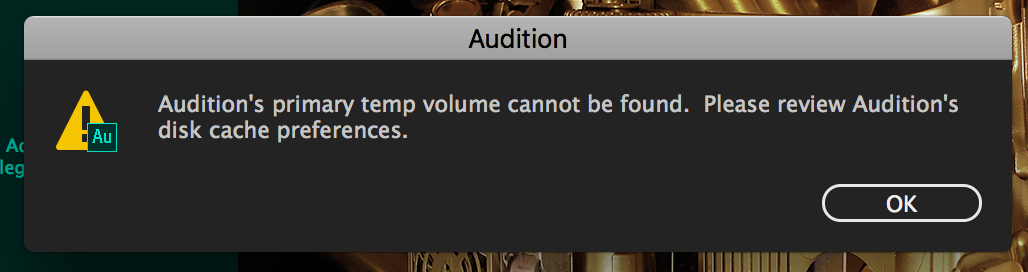
Copy link to clipboard
Copied
Thought I should add: I haven't changed anything with my setup--same version of OS X for example. However, I think Audition CC may have updated itself.
Copy link to clipboard
Copied
I do not have to re-create the folder every time. Double check that Audition's path and the path you created in your Finder match, including case sensitivity.
Copy link to clipboard
Copied
Well, it worked fine for my whole last session, after I entered the path. I made and analyzed several short recordings. Closed the program, started it up a couple of days later, and encountered the same error. I fixed it again then did some work; we'll see how things go the next time.
Thanks.
Copy link to clipboard
Copied
The same thing is happening to me. Works fine for a few days, then I have to re-do the whole thing.
Copy link to clipboard
Copied
Where is the Manu bar
Copy link to clipboard
Copied
@sac86738 - Thank you! This worked for me.
Find more inspiration, events, and resources on the new Adobe Community
Explore Now