Question
File Offline
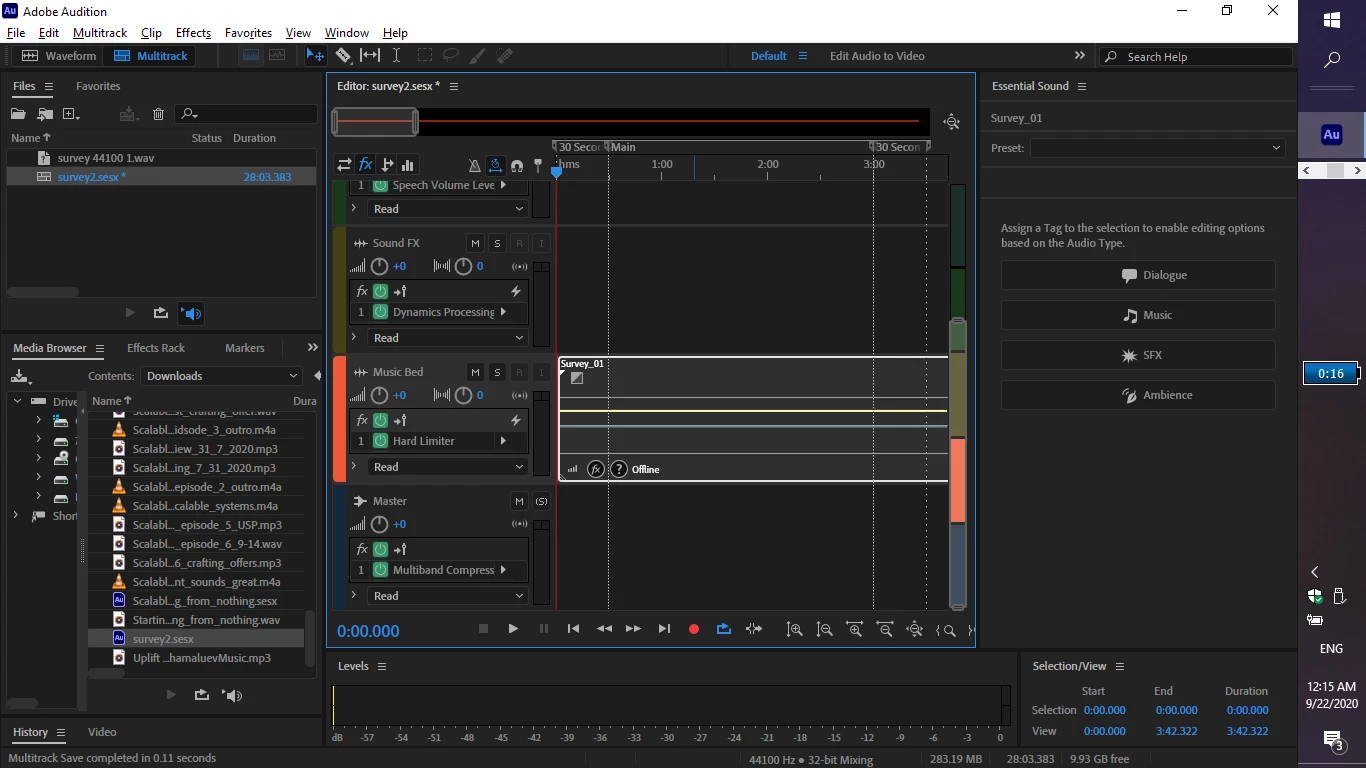
Help! My file says it's offline and i can't open it. It's of course important. What can be done?
Wayne Schmidt
[Moved from Using the Community (which is about the forums) to a better forum... Mod]
[To find a forum for your program please start at https://community.adobe.com/]
