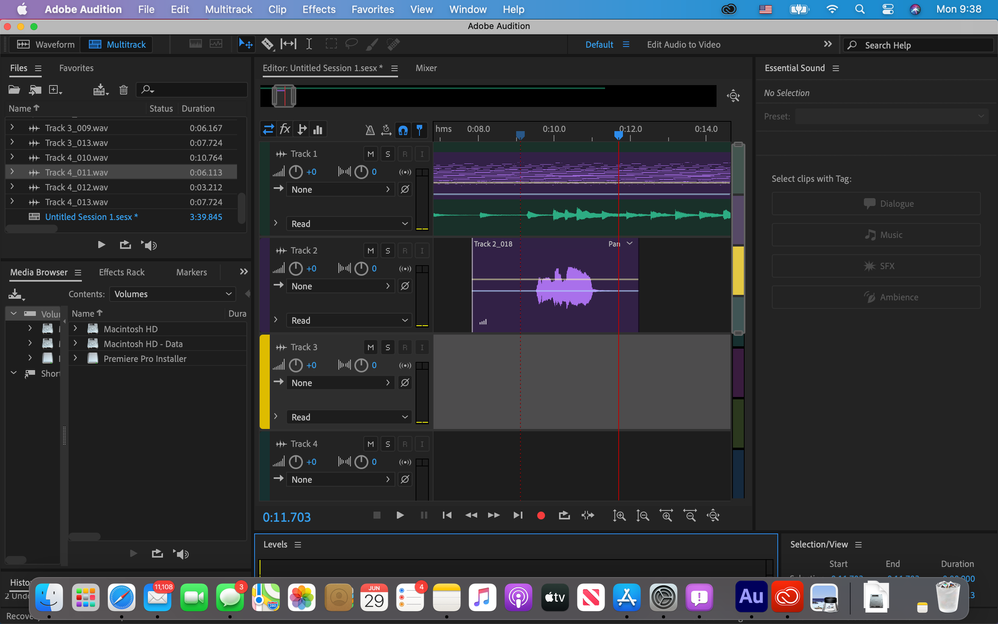Turn on suggestions
Auto-suggest helps you quickly narrow down your search results by suggesting possible matches as you type.
Exit
0
Glich
New Here
,
/t5/audition-discussions/glich/td-p/11249487
Jun 29, 2020
Jun 29, 2020
Copy link to clipboard
Copied
Hi! I am trying to use audition, but whenever I record, I am getting this weird glich. Does anyone know how to fix this? I am running a macbook pro! See screenshot below
TOPICS
Freeze or hang
Community guidelines
Be kind and respectful, give credit to the original source of content, and search for duplicates before posting.
Learn more
Community Expert
,
/t5/audition-discussions/glich/m-p/11249692#M23806
Jun 29, 2020
Jun 29, 2020
Copy link to clipboard
Copied
If it was a PC, the cure is easy - it's the Hardware Acceleration setting in Preferences. But Macs don't have that setting available. I will see if I can get the devs to have a look, as you aren't the only person that this has happened to.
Community guidelines
Be kind and respectful, give credit to the original source of content, and search for duplicates before posting.
Learn more
sriramsrikanth
AUTHOR
New Here
,
LATEST
/t5/audition-discussions/glich/m-p/11249696#M23808
Jun 29, 2020
Jun 29, 2020
Copy link to clipboard
Copied
ok I have a macbook pro! Thank you so much. please let me know as soon as possible!!
Community guidelines
Be kind and respectful, give credit to the original source of content, and search for duplicates before posting.
Learn more
Resources
Audition Resources
Copyright © 2024 Adobe. All rights reserved.