- Home
- Audition
- Discussions
- Re: hearing audio while recording from an input
- Re: hearing audio while recording from an input
Copy link to clipboard
Copied
I am recording from the system sound on a Mac Pro. It records fine, but I cannot figure out how to hear the sound while it is recording.
 1 Correct answer
1 Correct answer
Recording in Mutitrack View, click on the little 'I" in the information box at the left end of the track(s) you're using. This allows you to hear the input while you're recording.
One caveat though. Listening to the input after it's done a round trip through your computer may result in unacceptable latency (delay). What most people do is use an external audio interface that has "direct hardware monitoring as a facility. This lets you monitor directly from the interface before the signal trave
...Copy link to clipboard
Copied
Recording in Mutitrack View, click on the little 'I" in the information box at the left end of the track(s) you're using. This allows you to hear the input while you're recording.
One caveat though. Listening to the input after it's done a round trip through your computer may result in unacceptable latency (delay). What most people do is use an external audio interface that has "direct hardware monitoring as a facility. This lets you monitor directly from the interface before the signal travels via the computer.
Copy link to clipboard
Copied
What might that "external audio interface" be?
Copy link to clipboard
Copied
It's a device that you can plug your microphone(s) or other audio sources into. It provides mic pre amps, then converts from analogue to digital and gives you an interface you can plug into your computer (usually USB these days). Besides those basics, they can also provide level control for headphones and monitor speakers, the direct monitoring I mentioned previously and generally makes things more convenient.
However, re-reading your original post, I notice you mention recording system sounds. If by this you mean a microphone (or whatever) plugged into the audio input on your computer, then an external interface would work well for you. However, if you mean you're recording things like streaming audio, then the interface wouldn't be much good to you--and latency shouldn't be as big an issue anyway.
Copy link to clipboard
Copied
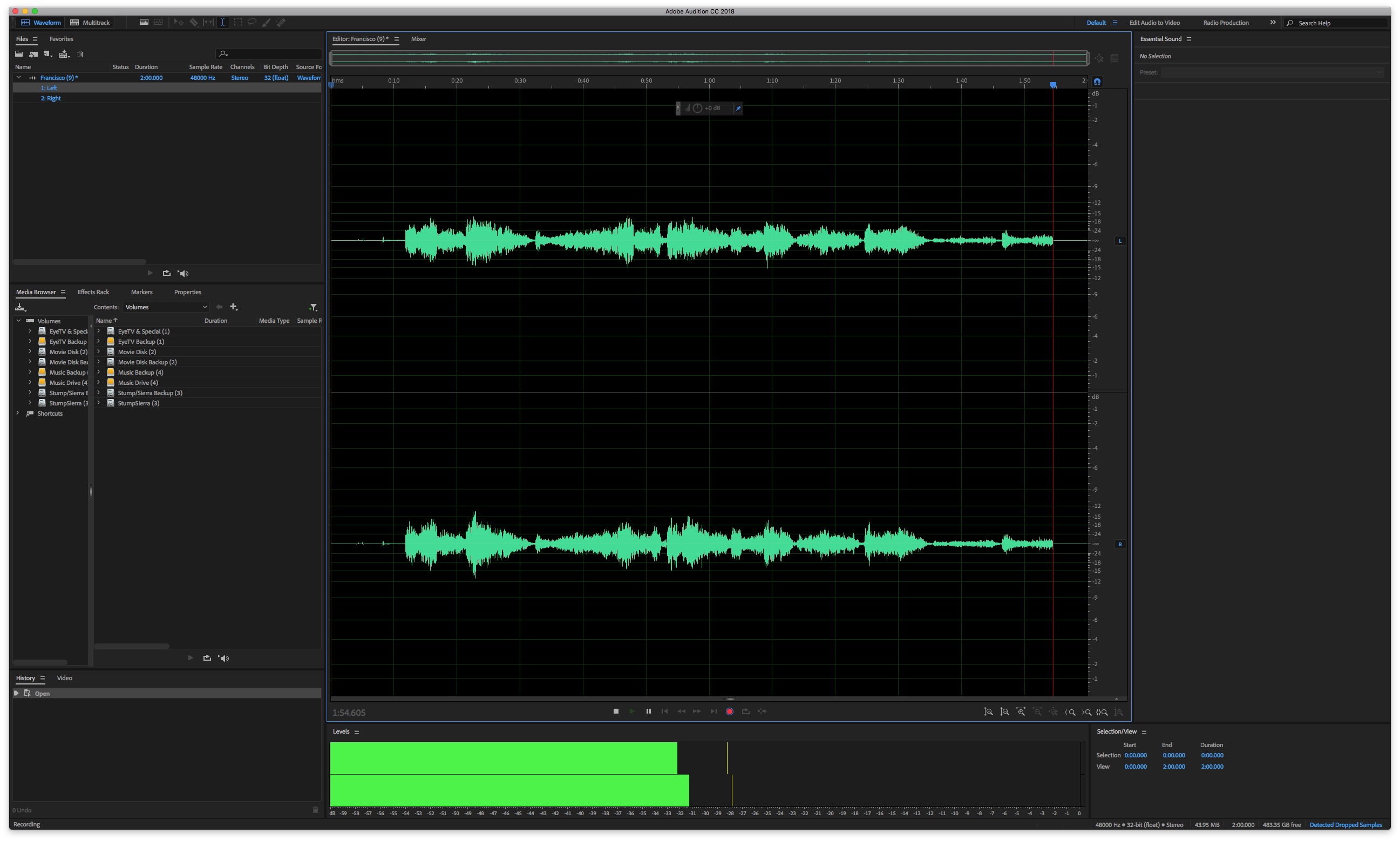
Sorry, but I cannot find the little "I" you mention. Where is it on the image, please?
Copy link to clipboard
Copied
leestump wrote
Sorry, but I cannot find the little "I" you mention. Where is it on the image, please?
It's not - you are in Waveform view, and you have to be in Multi-track mode to do this.
Copy link to clipboard
Copied
But surely if you are playing a system sound then you should be able to hear it normally via the usual Mac audio output? ![]()
Copy link to clipboard
Copied
ryclark,
I noticed that one needs to stay focused on the Audio Hardware Preferences in order to make sure that sound is properly routed for your system. That often gets overlooked.
Thanks,
Kevin
Copy link to clipboard
Copied
Thanks. I am working on it.
Copy link to clipboard
Copied
Good luck!
FYI, there are a number of advantages to recording in Multitrack View even if you're only recording a single track.
Obviously, you monitoring query is one of these advantages but some of the others are that your audio is recorded straight to disk so you don't need to remember to save at the end (yeah, I've done that) and also you can set up some auto backup options so if the power fails or your hard drive crashes, you don't lose all your work.
Find more inspiration, events, and resources on the new Adobe Community
Explore Now