 Adobe Community
Adobe Community
- Home
- Audition
- Discussions
- Help With 3 Band Linear Phase Crossover
- Help With 3 Band Linear Phase Crossover
Help With 3 Band Linear Phase Crossover
Copy link to clipboard
Copied
Hello,
I am following a YouTube video (Reaper Tip: Make a 3 Band Linear Phase Crossover - YouTube) and having difficulty.
I am finding that ways to do this are different than his program. I downloaded the Reaper plugins and finally got those installed. I started making tracks by his example but find that Adobe uses buses for "sends", so then I rebuilt the setup with buses. So what I have is:
A "Mix" track with a mostly full range song I guess.
A "High" bus
A "Mid" bus
A "Low" bus
And a "Full Range" bus
I deleted the cross over because I found that he was passing the high and low through that with different channels. I can only select a left and right output so instead of filtering in a crossover I am filtering in each independent bus. For the mid I was unable to invert the filters in without it cancelling the whole song so I created a Mid EQ filter that mimics the high and low reciprocals (simply by inverting the numbers he used and then flattening the top every 100hz).
I send the Mix into each high, mid, low bus and then I send those buses into the full range and then I send the full range to the master. One problem I am having is 'Solo' does not actually solo, all of the buses continually send to the full range. I double checked that the fx were actually working by muting each of the other buses and that works a treat.
Also, if I send my mix to the master and invert the full range bus, my audio doesn't completely cancel out; so probably my Mid EQ isn't right??
I'm not sure what this is for or why I need to use it was it was a fun project to build this template file. I'm only wishing the solo buttons would work better.
If you have any additional advice (including what you would use this for) I would like to hear it.
Thank you.
Copy link to clipboard
Copied
Okay, so what I actually just did was create two additional busses. So my high pass and low pass go to inverter buses and then to the mid. It doesn't help my cancel out problem, but it should be more accurate than my custom EQ that I wasn't happy with, even though it looked really good.
Although upon close review I think my EQ did a better job at getting the mids out. This inverse bus system isn't working well at all.
Copy link to clipboard
Copied
Oh my god I am an idiot!
Okay I believe I have solved my own problem. I had some audio leaking through because I had the fader at -3db for the "Full Range" bus because this song is quite hot.
So what I did now was add a new "Direct Out" bus. One problem I'm finding with Audition is that you can't make certain changes while you're playing, and with the solo buttons not working as expected that was my work around so now I can just mute a bus to hear what's going on. One could double this whole setup and have an inverse pair so you could selectively inverse any range.
Very cool project. I recommend this for anyone to pay with. I can't wait to get my hardware and studio monitors.
(I'll try and stop having a conversation with myself)
Copy link to clipboard
Copied
May I ask the reason for wanting to split the audio into different frequency bands? Also did you realise that Audition has a built in audio frequency band splitter. However it is only available in the Waveform view. It is available under the Edit menu Frequency Band Splitter and can split the audio into up to eight different bands. You end up with as many separate new .wav files for each band selected.
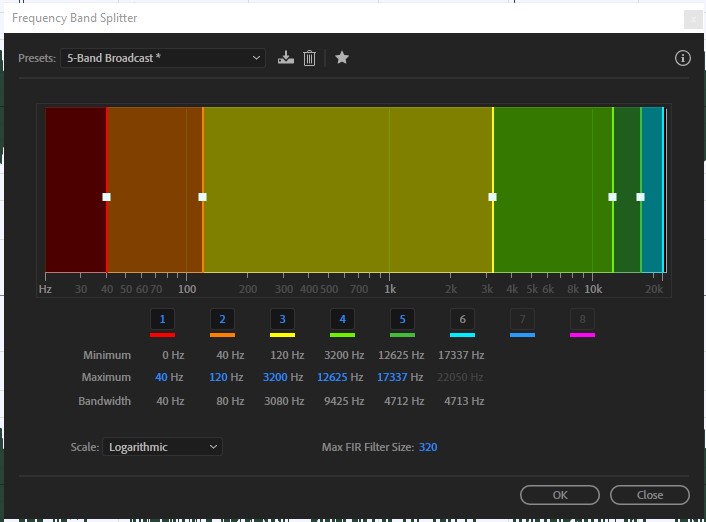
Copy link to clipboard
Copied
Hi, I did not know that thank you.
I'm not sure the reason, that's what I'm trying to figure out; you'd have to ask the guy that made the YouTube post.
Just to process the audio separately I gather, if that is useful?
Some possible uses I thought of while I was playing with it, if you had a scene with audio coming from the next room or outside a loud party, as well as someone listening to headphones say on a bus or what have you, then you can take the song and filter out the other bands to promote that feeling; it was a fun exercise.
Copy link to clipboard
Copied
That's what the various EQ effects are for in Audition especially the Parametric EQ.
Copy link to clipboard
Copied
Hay I don't know?! I just work here lmao.
But it was a fun project for me. It's not the same as his but I did my best. Try it out; maybe once you work on it you'll see or hear something to change your perspective and then find an actual use for it.
I've only ever used Sb and Au for emergency audio situations... now I'm finally seeing some of the cool abilities and creative uses; I'm still at the door but enjoying the seat time.