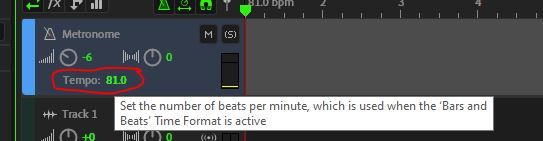- Home
- Audition
- Discussions
- How do I record a 81 BPM click track?
- How do I record a 81 BPM click track?
How do I record a 81 BPM click track?
Copy link to clipboard
Copied
I can't seem to find out how to record a 81 BPM click track.
Thanks.
Dar
Copy link to clipboard
Copied
Start a new session, and change the Time Display to Bars and Beats (right-click on the timeline). Now go to Multitrack>Metronone>Enable Metronome and set the tempo to 81.0. You will now have a click track running at 81 bpm. Should look like this:
That will give you a click track that plays when you hit record on another track, but of course it won't turn up in the multitrack mixdown or export, as such. If you want it available outside of Audition, then you'd have to route it to an available output on a sound device, plug that output back into the input and record it like that. Most people don't need to do that, but with the recent trend towards people remote-syncing musical performances I can see a few legitimate reasons for why you might want it available separately.
Copy link to clipboard
Copied
"If you want it available outside of Audition, then you'd have to route it to an available output on a sound device, plug that output back into the input and record it like that"
This is one of the uses of the "loopback" function of some sound devices - RME for instance. The routed audio never has to leave the computer, it's sent straight to another track.
Copy link to clipboard
Copied
Thanks Guys,
Yes I came to the same conclusion about recording the "click track"externally and adding it to Audition projects.
I'm doing remote recordings with others around the country and the "click track" intro is an easy and precise way to keep things in sync for mixing later.
I alway appreciate the expert advice on the forum. Thanks
Dar
Find more inspiration, events, and resources on the new Adobe Community
Explore Now