Answered
How do I set the Temp Folder in Adobe CC?
My recording sessions are limited to approximately 15 minutes.
How do I increase the recording time in Adobe CC?
Advance thanx,
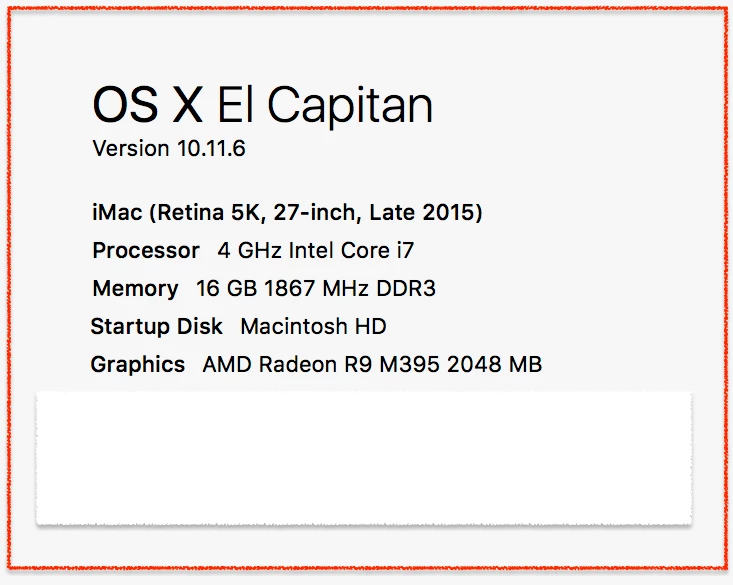
My recording sessions are limited to approximately 15 minutes.
How do I increase the recording time in Adobe CC?
Advance thanx,
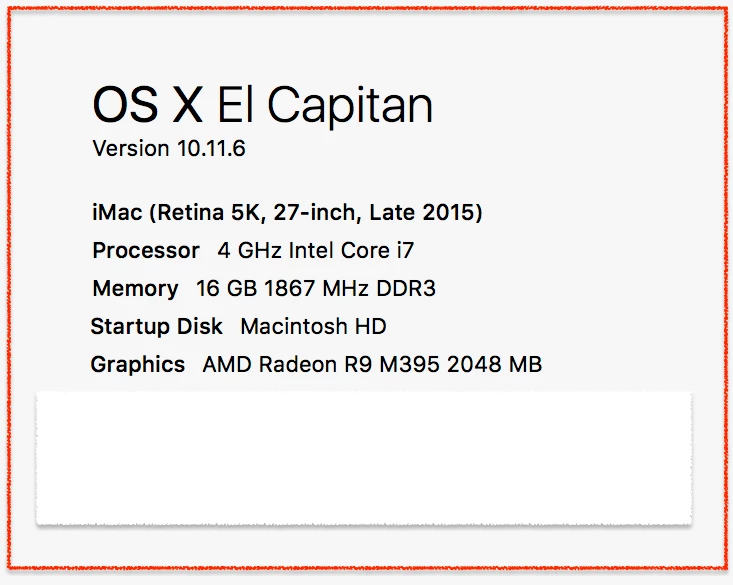
There is not an optional adjustment from the dropdown.
See image.
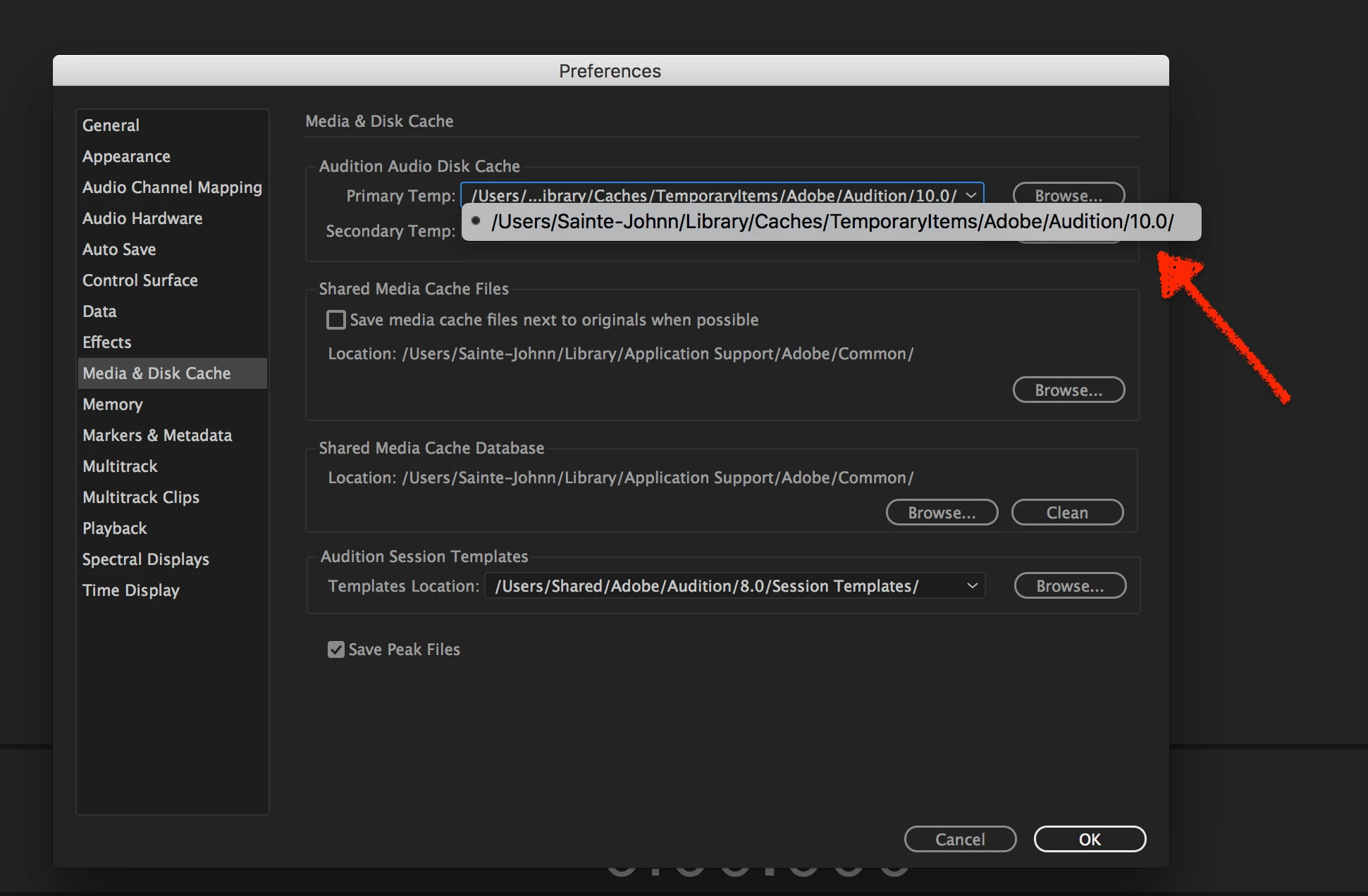 Thanks for the reply Steve.
Thanks for the reply Steve.
See that 'browse' button next to it? Have you tried clicking on that and selecting an appropriate location? ![]()
Already have an account? Login
Enter your E-mail address. We'll send you an e-mail with instructions to reset your password.