- Home
- Audition
- Discussions
- Re: How do you export to .m4a format?
- Re: How do you export to .m4a format?
Copy link to clipboard
Copied
Not new to DAWs but very new to Audition.
I'm switching to Audition from Garageband and want to export to .m4a for consistency with a project at work. I've tried a number of different combinations of export settings, but ultimately either get .aac or .caf outputs when done, even when the file name in the setting ended with .m4a. Am I missing something here?
 1 Correct answer
1 Correct answer
Probably not since Apple no longer supply Quicktime for Windows. ![]()
Copy link to clipboard
Copied
Where did you find the option for saving as .m4a in Audition's settings? I can't seem to find one anywhere.
Copy link to clipboard
Copied
ryclark wrote:
Where did you find the option for saving as .m4a in Audition's settings? I can't seem to find one anywhere.
Could be wrong, but Isn't this an option that only happens in Audition if you install Premiere? I believe that has an m4a codec...
Copy link to clipboard
Copied
SteveG(AudioMasters) wrote:
ryclark wrote:
Where did you find the option for saving as .m4a in Audition's settings? I can't seem to find one anywhere.
Could be wrong, but Isn't this an option that only happens in Audition if you install Premiere? I believe that has an m4a codec...
I just checked on a secondary machine running Audition. The option exists, even without Premiere installed. Note that I do have Media Encoder installed on that machine. I'm not sure if ME is necessary for the availability of the "Apple Audio Toolbox" codec(s) in Audition, or not.
-paul.
Copy link to clipboard
Copied
Yea can confirm on Windows, even with AME, or Premiere. This option doesn't exist. Any way to install this codec on Audition on Windows?
Copy link to clipboard
Copied
Probably not since Apple no longer supply Quicktime for Windows. ![]()
Copy link to clipboard
Copied
Thanks. I've fiddled with a bunch of the settings but either get .caf or .aac outputs. Perhaps it's the Premiere issue. I can always convert in iTunes. Annoying, but by no means fatal. Thanks again.
Copy link to clipboard
Copied
I am on a PC with AME installed but not Premiere and I can't find any Apple Audio Toolbox options for saving files. maybe you have to be using a Mac? ![]()
Copy link to clipboard
Copied
aytchdave wrote:
Not new to DAWs but very new to Audition.
I'm switching to Audition from Garageband and want to export to .m4a for consistency with a project at work. I've tried a number of different combinations of export settings, but ultimately either get .aac or .caf outputs when done, even when the file name in the setting ended with .m4a. Am I missing something here?
Where did you find the option for saving as .m4a in Audition's settings? I can't seem to find one anywhere.
Use the Apple Audio Toolbox Format.
-paul.
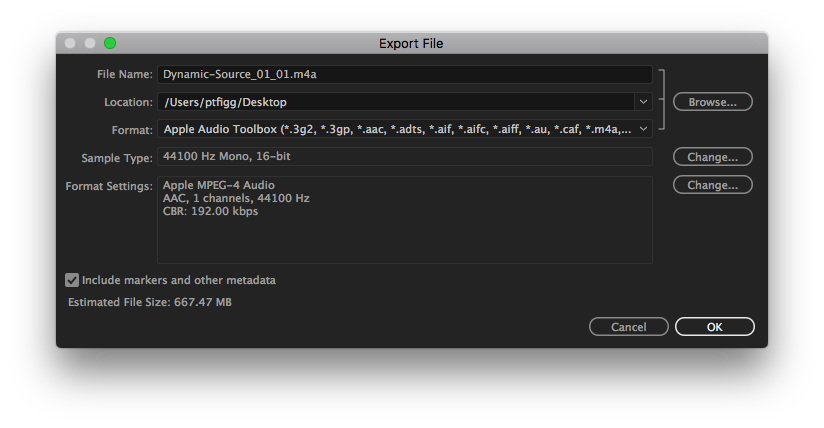
Copy link to clipboard
Copied
Select "Apple Audio Toolbox" format. Under format settings hit "change." Select file type, "Apple MPEG-4 Audio"
Copy link to clipboard
Copied
But AFAIAA you don't get any "Apple Audio Toolbox" option on a Windows computer. So there is no "Apple MPEG-4 Audio" available.
Copy link to clipboard
Copied
Apologies, I didn't include anything about Windows because OP mentioned using Garageband.
Unfortunately, I don't have good news for Windows users. It seems that Audition does not support m4a exporting on Windows right now. There may be a third party plug in that can do it. Otherwise if you really need .m4a, you could export a .wav file and convert to .m4a in another program such as audacity.
Copy link to clipboard
Copied
Hello!
I'm sorry about this issue... I've used Adobe Audition from 3.0 version until now when unfortunately for Adobe product I have to direct to another applications that have M4A export support (Avdshare Audio Converter / AVS Audio Converter - this one has a little editor which is useful). I don't understand why Abobe don't want to add M4A FULL support (import/export or open/save) as I don't understand why some car producers don't came with FLAC support on their products. That's why I have to convert without losing much quality FLAC to M4A.
I'm really disappointed about this... ByE Audition !!
Copy link to clipboard
Copied
This is sort of a nasty work around, but I've found that you can export as .AAC (Media encoder and Audition have this option) then change the extension to m4a after the fact and all the players I tested this in will still recognize the file. This works because AAC and M4a are very similar. So if you are using this to replace linked files this will work. I'm not sure if theres a degradation in quality doing this, but I haven't noticed any, but I haven't used this for work that is very quality sensitive. Give it a try and see if it works for you.
Copy link to clipboard
Copied
@adamhandLalala Thanks a ton for this! Doing that just worked for me (editing PowerPoint narrations directly via the embedded media files), just exported from Audition as .AAC and switched the extension to .m4a
Copy link to clipboard
Copied
Thank you, that was an easy workaround that worked for me.
Copy link to clipboard
Copied
Hello, I'm new to the Audition forum, but old timer in the photo forums.
I came looking for a way to save a .wav file as .m4a in Audition. After reading all the posts, I just thought what about doing it solely in AME. I opened it in AME by File -> Add Source, then Start Que and there it was, my .m4a file. It sounds and plays fine in Win 10 Movies and TV app.
Find more inspiration, events, and resources on the new Adobe Community
Explore Now