 Adobe Community
Adobe Community
- Home
- Audition
- Discussions
- Re: How to convert audio file to Joint Stereo in A...
- Re: How to convert audio file to Joint Stereo in A...
Copy link to clipboard
Copied
I have to convert a number of audio files to joint stereo, but I don't see this option under Convert Sample Type.
If someone can tell me how to do this in Audition I would be most grateful.
 1 Correct answer
1 Correct answer
"Glorious mono". I love it!
Yes, I'm starting with a single-channel mono file.
As it turns out, however, the party that is requiring "joint stereo" apparently has an alternative work-around that makes this a non-issue for the present.
Thanks for the info for my future reference, Steve.
I have appreciated your input on a number of other questions asked by other members of this forum.
Cheers!
Copy link to clipboard
Copied
The reason that you won't find that is that the concept of 'joint stereo' doesn't exist as such - all stereo is joint, by definition. It only comes in two forms - L/R or M/S.
But you haven't given us enough information. Is the file you are starting with a single-channel mono file? If it is, you'll only be able to convert it to what the BBC refers to as 'glorious mono' - where the same information is in both channels, and it comes out centrally when played back on stereo equipment.
Copy link to clipboard
Copied
"Glorious mono". I love it!
Yes, I'm starting with a single-channel mono file.
As it turns out, however, the party that is requiring "joint stereo" apparently has an alternative work-around that makes this a non-issue for the present.
Thanks for the info for my future reference, Steve.
I have appreciated your input on a number of other questions asked by other members of this forum.
Cheers!
Copy link to clipboard
Copied
Which codec are you trying to use? For MP2 exports, see screenshot:
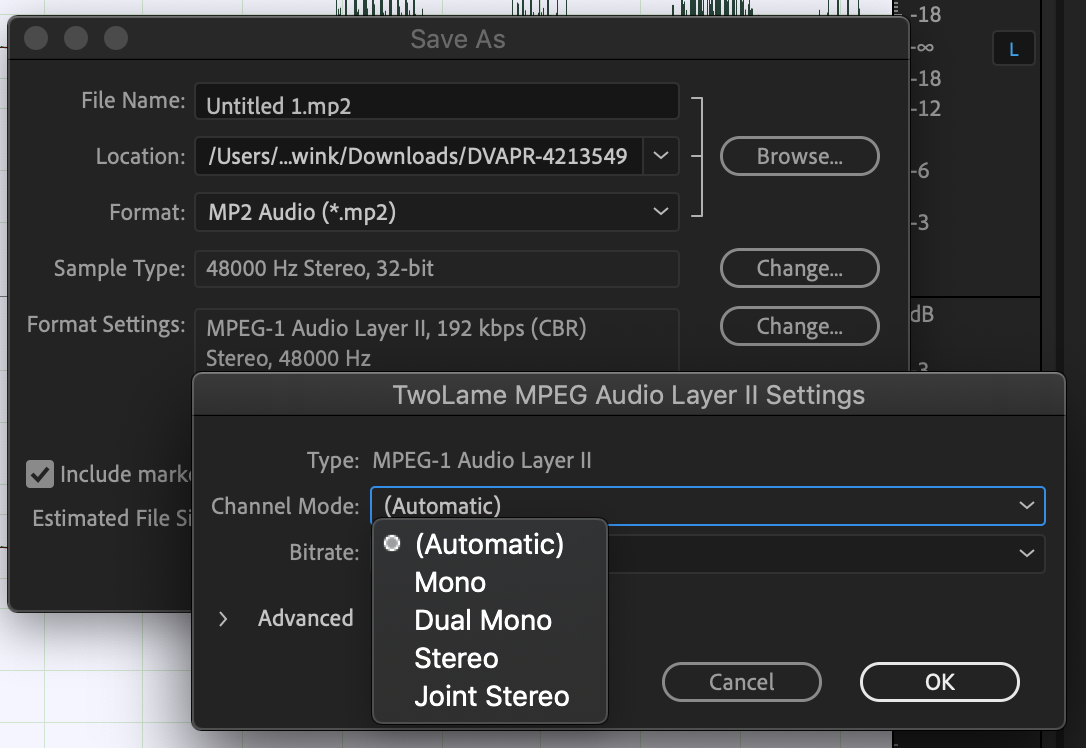
Copy link to clipboard
Copied
I need "joint stereo" MP3 files, but as I just mentioned to SteveG, the party that is requiring this has a work-around solution so it looks like it will be a non-issue for the present.
Thanks!
Copy link to clipboard
Copied
The concept of 'joint stereo' only occurs with compressed (therefore encoded) files - can't happen with uncompressed files at all. For more info, this is pretty succinct: What is Joint Stereo? | Richard Farrar
