 Adobe Community
Adobe Community
How to record system sound?
Copy link to clipboard
Copied
In the past with my old computer it was a breeze to record the system with Audition.
Now with my new computer, still running on Windows 7 its difficult.
I have got my old program Camtasia, although it tells me that there is no audio device detected, it properly records the system sound.
How can get Autition, too, to record my system sound. just as Audition did on my old computer?
BTW: I find it bloody difficult to find these help forums here, I am always diverted to some CLOUD pages and I have nothing to do with THAT.
Copy link to clipboard
Copied
I wanted to say: In the past with my old computer it was a breeze to record the system sound with Audition.
Copy link to clipboard
Copied
Just installed Audacity, there no problems recording the system sound but I have to set to Audio Host...Windows WASAPI
.
Audio HOst MME doesnt work and Audition only offers me MME.
What can I do so that Audition, too, offers me the system sound?
Copy link to clipboard
Copied
Which version of Audition are you using? Audition should allow you to select WASAPI as a Device Class in the Audio Hardware set up page in preferences. But in the long run it is down to how you have your Windows Sound set up for recording that sends system sounds to Audition.
Copy link to clipboard
Copied
I am using Audition CS6, an upgrade from CS5.
Interestingly Audacity has no problems and there is that function.
When I go to Sound settings the Microphone tab there should be a Stereo mix option, but it isnt there and it seems Audition only uses whats installed on windows while other programs use WASAPI because its part of their programming.
Any idea to add WASAPI here?
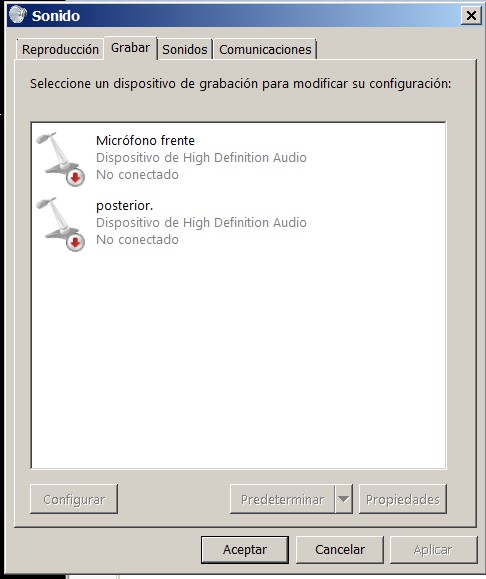
Copy link to clipboard
Copied
Unfortunately Audition CS6 didn't support WASAPI. Later versions do. But I would have thought that there should be other settings for recording in the Windows set up page. Try right clicking in the white empty space below the two listed options and tick the boxes to Show Disabled Devices and Show Disconnected Devices to make sure that other recording options haven't been hidden on your Windows installation. Then Audition should be able to use them via the MME drivers.
Copy link to clipboard
Copied
Thanks for the thought, I havle already everything checked ON / visible.
My Windows 7 on my previous computer had "Stereo mix" as another option but I dont know how to activate that.
Nothing else to activate to make it work under MME drivers. ![]()
Copy link to clipboard
Copied
It is unfortunate that Microsoft and some computer manufacturers have decided to disable the record Stereo Mix function so as not to upset the music industry and broadcasters by allowing streaming material to be recorded. ![]() You may be able to get something to work using a Virtual Audio Cable plugin app which will allow you to stream digital audio from one piece of software to another.
You may be able to get something to work using a Virtual Audio Cable plugin app which will allow you to stream digital audio from one piece of software to another.
An online search for 'virtual audio cable' will point you to various alternatives, some free, some paid for.
Copy link to clipboard
Copied
Thanks a lot for that hint, I will see what I can do. Strange though, since the Windows 7 I had on my old computer had that Stereo Mix as option.
In the meantime I have to use Audacity to record the system sound or Camtasia.
Copy link to clipboard
Copied
Is this one any good?
Download Virtual Audio Cable 4.15 (Free) for Windows
it comes with warnings....
Do not open manual file from a network path or directly from the
package otherwise help pages may not be displayed due to security
restrictions......
Copy link to clipboard
Copied
Hi Eireannsg1,
What did you end up doing? Did any of the advice our experts gave you help?
Thanks,
Kevin
Copy link to clipboard
Copied
im not sure that randysmith is a spammer but if i cant find file im after by google or other sites i use same method only with techsmith snagit.. i just hit record with enabled system audio only and trim audio in audition after.
if anyone is up to the game there are other things available. i cant recommend soundflower cuz in past i had lots of issues with that, but Loopback by rogue amoeba on mac works great, and for Windows PC is bit confusing at first is voicemeeter or voicemeeter banana.. as loopback works flawlessly but only on macs i got sometimes some latency problems using voicemeeter (not as bad as with soundflower, but still)..
so, if comes to my advice, is simple -- for me its best just record audio by third party app (like snagit im using) and trim after in audition. but its better to find best solution for urself ![]()
some links:
Rogue Amoeba | Loopback: Cable-Free Audio Routing
How to Setup VoiceMeeter Banana for OBS or XSplit & Streaming to Twitch / Beam + Discord - YouTube
Using VoiceMeeter to Capture System Audio & Mic. Input Simultaneously (Windows Tutorial) - YouTube
Cubase Tutorial: Record Computer System Sound Into Cubase (On Windows 10) - YouTube
Edit: ofc there is also OBS i forgot to mention..
Copy link to clipboard
Copied
VAC is one of the normal digital signal rerouting apps for Windows PCs.
Copy link to clipboard
Copied
yeeeea...noo.. VAC is PAID app, and there are alternatives which do same or more and are free.
Copy link to clipboard
Copied
However the best way is to have a decent USB audio interface that has a method of routing system sounds through it's supplied mixing app internally IMHO.
Copy link to clipboard
Copied
Hey, I just use TuneFab Screen Recorder to help me record the system audio and then I can enjoy this sound for further listening. I just turn on my system audio and microphone, then I can record it. Nice!
Copy link to clipboard
Copied
SPAM?
Copy link to clipboard
Copied
Eireannsg1 wrote
In the past with my old computer it was a breeze to record the system with Audition.
Now with my new computer, still running on Windows 7 its difficult.
I have got my old program Camtasia, although it tells me that there is no audio device detected, it properly records the system sound.
How can get Autition, too, to record my system sound. just as Audition did on my old computer?
BTW: I find it bloody difficult to find these help forums here, I am always diverted to some CLOUD pages and I have nothing to do with THAT.
Hi, check your soundcard settings - if you have a "Loopback" option, or something similar - make sure it's checked and AA should be able to pick it up no problem.
Copy link to clipboard
Copied
Hello,
Just recommend you to try tuneskit screen recorder that I'm using now. It's an easy to use yet professional screen recording software to capture all audios and videos on the computer. The thing is you can choose to record videos with sound or capture sound only; it's up to you. Besides, you're also freely to grab system audio or microphone audio separately or at the same time according to your needs.
Copy link to clipboard
Copied
The only easy software to record PC stereo-out is Audacity. I say this as a lifetime hobbyist audio engineer and having tried EVERYTHING holy mambos. Make sure you use the WASAPI sound option with your PC - it is most stable.
Copy link to clipboard
Copied
I have used Adobe Audition, Audacity and FonePaw Screen Recorder. The last one is not bad. You can try!
Copy link to clipboard
Copied
Ok, this is easily fixed.
Preferences --- Audio Hardware --- Click Settings --- Double click on "STEREO MIX" and "enable" it. Now you can record your browser.
Took me a year or so to work this out, you're welcome.
Copy link to clipboard
Copied
Unfortunately, stereo mix is no longer a option. I'm not sure if this is because of an upgrade to Windows 10 or if it's something with the new laptop.
Copy link to clipboard
Copied
Thanks! It finally worked! "Stereo Mix" was disabled for some reason.




