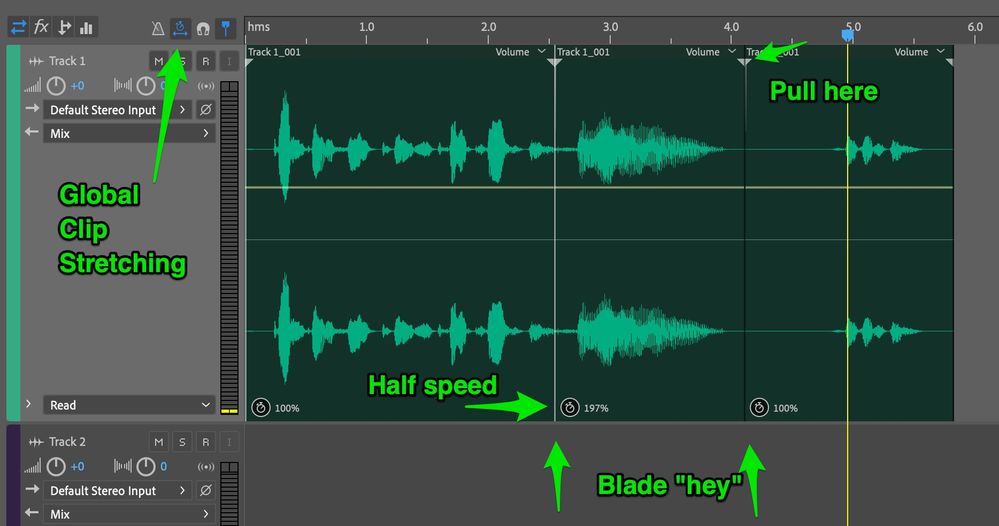- Home
- Audition
- Discussions
- How to stretch vowel sound of a voiceline seamless...
- How to stretch vowel sound of a voiceline seamless...
Copy link to clipboard
Copied
Hey guy,
I have been trying to find a way to stretch the vowel sound of a word like for example, "Hey" into "Heeeeeeeeey", but i can't find any instruction on Youtube or any webpages. Recently, I have experimented with "Stretch and Pitch" tool, but it unfortunately results in echoing and disrupting line like "He-e-e-e-e-e-e-ey".
Can you guys suggest a better solution to this problem? Thank you!
 1 Correct answer
1 Correct answer
Try this:
Voice in multitrack. Then split it around the "hey"
Enable global clip stretching, grab handle at left of split section and drag out to slow the word.
You will need to move the slit piece after the "hey" to finish.
Copy link to clipboard
Copied
Try this:
Voice in multitrack. Then split it around the "hey"
Enable global clip stretching, grab handle at left of split section and drag out to slow the word.
You will need to move the slit piece after the "hey" to finish.