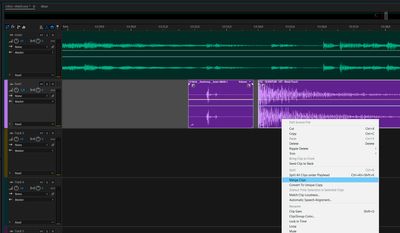Adobe Community
Adobe Community
- Home
- Audition
- Discussions
- I merged two audio clips - now I need to find the ...
- I merged two audio clips - now I need to find the ...
Copy link to clipboard
Copied
Hello!
I merged two audio clips in cc 2020 in mulktitrack view. Now the we need the audio that was not used, so we need the orginal audio of the first clip. Where is it?
 1 Correct answer
1 Correct answer
If you had "clip1.wav" and "clip 2,wav" and you selected the two clips and then merged them, as I recall, Audition creates a new clip with the audio called "clip 1 merged.wav". The audio "clip 1.wav" and "clip 2.wav" are still wherever they were originally. If you recorded the audio it is probably in the _recorded sub folder. Either way, Audition hasn't deleted the audio.
Copy link to clipboard
Copied
It should still be there as multitrack view is generally non-distructive.
If you 'cut' two pieces of audio and 'delete' part of it you should still be able to 'drag' out the rest of the audio by grabbing the end of the clip and dragging.
If you are still having difficulty feel free to send me your session and I will check it out for you
Copy link to clipboard
Copied
Thanks! I know this, but this time I used the merge command, see the image please:
So after the merge command there is no drag option anymore for the left out ( dragged hidden ) audio of the first clip. So is it possible to find the orginal audio from somewhere? Maybe it is hiding at some adobes folder?
Pekka
Copy link to clipboard
Copied
If you had "clip1.wav" and "clip 2,wav" and you selected the two clips and then merged them, as I recall, Audition creates a new clip with the audio called "clip 1 merged.wav". The audio "clip 1.wav" and "clip 2.wav" are still wherever they were originally. If you recorded the audio it is probably in the _recorded sub folder. Either way, Audition hasn't deleted the audio.
Copy link to clipboard
Copied
ok, good to know I study this.
Copy link to clipboard
Copied
I found them! They are in "Merged Files" folder that audition has created.
And the orginal audios are as they are! Great!!!
Copy link to clipboard
Copied
Excellent