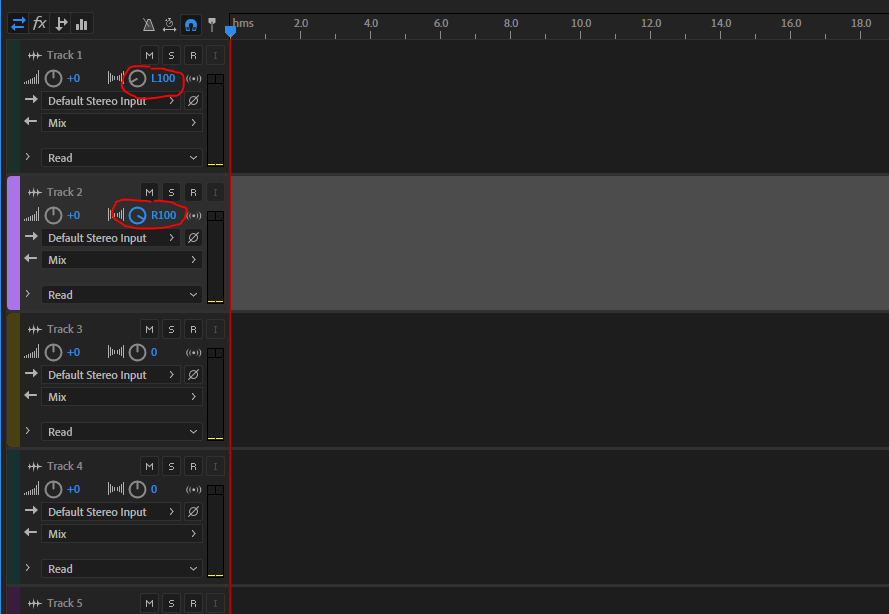Copy link to clipboard
Copied
I have two mono tracks. One is a music track. The other is FSK timecode. I need to put these two separate mono tracks onto one stereo track. Music = Left Channel, FSK = Right Channel. Can this be done using Audition?
 1 Correct answer
1 Correct answer
There is another way to do this that may be easier, and doesn't involve any panning at all.
Open the first track in Waveform view, and select Edit>Convert Sample Type and set the Channels to Stereo, and under Advanced in the same block, set the left mix to 100% and the right mix to zero. This will convert your single mono file to a stereo file with the first track only on the left.
Open the second track, and hit Ctrl+A, which will highlight the whole track. Now use Ctrl+C to copy it, so it's
...Copy link to clipboard
Copied
I would put them in a stereo multitrack sequence and pan one left and the other right.
Copy link to clipboard
Copied
Thank You for your response & suggestion. I've got both mono tracks imported into the multitrack. How does one pan a track left or right?
Copy link to clipboard
Copied
I'd like to take a mono track and duplicat the wave form to stero same output in each channel.
Need step wise instruction am using reierPro 2020 on a HP Envy
Michael
Copy link to clipboard
Copied
It can eith be done in the multitrack mixer or here in the multitrack timeline:
Be careful when playing the audio, high levels of timecode can damage both your speakers and your ears.
Copy link to clipboard
Copied
There is another way to do this that may be easier, and doesn't involve any panning at all.
Open the first track in Waveform view, and select Edit>Convert Sample Type and set the Channels to Stereo, and under Advanced in the same block, set the left mix to 100% and the right mix to zero. This will convert your single mono file to a stereo file with the first track only on the left.
Open the second track, and hit Ctrl+A, which will highlight the whole track. Now use Ctrl+C to copy it, so it's in the clipboard.
Go back to the first track, Select Edit>Enable Channels, and take the check out of the left one, so that it's gone grey. (You can also use the controls on the RHS of each channel waveform to do this). Now go Ctrl+V and it will paste the clipboard into the right channel. Save the result - you're done.
.
.
Copy link to clipboard
Copied
Thank You, so much! That worked like a charm.
Get ready! An upgraded Adobe Community experience is coming in January.
Learn more