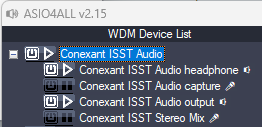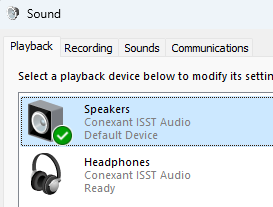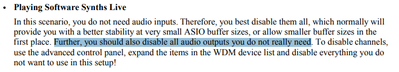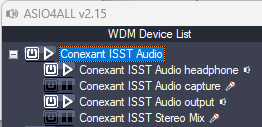Copy link to clipboard
Copied
Hi,
I am using Audition 2014.0.1, nd am trying to play audio on multiple output devices simultaneously. My friend has an older audition version, where it is pretty straightforward, but I can't find how this is done in my version.
I open a multitrack session, and prepp with multiple mono signals. I now try to select playback device, but my only options are the left and right channels of my selected default device. I wish to use more than one device, to play three or more mono signals at the same time. How can I achieve this?
Best regards,
Tore
 1 Correct answer
1 Correct answer
The only way that I'm aware of to do this is to use a composite 'transfer' driver like ASIO4ALL. This creates aggregate devices, at the cost of some latency, but you should then be able to select more output sources. Should point out that not being able to do this with ASIO isn't Audition's fault - it's a part of the ASIO spec, and what ASIO4ALL is doing is taking Audition's ASIO stream and redirecting it using a 'normal' windows driver.
Copy link to clipboard
Copied
The only way that I'm aware of to do this is to use a composite 'transfer' driver like ASIO4ALL. This creates aggregate devices, at the cost of some latency, but you should then be able to select more output sources. Should point out that not being able to do this with ASIO isn't Audition's fault - it's a part of the ASIO spec, and what ASIO4ALL is doing is taking Audition's ASIO stream and redirecting it using a 'normal' windows driver.
Copy link to clipboard
Copied
I tried out ASIO4ALL, and it worked perfectly. I selected the ASIO4ALL 'Device' in audition, and could then choose from all devices selected in the ASIO4ALL interface, I could choose individually for each signal, so I could play different signals on each device. Just what I wanted! Thank you for your help
Copy link to clipboard
Copied
This is what I'm trying to do, does this also work when making an aggregate playback device from 2 devices, specifically the 3.5 headphones and speakers on laptop?
I've got close, but when using this ASIO the device I'm getting no sound.
The log from an ap which detects available devices shows the increased outs (from 2 to 4)
ASIO : ASIO4ALL v2 (device #10 with 2 ins 4 outs)
Is it just me ?
Should I try adjusting Exclusive Audio?
Guides I'm using (along with threads like these)
https://doc.sccode.org/Reference/AudioDeviceSelection.html
sonic-pi/etc/doc/tutorial/13.3-Sound-Out.md at dev · sonic-pi-net/sonic-pi (github.com)
Will leave there as doutbful this post will show as contains images 😞
Copy link to clipboard
Copied
Are you on a Mac or a PC? Using multiple playback devices at once is very tricky since, ideally, all audio interfaces need somehow to have their sample clocks synchronised together. This is why normally you buy a multichannel audio interface that can play back many channels at once from the same device. Depending on your audio interfaces and what operating system you are using it may be possible to make an aggregate device using several different ones either in the Mac's Core Audio settings or by using something like ASIO4All on a PC. So please tell us which type of computer you are using and what audio interfaces you have connected?
Copy link to clipboard
Copied
I've just posted such a lengthy post! And then when I replied to add an update, something happened (post error? can't post here) and the messages are gone, my user section reports 2 posts, but no way to access them, then searching "this user's posts" for a keyword conexant returns all posts from all users, sorted by date doesn't show mine!
ha! rumpf.
TEST: Hello humans, is this thread still active?
Re: Issues with ASIO4ALL aggregate (playback) devices
Thank you!
Copy link to clipboard
Copied
I am on a windows 10 machine. Exact synchronization isn't critical for what I'm doing. within a few ms would be ok. I am using audition, and have only standard stuff otherwise.
I wish to use the left and right channel of the analog output, and additionally one or two USB devices, and play audio on them simultaneously.
Thank you for your tips, I will look into ASIO4All.
Copy link to clipboard
Copied
Ok, A little more clarification:
What I want to do is to use three or four separate mono signals, play two of them on speakers (left and right), and the others on USB devices. Windows can handle playing different sound on different devices at the same time, for instance playing from audition on a non-default device, and playing from youtube on the default, I just want to manage all the tracks from audition, so I can play them (reasonably) synchronized.
Copy link to clipboard
Copied
I forget what day I'm on looking at loopback options, and ASIO|JACK.
I originally heard FlexASIO is the best, but so far the setup I'm trying to configure has eluded me.
I've got close! Every time it feels like I learn something, and I can chancing upon threads like this suggesting it's definitely doable....
Aggregate Playback Devices
Using ASIOConfig to access ASIO control panel, using ASIO4ALL v2.15 on Windows 11 Pro HP Laptop, trying to create an aggregate playback device to go to headphones and speakers
Soundcard: Conexant ISST Audio.
So this first use-case is quite common, for anyone with laptop and speakers and headphones (3.5 mm)
Steps.
- Connect headphones
- Disable any other devices to make it easier, via mmsys.cpl
- Set device default (speaker)
- Open ASIO4ALL and enable the playback devices
:information: Originally the Speakers (Conexant ISST Audio Output) had :cross_mark:as youtube was open in edge
After closing the tab in edge and reopening ASIO cpl the :cross_mark: was cleared. - All done? Ready to use? TEST!🧪
- The app I'm trying to use (which uses SuperCollider, which supports aggregates, ASIO, and all) shows the available devices in log on launch
ASIO : ASIO4ALL v2 (device #10 with 2 ins 4 outs)
:information: "outs" (4) shows the outputs as per the ASIO4ALL, goes up from 2 when adding 2nd audio out in ASIO) and also always reports "2 ins" 👍🏻
- no sound out from app
- retested in other apps: tried VLC, no longer supports ASIO! Tried MediaMonkey, with the ASIOOutput plugin (to connect to ASIO devices), issue reproduced.
If anyone has a laptop with headphone socket and is able to test I'd be interested to know if anyone has same experience. The guide was useful (it's been decades since I've looked at the panel, and I never knew what it was doing before!)
As a 2nd test, I tried to create another"aggregate playback device" in ASIO4ALL, with an external device (Bluetooth earbuds). These didn't even show in ASIO4ALL at all, so test:fail!
Sorry for waffling, the hunt for best reliable any working "virtual audio loopback" aggregate playback devices on windows continues!
I haven't yet adjusted exclusive access options, which may have an impact.
Copy link to clipboard
Copied
only old versions support this feature (v3 or v4?)
Copy link to clipboard
Copied
Which feature?
Get ready! An upgraded Adobe Community experience is coming in January.
Learn more