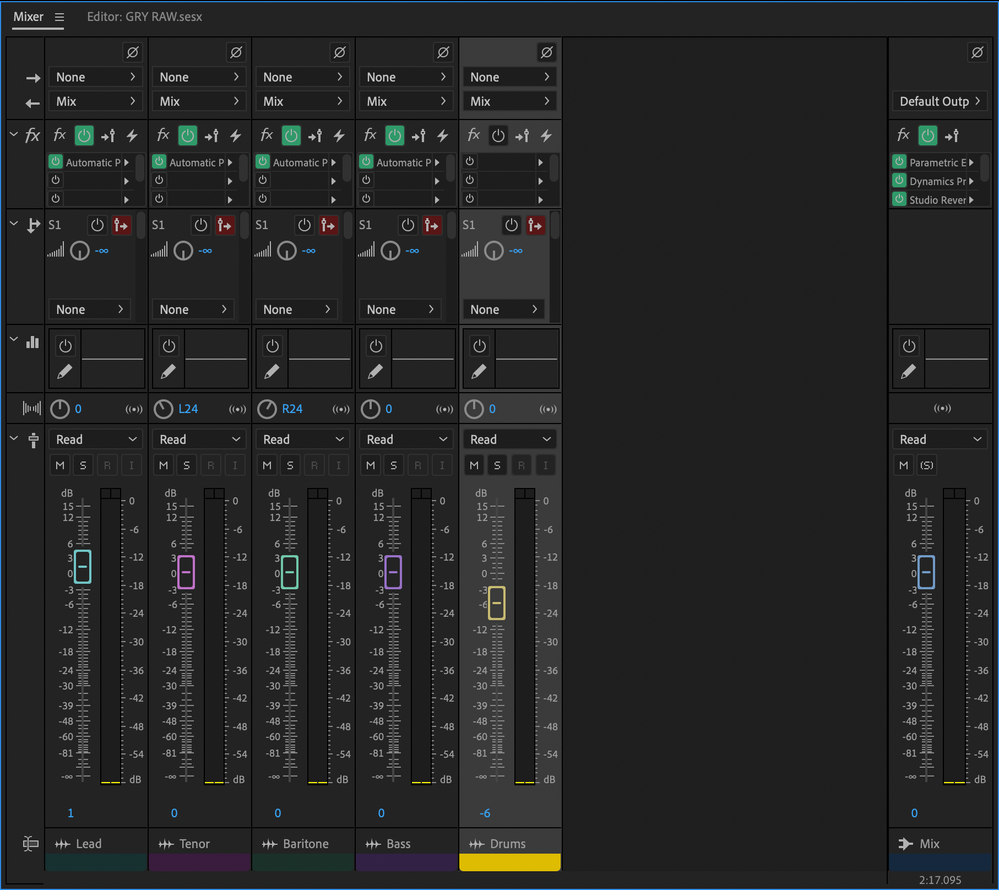- Home
- Audition
- Discussions
- Re: Multitrack Mixdown Sounds Different After Expo...
- Re: Multitrack Mixdown Sounds Different After Expo...
Multitrack Mixdown Sounds Different After Export
Copy link to clipboard
Copied
There have been a number of posts about this issue, but I have yet to see an explanation, let alone a solution. Basically, upon exporting a multitrack session, the end result sounds different than it did in Audition. Moreover, the waveform comes out looking different between the two.
Here is a side-by-side comparison.
The top waveform is what Audition created. The bottom waveform was captured by playing the session (in Audition) and capturing it with Soundflower.
The session itself comprises five tracks, four of which have automatic pitch-correction applied to them. The mix has a parametic equalizer, dynamics processing, and studio reverb applied to it. All of these effects come through just fine, but as mentioned, the end result is different than what Audition plays back on its own. The incongruity is particularly noticable in a sudden jump in volume at the very end.
I'd love to know why this happens and how it can be fixed.
Copy link to clipboard
Copied
Apologies, that should be "parametric equalizer" in that penultimate paragraph.
Copy link to clipboard
Copied
Try pre-rendering all the tracks before exporting, and see if the rendered version sounds different from the non-rendered one, for a start.
Copy link to clipboard
Copied
Pre-rendering the tracks had no effect: The end result still sounds different than the in-Audition playback. I did notice, however, that there was (seemingly) no way to pre-render the mix, which is – as previously mentioned – where the parametric equalizer, dynamics processing, and studio reverb are all being applied.
Copy link to clipboard
Copied
No you can't pre-render the mix - only individual tracks. There are still other possibilities though, bearing in mind that this is not normal behaviour: You could have a corrupted session file (sadly not that unusual) or what you are listening to in multitrack is not just the mix output (it's possible to route other sources to the output, and they can override the mix).
We'd need rather more detail to get any further though - a copy of the session file itself would help - (doesn't need any audio), and a shot of the whole of the mixer wouldn't go amiss either. FWIW, visually it looks as though something different is happening just with the dynamics processing.
Copy link to clipboard
Copied
Here is the requested screenshot:
I don't appear to be able to upload the session file itself, unfortunately, so here is a Google Drive link:
https://drive.google.com/file/d/1ASzY8ZaNd7fLYOCOV0Z3-D8Tsdm9jarz/view?usp=sharing
Copy link to clipboard
Copied
Do you get the same error if you disable the automatic pitch correction on the four tracks?