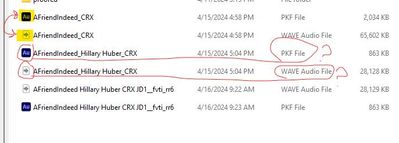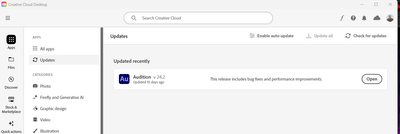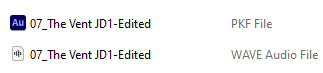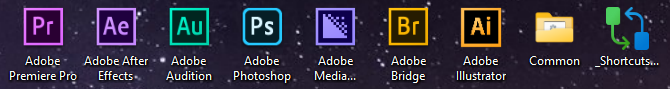My Audition thumbnail icons switched
Copy link to clipboard
Copied
Why have my thumbnail icons switched? The colored one used to be for wav files, the B&W for PKF files.
I updated 10 days ago:
Copy link to clipboard
Copied
Usually that happens when you try Open with... You can right-click a Open With and select to always use Audition. You should also uncheck the File explorer options to 'hide extension for known file types'
Copy link to clipboard
Copied
Both done, no change. Thanks for the suggestion, though.
Copy link to clipboard
Copied
On Windows 11 you can open the settings app. (Right-click and select Personalize) and search for 'default' and pick 'Default Apps'. Then you can enter a file type, "wav". And select the default app, Audition if you like.
Copy link to clipboard
Copied
Done, no change. It's not a question of what app opens it, Audition always opens my wav files, it's a question of what the thumbnail icon shows for PKF files, and wav files, they are backward. The colored icon used to be wav
Copy link to clipboard
Copied
If you are 'adventurous' you can use File Type Manager: And change any icon you like.
FileTypesMan - Alternative to 'File Types' manager of Windows (nirsoft.net)
I have all my desktop icons using the older colored icons with square shape, for all my CC apps. You have to want it! 🙂 Go around and collect the icons you like, etc...
Copy link to clipboard
Copied
So, just to be clear: the same program, Audition, open both the PKF and the wav files, it's just that the icons for each type are swapped. You're suggesting that I can choose which icon, used within the same program, can be used for each file type? That Audition has two separate icons I can choose? Because this has worked fine for me for that last 18 years before I updated Audition 12 days ago. Seems to me like this is a bug in the new code.
Copy link to clipboard
Copied
To anyone following (I received an email asking me this), no, I did not get a good answer to this problem, nor a resolution.
Copy link to clipboard
Copied
It's a Windows issue... I thought you had understood that.
Copy link to clipboard
Copied
I encountered this problem as well.
I followed this method and it worked successfully.
By using the program "Types"
https://www.groovypost.com/howto/howto/change-file-types-icons-windows-7/
Copy link to clipboard
Copied
I'm not sure that anybody will be particularly confident in using a W7 tool on W11...
There is a freeware tool called File Types Manager that will let you select new icons for files - or even restore old ones, come to that. No I don't know what is behind the change of icons, but I do know that the only way you can change them without hacking the registry is using an app. This is a typical example of how M$ is going backwards with their OS development, and has nothing to do with Adobe per se.
Copy link to clipboard
Copied
I appreciate the information and advice you have shared.
Find more inspiration, events, and resources on the new Adobe Community
Explore Now