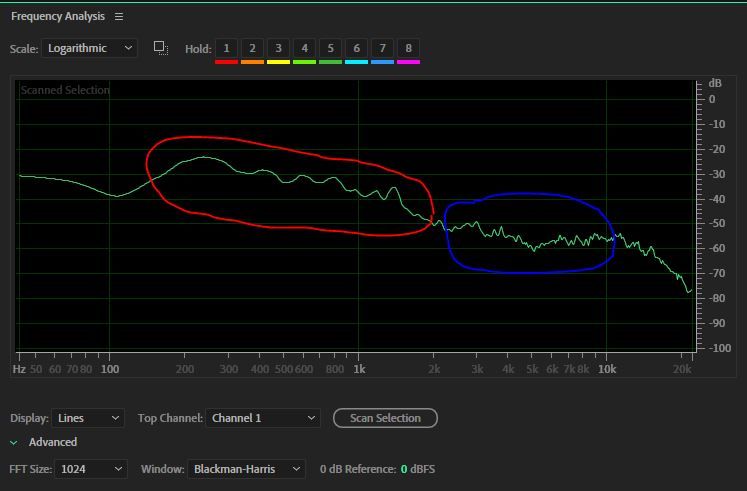- Home
- Audition
- Discussions
- My voice sounds robotic after adding very few effe...
- My voice sounds robotic after adding very few effe...
My voice sounds robotic after adding very few effects???
Copy link to clipboard
Copied
Good afternoon. I am opening a voiceover business, and one of the places I am marketing myself is on ACX as an audiobook narrator. However, for as much as I love to act, I have never been good with audio editing, and now I am at the end of my rope trying to edit a sample recording of my narration to upload to ACX.
I recorded a snippet from The Lion, the Witch, and the Wardrobe, and (after a bit of editing and adding a few effects) managed to get everything looking spot on to comply with ACX's standards and requirements. However, I realized upon playback that now at some parts when I am speaking in the regal, commanding voice of the Queen my voice sounds very robotic. As Edmund, it sounds fine, but when I raise my voice as the Queen it suddenly sounds off when it sounded just fine in my original recording! Please see the two attached .wav files to know what I'm talking about.
Here are the exact effects I added to the original recording, in order:
1. Edited down the high audio peaks using Amplitude and Compression, Dynamics, -10 Threshold, 4 Ratio, 1 Attack, 50 Release, 0 Makeup.
2. Added the default Click/Pop Eliminator effect (didn't change any numbers from default).
3. Normalized to -3 dB.
My Audition recording settings are as follows:
Sample Rate: 44,100
Channels: Mono
Bit Depth: 16
I/O Buffer Size: 128
Please, any assistance you could offer would be sincerely welcome! I don't want this robotic-sounding thing to be my first audiobook sample on ACX! Is there any way for me to fix it?
Thank you so much in advance!
Copy link to clipboard
Copied
I have listened to both of the extracts you posted and I fail to hear very much, if any, difference between the two! Yes, the second has clearly been made "louder", but, to me at least, it does not sound "distorted".
So, inevitable question: what are you using to listen to the two extracts? Is it possible that, whatever it is, those "loud" sounds are actually causing the speakers/headphones/ear buds/whatever you are using to "distort" because their drivers are being overloaded?
I even downloaded your files and opned them in Audition CC (latest version) and still could not really hear anything I would even remotely term "robotic distortion". However, what I did notice in the spectrum analysis window is that you have quite a lot of sub-150 Hz "noise". (See the attached screenshot). Listening to just that frequency range, there is what sounds to me like noise from your mc stand; I think ACX will require that to be removed.
HTH
Copy link to clipboard
Copied
What I can hear in this is a certain amount of sibilance, especially in the treated sample, and I suspect that most of your problems stem from the way you are recording - and possibly the mic you are using. If you don't get this right at source, then no amount of processing is going to make it better, and in fact it's likely to highlight the problems. It certainly will with sibilience, and the only effective cure for that is at source. So, what do you have as a recording setup? So that's the space you are in, distance from the mic, mic itself, pop screen, the lot - it can all make a difference.
Copy link to clipboard
Copied
Thank you both for your suggestions. Below is an image of my home studio, which cost me thousands of dollars to build. Trust me when I say that I am using a very good setup in a quiet space. I am also a student in a voiceover LLC at the moment, so they are able to give me pointers on my setup and I have passed their home assessment test; but they unfortunately do not use Adobe Audition like I do, so I cannot come to them for assistance with editing.
I found that I began to hear the digitization of my voice after using the click/pop eliminator, so I went back to my original file to edit out the clicks myself. I guess I can't depend on effects to help me in Audition. I will simply have to trust that my high-cost setup will be enough.
Thank you, though, for your help.
Copy link to clipboard
Copied
Well... let me give you one piece of advice about your setup that nobody seems to have told you - that the mic's in the wrong place, if that's what you are using as a script rest. The mic should be slightly above and beside your mouth line, not below it. Where it is now is pretty much guaranteed to pick up any extra voice clicks going. It's not quite so easy to tell from your picture, but it looks to me as though the pop screen is a little too close to the mic itself to work effectively - 3-4 inches is better. And for a comfortable read (and sound) you need to be 9-10 inches from the mic.
Speaking as an acoustician, I'd say that the treatment around your mic appears to be somewhat overdone, to say the very least. You need to analyse the reflective surfaces in the room that can feed back into the mic carefully, and just treat for those; the rest will have very little effect as far as the end result goes. Not all mics are susceptible in the same way to side lobe reflections, but since you haven't told us what the mic is, it's harder to comment further about that. But nevertheless, that looks like an excessive degree of treatment, which will have the effect of deadening the working space rather more than might be comfortable in a long session, and will be having very little effect upon the end result. There's a well-known saying amongst acousticians that says that 20% of the surface treatment does 80% of the work - and it's not wrong. Also, if those foam panels are mounted directly onto the wall, they won't be anywhere near as effective in the speech range as they would have been if they were mounted on battens 2 inches away from it. This is a common mistake that people make. As it is, they'll reduce very high frequency reflections, but won't do anything much for the mid range - where the speech band is. Doing a frequency analysis of your clean sample shows that there's a band between 200Hz and about 2kHz that is effectively untreated, and mounting the appropriate panels away from the wall would reduce that, which would result in a cleaner result anyway.
If you are going to do long reads, then having a small table with a script rest on it tends to be a lot easier to use, although you have to treat the table surface to prevent an immediate reflection from it into the mic. But it's worth considering; we've found over the years that it means you can do more in a session without needing a break.
The whole point of optimising the speaking conditions is to minimise the amount of software corrective treatment you need to carry out, and over time, that can be a real time-saver. I think that there's quite a lot you could do to improve this situation, and that cumulatively it's likely to make quite an improvement.
Copy link to clipboard
Copied
Just as a follow-up - this is the frequency analysis of your untreated mic output:
The blue area is what's being achieved by sticking the panels directly onto a reflecting surface - it's only the shorter wavelengths that are being treated. The area I've ringed in red isn't being touched. The effect is that all of the 'life' (and some of the clarity) is being sucked out of your voice (the blue area), and any attempt to compensate for it in software are going to sound slightly unnatural. No, you don't need a load of room tone getting into the mic, but neither do you need treatment that unbalances the result, and that's what you've got at present.
Copy link to clipboard
Copied
Thank you for your response.
My microphone is a 3-Zigma-Chi Lollipop condenser microphone.
You can't see it in the picture, but there is a stool in front of the mic stand. When I am sitting, I like to look up at the script stand; it makes things easier. The microphone is slightly higher than my mouth when I am sitting, and my head is turned at an angle slightly away from it to look at the script stand. (I also use a tiny Kindle to read my scripts, about 1/4 the size of the script stand.)
The voiceover LLC company I am paying tuition to has instructed me in pop filter and mouth placement.
My sound panels are not attached to the wall, because I live in an apartment and can't remodel. I bought plywood panels, attached sound panels onto them, then attached those sound-panel-covered pieces of plywood onto the studio walls. There is also a curtain between the room and the door, which I leave open a crack when I record (the door is also open slightly).
Thank you, again, and I will take your words into careful consideration.
Find more inspiration, events, and resources on the new Adobe Community
Explore Now