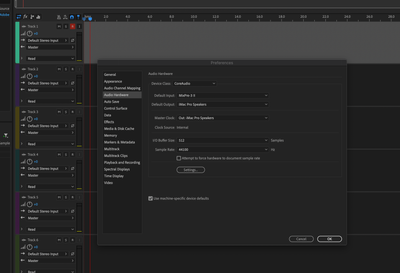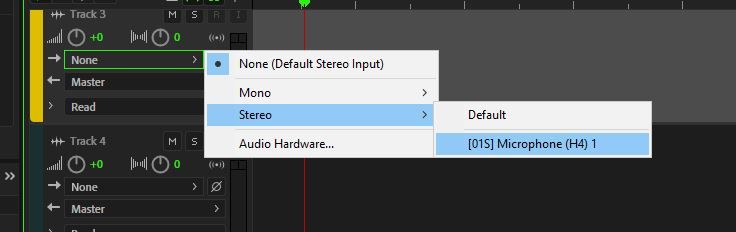No Audio in Audition, help needed
Copy link to clipboard
Copied
I've been using Audition for a few months to record VO without an issue. However for some reason today I am not getting any levels registering in my multitrack session.
I run a Shure microphone into a MixPre 3-II and from there into the Mac Pro via USB. The meters are registering audio on the MixPre and in the Sound prefrences inputs so sound is making it from the mic into the computer but not into Audition.
The default input is set to MixPre 3-II. Audio Channels are mapped to the MixPre. On the track the Default Input is selected and red R button is pressed. There hasn't been an OS update to my system and the security permissions for the mic is open.
Any help would be greatly appreciated. I've hit a wall with this.
Copy link to clipboard
Copied
Go to Preferences>Audio Hardware and make sure that the default input actually has the MixPre correctly assigned to it. It's quite possible for the default input to be 'none' and still light up the record light...
Copy link to clipboard
Copied
Hi Steve --
I have the MixPre assigned. Rebooted for good measure. Still no luck.
Copy link to clipboard
Copied
Doing a follow-up to get more eyes back on this problem.
Does anyone have any ideas re: what could be wrong?
Thanks in advance
Copy link to clipboard
Copied
The next thing you have to do is click on (in your case) the default stereo input and make sure that the mic is actually selected:
If it is, and still you can record nothing, then I'd be a bit suspicious about the Mac security settings still.
Copy link to clipboard
Copied
The MixPre is selected and Audition has been given access to the mic.
Copy link to clipboard
Copied
My understanding is (and I admit that this could be incorrect) that the security system doesn't prevent the mic from appearing to be connected, but prevents signal transmission - so everything appears to be correct, even though nothing works. It has to be something like this, because everything appears to be connected correctly.
If you really get nowhere with this, then I'll have to get one of the developers to look at it with you. It's unlikely that you'll get any comments from other Mac users, because we appear to have relatively few as regular forum visitors.
Copy link to clipboard
Copied
Hi Steve --
Sadly I am still having the issue. Any additional help from a developer would be much appricated. Deadlines forced me to record on an iPhone as a workaround for the past two weeks and I think the studio is begining to notice!
Copy link to clipboard
Copied
Hello there,
Following up again.
Still unable to get audio into Audition. Out of mic to MixPre, fine. Out of MixPre to Mac Pro, fine. Out of Mac Pro to Audition, no levels.
Any help at all would be appreciated.