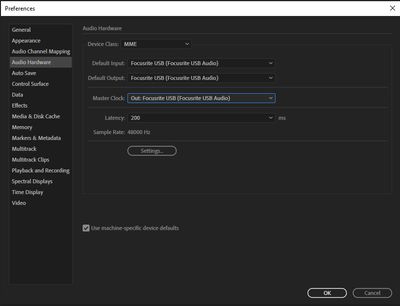Adobe Community
Adobe Community
- Home
- Audition
- Discussions
- No sound when exporting -using Scarlett 2i2
- No sound when exporting -using Scarlett 2i2
No sound when exporting -using Scarlett 2i2
Copy link to clipboard
Copied
Everything goes as normal (I selected input and output to focusrite) but get no sound when I export to any format.
Below is shot of doc settings I used.
Any help?
Copy link to clipboard
Copied
Going to need a bit more than that... for a start, a screen-grab of your hardware settings, I think. And some information about how you are recording. It looks as though you have a recording in Waveform view but are trying to start a multitrack session?
And the only thing you can export is files. I'm presuming that what you mean is that you can't hear anything play back. Is that correct?
Copy link to clipboard
Copied
Hello Steve, thanks for answering!
Here's a screengrab of the audio hardware settings
I'm quite new to audio recording to be honest and I've managed to only find a quick guide to get me started. I am basically trying to record a short jingle using focusrite and a mic for an acoustic guitar.
recording setup as shown below:
In terms of recording, with these settings, I hear everything fine in the monitor when I record. But once I export to WAV or MP3, I can't hear anything in the final document, either through the digital interface output or my speakers. So yes I assume the playback issues is what I mean based on what you said.
Copy link to clipboard
Copied
Okay, the hardware settings look fine for an MME device, although if you look in the device class box and select ASIO, you will find another driver - which is the one that Focusrite recommend, after making sure that ASIO4ALL isn't installed on your computer for any reason - see here: Focusrite and ASIO . Whilst it's the correct thing to use, I don't think that on its own it will solve your difficulty. You've clearly managed to make a recording, but for it not to play back at all is a little strange.Your monitoring works fine, because that's routed directly through the interface, and not Audition, so that's a bit of a red herring.
Before we go any further, can I suggest that you work carefully through Focusrite's page on how to set up a 2i2 for use with Audition? Yes, they really do have a page about that... Set up Focusrite for Audition. Please note that this uses ASIO, and it's a good idea to switch to that anyway.