Copy link to clipboard
Copied
I just upgraded to the paid membership for Adobe Audition. Until now, I've been using the very first version of Audition that was installed on my computer. Needless to say, a lot of things have changed! The old Audition was a lot easier to use. Anyway, I have a question about editing. I am used to highlighting a section of audio, and then when I hit the space bar to make it play, it only play that selection - and anytime I press the spacebar, only that section plays. That's what I want. With the new Audition, the same thing happens the first time I hit the space bar. But the second time, the play head just keeps going past my selection. It is sooo frustrating. How do I make it so that when I select a portion of audio, only that portion plays? Thanks for any input!
 1 Correct answer
1 Correct answer
Here are a few tips:
In Preferences/Playback - I have "Return Playhead to Start Position on ..." disabled.
Activating the Loop button will loop a selection. You can define the playhead behavior (when the spacebar is pressed) by Right + Clicking on the transport Play button ("Return to Start on Stop" - or, remain at stopped position).
-paul.
@produceNewMedia
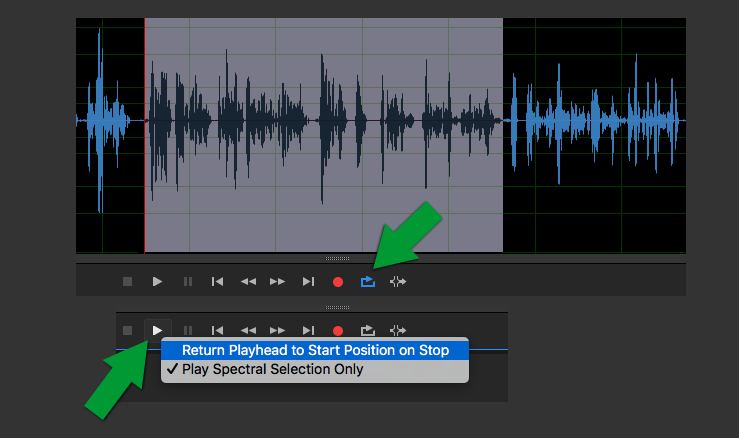
Copy link to clipboard
Copied
Funnily enough I had occasion to look at the first issue of Audition a few days ago and was amazed by how different things are now. The changes came gradually so I never had any big shocks.
Anyway, you can get the playhead action you want by going to Edit/Preferences/Playback. There's an option there to stop at the end of a selection if you're playing back a selected part of a clip. There are also some options about whether the playhead stops where it is or goes back to the start of your selection--have a play and see what you like.
Good luck!
Copy link to clipboard
Copied
Here are a few tips:
In Preferences/Playback - I have "Return Playhead to Start Position on ..." disabled.
Activating the Loop button will loop a selection. You can define the playhead behavior (when the spacebar is pressed) by Right + Clicking on the transport Play button ("Return to Start on Stop" - or, remain at stopped position).
-paul.
@produceNewMedia
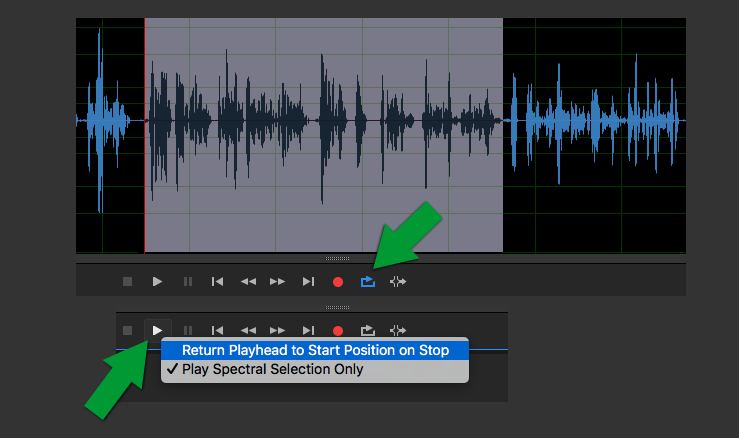
Copy link to clipboard
Copied
This is not the correct answer. The desired playback is not one that loops. The user wants the playback to stop at the end of the selection and then move the cursor to the start of the selection. This is a bug that's been reported to Adobe.
Copy link to clipboard
Copied
Why is this the same problem 3 years later in 2020? Will not loop in that way.
Copy link to clipboard
Copied
Thank you both so much!
Copy link to clipboard
Copied
I have the same thing happening since the update! I've had to go back to CS6 to edit. Irritating since I paid the annual.
What I've noticed is that if you have something selected while editing once it gets to the end of the selection it stops, but it does not return to the beginning of the selection, even if you have that checked in Playback Preferences. If you press the space bar before it reaches the end of the selection it will start over, but not once it reaches the end.
And the Auto Scroll is quite different from CS6. If it is checked in CC, the playhead stays in the middle and it's almost impossible to scroll ahead to edit on the fly like you can in CS6. It worked great until the update.
Copy link to clipboard
Copied
They are known bugs that Adobe are working on. You only need to go back to CC2017 to get the old behaviour back. This can be done in the Creative Cloud app.
Copy link to clipboard
Copied
Hey, thanks for the heads up!!! I didn't know I could go back to the 2017 version. I did that, and I'm a happy boy again. Thanks!
Find more inspiration, events, and resources on the new Adobe Community
Explore Now