Copy link to clipboard
Copied
Hi everyone,
Here's the situation: I had to interview someone who was wearing a microfibre shirt, and I was using a lav. I tried to get the mic to protrude from the shirt, etc., but there is popping, and there are parts of the interview that are excellent, so I've got to make this work.
I'm trying to remove the pops with the paintbrush tool, but I get this message: "Please select a larger duration of audio for the sound model or change the FTT size." I have tried all options for the FTT size and still get the same error message.
I have tried the shortcuts, without success, and I'm fine doing this by hand, so to speak. Thanks in advance for help.
Doug
 1 Correct answer
1 Correct answer
I'm not sure that I understand why you are getting an error message about learn Sound Model. That shouldn't be happening using any of the Autoheal or Spot healing Brushes. That type of error is only generated when using the Sound Removal effect which isn't what you require in your example just to remove a small click. In order for the Sound Removal effect to work it needs a much larger audio sample to work with, like a mobile phone chirp for instance, which is more what it is intended for.
So in
...Copy link to clipboard
Copied
Can you post a screen shot with an example of what you are trying remove and what the Paint Brush is trying to paint over? What size is the Brush and about how long the bit of audio that you are trying to Paint out. You would probably be better using one of the other Spectral Frequency Display tools, either the Spot Healing Brush or manually selecting the audio you want to remove with either the Time Selection, the Marquee or Lasso tool.
Copy link to clipboard
Copied
Thanks for your response.
I tried again with the Time Selection tool and got the same message. That's what this screen shot captures. I also took a screen shot without the error message or anything highlighted. 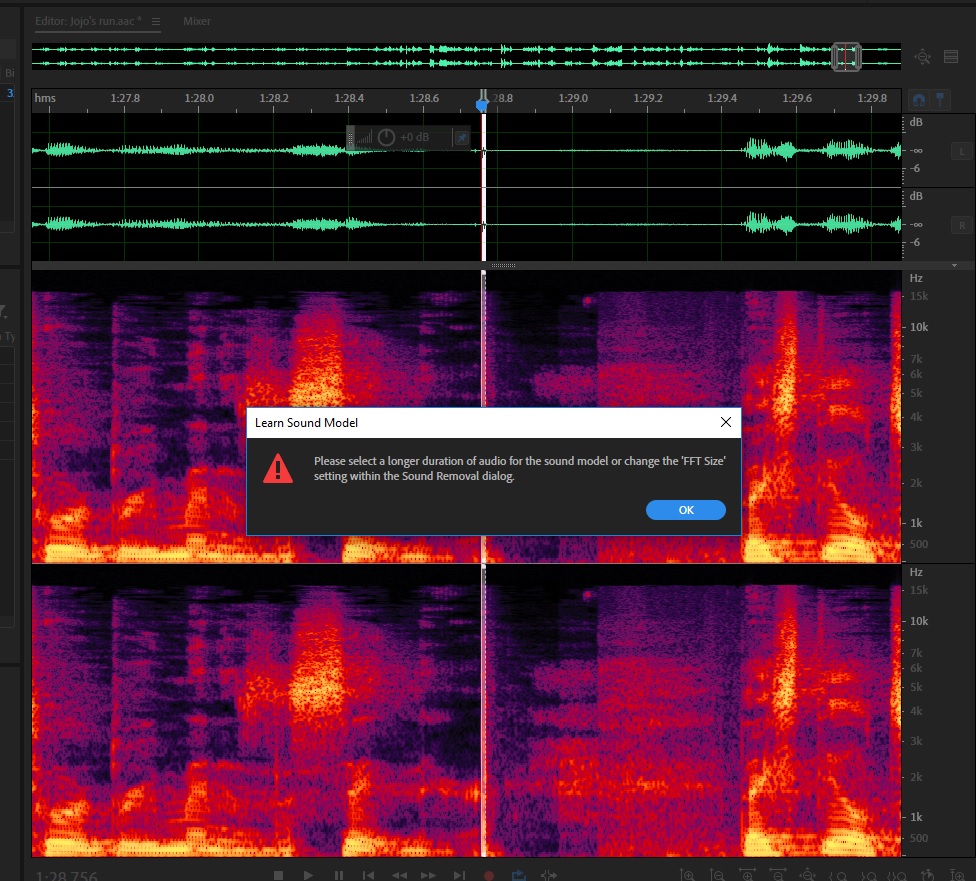
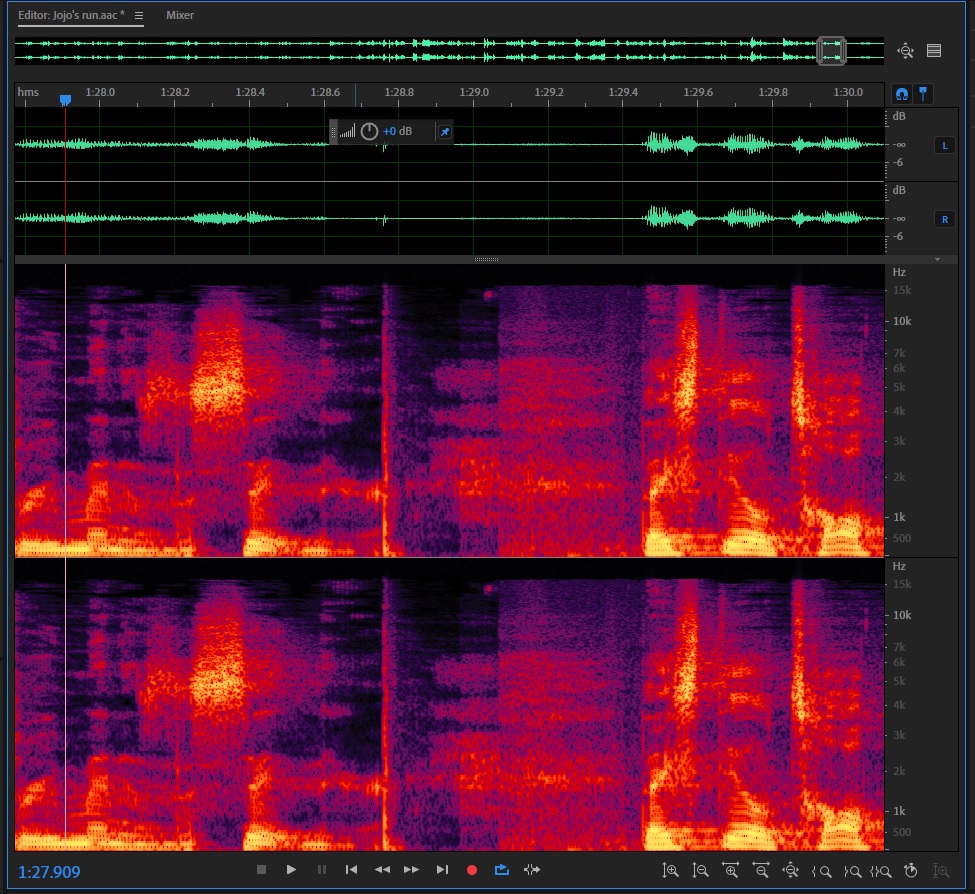
Copy link to clipboard
Copied
I'm not sure that I understand why you are getting an error message about learn Sound Model. That shouldn't be happening using any of the Autoheal or Spot healing Brushes. That type of error is only generated when using the Sound Removal effect which isn't what you require in your example just to remove a small click. In order for the Sound Removal effect to work it needs a much larger audio sample to work with, like a mobile phone chirp for instance, which is more what it is intended for.
So in your case once you have selected the click as in your first picture (but you may have to select a little bit more of the click) click on Auto Heal from the Favorites menu. Or better still use the Spot Healing Brush to draw out the click in your audio. If you hold down the Shift key as you drag the Brush from top to bottom of the click it will constrain the brush to move only in the vertical plane making a straight line erasure of the click.
Copy link to clipboard
Copied
Thanks, this is great feedback, and just what I need. I mostly work in Premiere and rarely go to Auditions.
But I'm having good luck with the spot healing tool. I hadn't seen that one used in the tutorials I'd watched, but it looks like the right one for this job.
Thanks again.