 Adobe Community
Adobe Community
- Home
- Audition
- Discussions
- Pops and crackles during audio playback
- Pops and crackles during audio playback
Pops and crackles during audio playback
Copy link to clipboard
Copied
I'm experiencing pops and crackles during playback. The pops and crackles are not recorded in the waveform.
I'm using Windows 10 HP laptop, Apollo Twin USB interface
Copy link to clipboard
Copied
This probably means that you need to increase the buffer size. You may be able to do it in Audition but if you are using the Apollo's supplied ASIO drivers you may have to used the software supplied by the manufacturers to adjust the buffer size or increase latency.
Copy link to clipboard
Copied
It's set to 1024 but I'll increase it to 2048. I'll try that and report back to you.
Copy link to clipboard
Copied
I've increased the buffer size to 2048 and nothing changed.
Copy link to clipboard
Copied
Can you please show a screenshot of your Audio Hardware preferences?
Copy link to clipboard
Copied
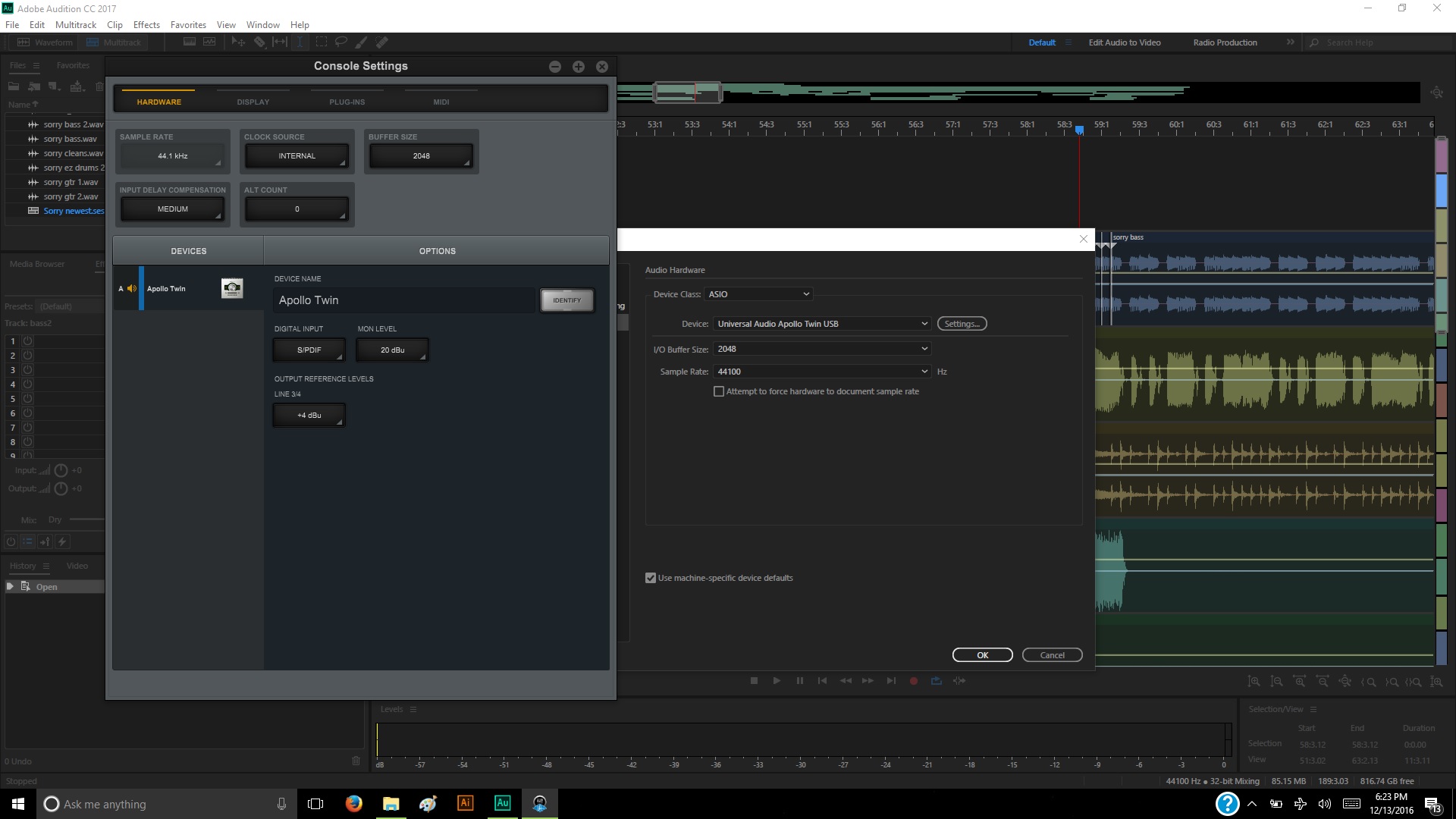
Copy link to clipboard
Copied
I notice that on your clock source, you have it set to internal, but the input you are using is S/PDIF. If that S/PDIF signal isn't present during playback, then I'm wondering whether your sound device is wondering about where it gets it's sync signal from. What other options do you have on the clock source button, and have you tried any of them?
Copy link to clipboard
Copied
The other clock source option is "S/PDIF", and the other digital input option is "ADAT". When I switch the digital input to ADAT, I get no audio. When I switch the clock source to S/PDIF, nothing changes.
Copy link to clipboard
Copied
Hmm. Are you using this device with a USB2 or 3 port? And are you using any of the available DSP with it? Just trying to get a feel of what's going on here...
Copy link to clipboard
Copied
All of my USB ports are 3.0, yes. I'm sorry I don't know what DSP is.
Copy link to clipboard
Copied
Digital Signal Processing - the Apollo is supposed to integrate with it. If you are running on a laptop, what processor does it use?
Copy link to clipboard
Copied
How would I find out that information?
Copy link to clipboard
Copied
Usually it's written on the front! Does it say something like i5 or i7 anywhere? Often it's found on the Intel sticker that most of them have.
Actually, the model number would help. Yes, there is a reason for all these questions...
Copy link to clipboard
Copied
HP Envy M7 Notebook
Intel i7-6500U CPU
Copy link to clipboard
Copied
On the face of it, all fine - very adequately meets the minimum spec. But one of the USB ports has what's politely referred to as a 'USB boost'. If this is the one you are using, try using one of the others. And, of course, vice versa. If none of that makes any difference, then we've probably eliminated the interfacing as the cause of the problem. The next thing to do is probably to run the task manager, or preferably Sysinternals to find out why the streaming isn't functioning as it should. There are a number of things you can do that will save the system wasting too much in the way of resources like looking pretty, and some of these certainly don't help with 'real' tasks, like streaming from the HD...
Copy link to clipboard
Copied
So you're saying I should download SysInternals And run it?
Copy link to clipboard
Copied
Well, it does give you a pretty good idea of exactly what's going on in your machine, yes. Even the developers approve of it... And it's free, which has to be worth something, I suppose! But I'm only suggesting any of this because none of the 'standard' solutions to your problem appear to be working.
Copy link to clipboard
Copied
Ok I downloaded it and it's just a bunch of applications in which I have no idea what to do with
Copy link to clipboard
Copied
It could tell you a lot, but if you want something that's easier to access, then try running the other option I mentioned - Task Manager in Performance view, and also open Resource Manager (bottom of tab) and look particularly at what happens to the HD whilst playing back.
Copy link to clipboard
Copied
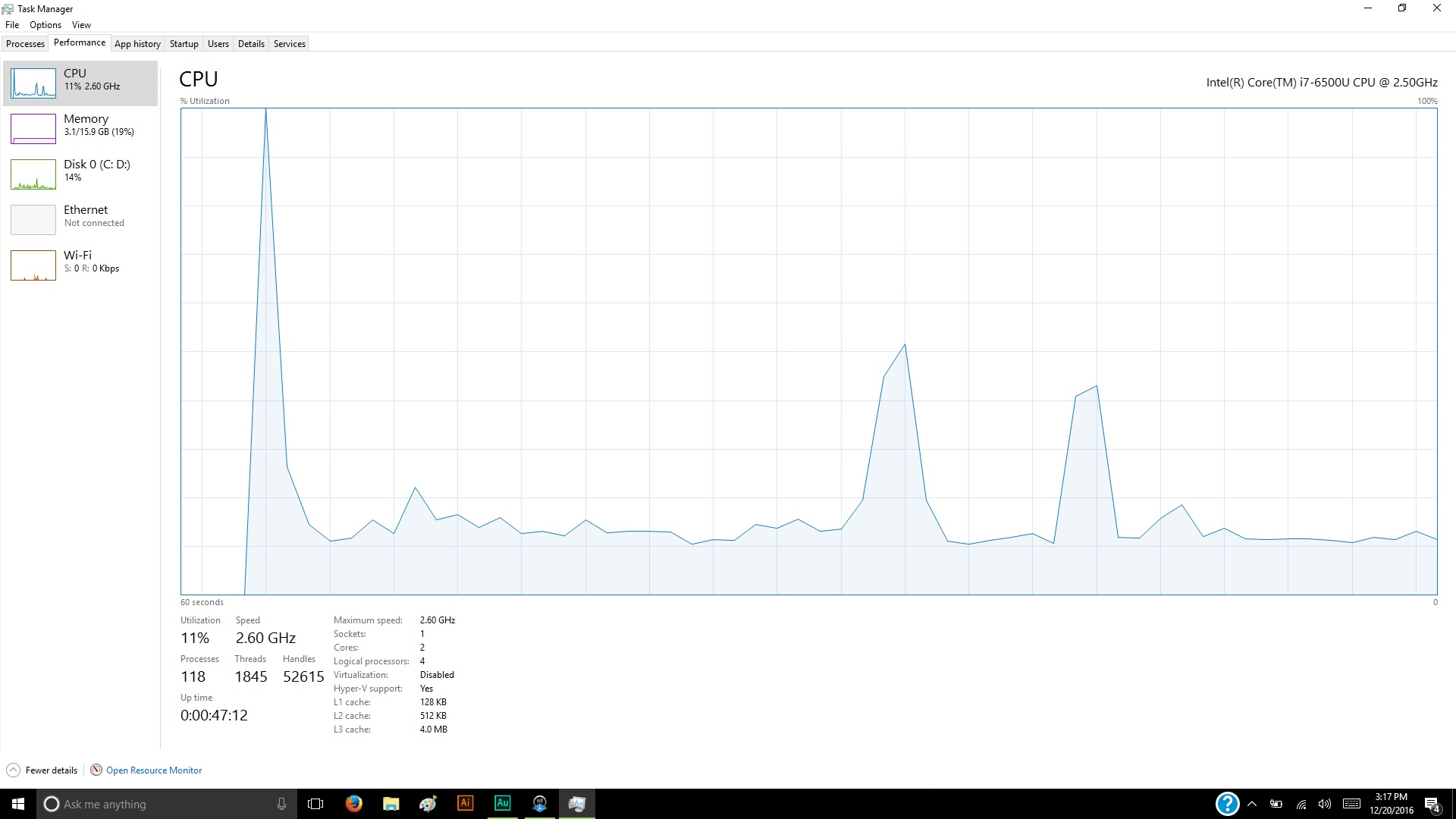
so here is what the CPU performance is doing during playback
Copy link to clipboard
Copied
The processor isn't the issue - that will almost always cope. It's the HD (hard disk) performance we need to look at when it's streaming.
Copy link to clipboard
Copied
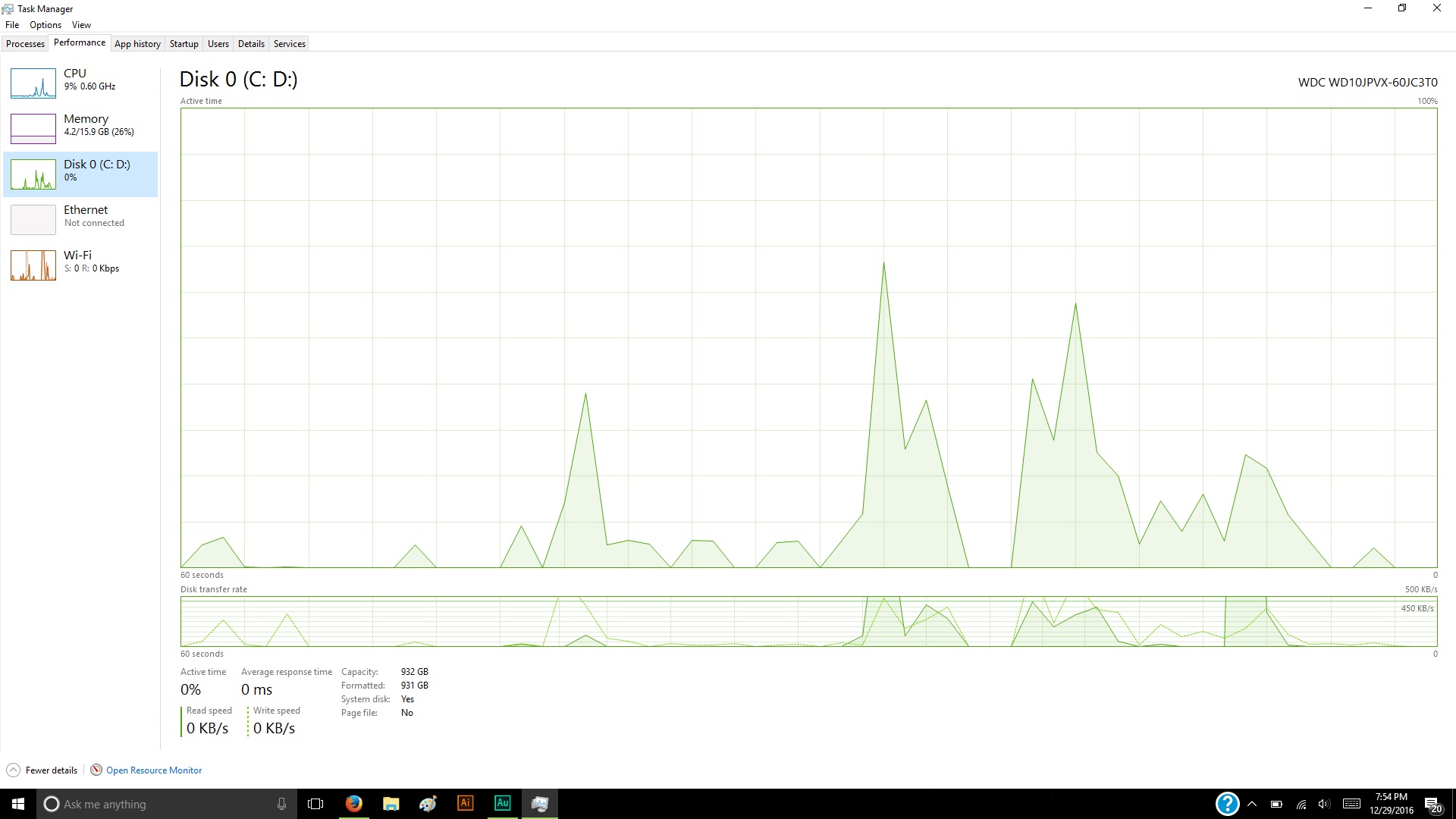
Copy link to clipboard
Copied
should i just accept that it's never gonna go away and give up
Copy link to clipboard
Copied
punkr888 wrote:
should i just accept that it's never gonna go away and give up
If you are trying to stream audio from your system disk, and you haven't completely optimised your system (especially doing things like getting rid of the disk cache and just using memory), then yes, you are likely to have problems. Events like the OS grabbing and resizing the disk cache will over-ride just about everything else on your system.
The only sensible solution to this, if you're running a laptop, is to use an external USB drive to store all your audio. The chances of this being disrupted in the same way don't exist, and you are much more likely to get clean playback.
Copy link to clipboard
Copied
I know that this post is old but maybe it can help the next guy seeing as how it has been indexed by Google. Everything was working before even on playback the after returning the next day I got snap, crackle and pop in a very heavy way, also for me there was a slowdown in the playback. Then I remembered that while doing VO I did not want an echo so I reduced the latency to 30 ms. After I reverted to 250 ms latency the problem was solved!
I think that if your system was working fine to begin with then later this occured or even from the begining check your latency numbers. Maybe my system cant handle that latency or there is a bug in Audition, it's probably a little of both. It would be nice if the software engineers had written it so the only the settings that this system could handle were the ones that could be chosen. I guess that would need a little AI for future upgrades.
-
- 1
- 2