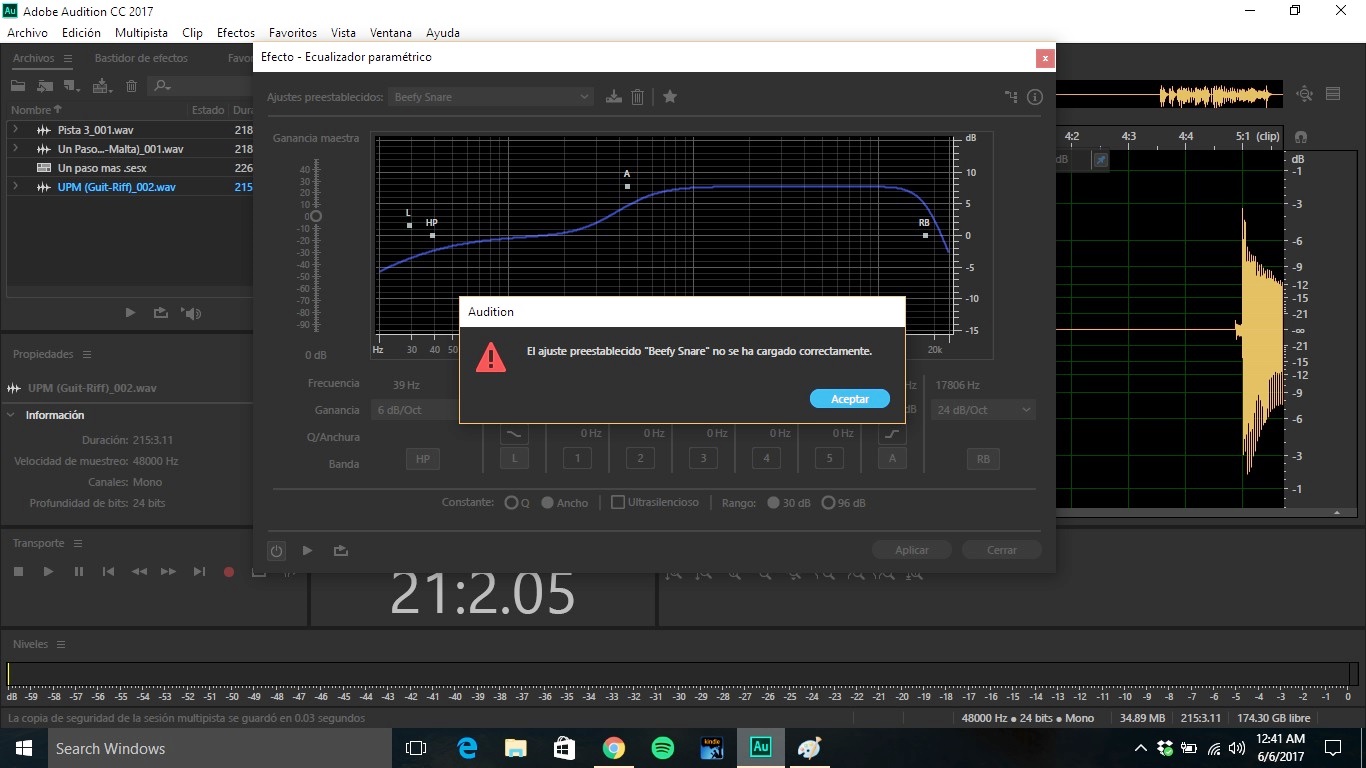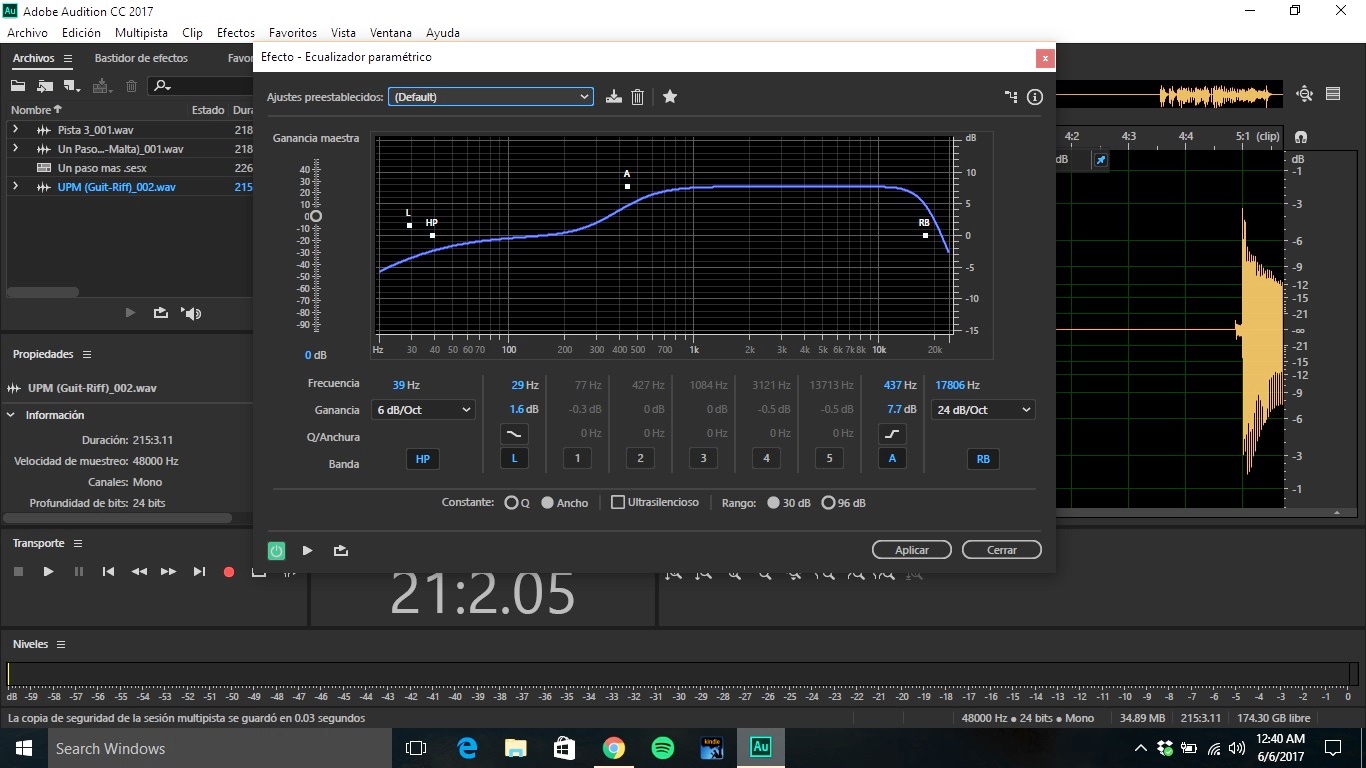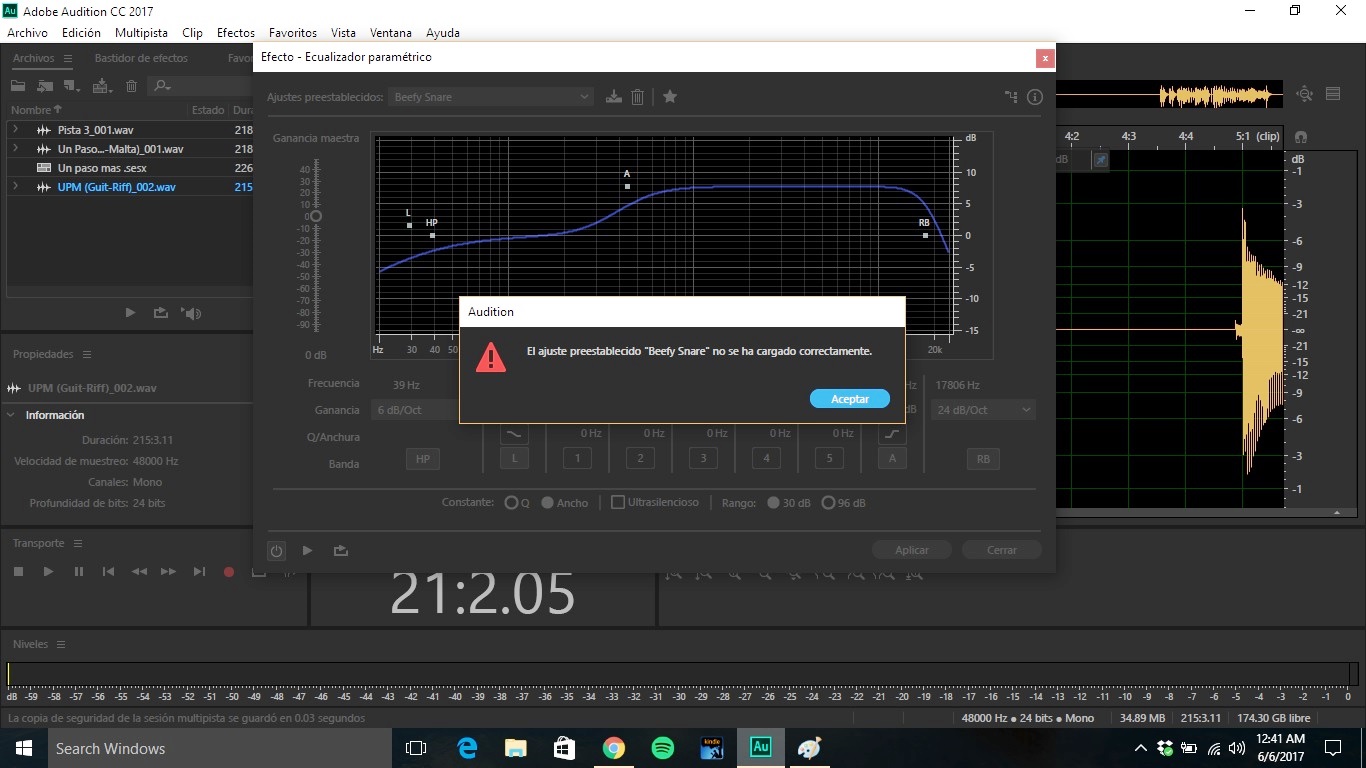- Home
- Audition
- Discussions
- "el ajuste preestablecido no se a cargado correcta...
- "el ajuste preestablecido no se a cargado correcta...
"el ajuste preestablecido no se a cargado correctamente"
Copy link to clipboard
Copied
hola por favor ayuda!!! adobe cc 2017 me saca el siguiente mensaje cuando utilizo un efecto prest de adobe "el ajuste preestablecido no se a cargado correctamente"
como lo soluciono???
Copy link to clipboard
Copied
Could you please provide details of the preset that's causing you problems and also what computer operating system you have. That will help us think about an answer.
Copy link to clipboard
Copied
gracias Bob, mi pc: win10 / 64 bites / i7 core / 32 ram / nvidia quadro k2200 / ssd / interfece de audio yamaha Steinberg UR 22 MkII.
Los preset que sacan el anuncio de error "el ajuste preestablecido no se a cargado correctamente" son los originales instalados por defecto en audition los que uso son: compresor modelado en tubo, / compresor ,multibanda, / compresor de una Banda. entre otros...... esos efectos cuando los aplico me sacan el mensaje de error que te explico.
dato curioso: tengo instalado adobe audition cc 2015 y en ese todos los efectos preset de audio si funcionan perfectamente.... el problema solo es en audition cc 2016.
agradezco tu gran ayuda.
Copy link to clipboard
Copied
Copy link to clipboard
Copied
Same problem here
Copy link to clipboard
Copied
Answer to both of these queries is the same:
With Audition closed, go to C:\Users\{username}\AppData\Roaming\Adobe\Audition\10.0 and locate the file called EffectPresets.xml. Delete it, and then restart Audition. This will cause a new EffectPresets file to be created automatically, which should restore all of the default presets.
Copy link to clipboard
Copied
gracias amigo por fin con tu ayuda pude solucionar este detalle que me tenia loco
Copy link to clipboard
Copied
No logré encontrar el archivo por ningún lado, de hecho desinstalé todas versiones anteriores de Audition y volví a cargar la última y no pude solucionar el problema, ¿Alguien ha podido solucionarlo de otra forma?
Copy link to clipboard
Copied
https://forums.adobe.com/people/Felipe+Silva+Rousse wrote
No logré encontrar el archivo por ningún lado, de hecho desinstalé todas versiones anteriores de Audition y volví a cargar la última y no pude solucionar el problema, ¿Alguien ha podido solucionarlo de otra forma?
PC or Mac? That path (or the Mac equivalent) has to exist, or Audition simply cannot function!
PC o Mac? Ese camino (o el equivalente de Mac) tiene que existir, o ¡Audition simplemente no puede funcionar!
Copy link to clipboard
Copied
Es porque esa carpeta generalmente está oculta y su localización es complicada, haz lo siguiente: En el buscador de Windows, puede ser en la lupa de Windows 10 o en otras versiones pulsando la tecla Windows+R, debes escribir %appdata% y dale enter, se te abrirá la carpeta en cuestión, ahí es solo buscar las subcarpetas. Espero ayude, gracias por el aporte del amigo, a mi me funciónó.
Copy link to clipboard
Copied
I have Mac, but i can find the archive to delete EffectPresets.xml.And i have the same problem. Where I can found it??
Copy link to clipboard
Copied
Gracias por el aporte, si alguno no consigue encontrar la carpeta AppData, es solo buscar en el buscador de Windows "%appdata%" y le abrirá la carpeta en cuestión.
Saludos!!!
Copy link to clipboard
Copied
As from Audition CC2017 you can find your way to Audition's preferences folder by going to the Help menu and clicking on 'Reveal log files'. This will drop you into the Logs folder in the preferences folder. So just go up a folder level to find all Audition's preset files.
Copy link to clipboard
Copied
Wow! Thanks! It's my first time dealing with this kind of 'error' but great tip to find difficult files ![]() ! I've just solved my problem!
! I've just solved my problem!
Copy link to clipboard
Copied
Gracias por la sugerencia, utilizo Mac, mi Audition está en español y muchas de las traducciones son muy distintas; sigo intentando...
Copy link to clipboard
Copied
Es la solución!!!! Muy agradecido
Copy link to clipboard
Copied
Hola kikeg17282838
Lograste resolver el problema, quiero decir tengo el mismo problema pero no he encontrado solución
Copy link to clipboard
Copied
When I tried to use the EQ and I pick anything
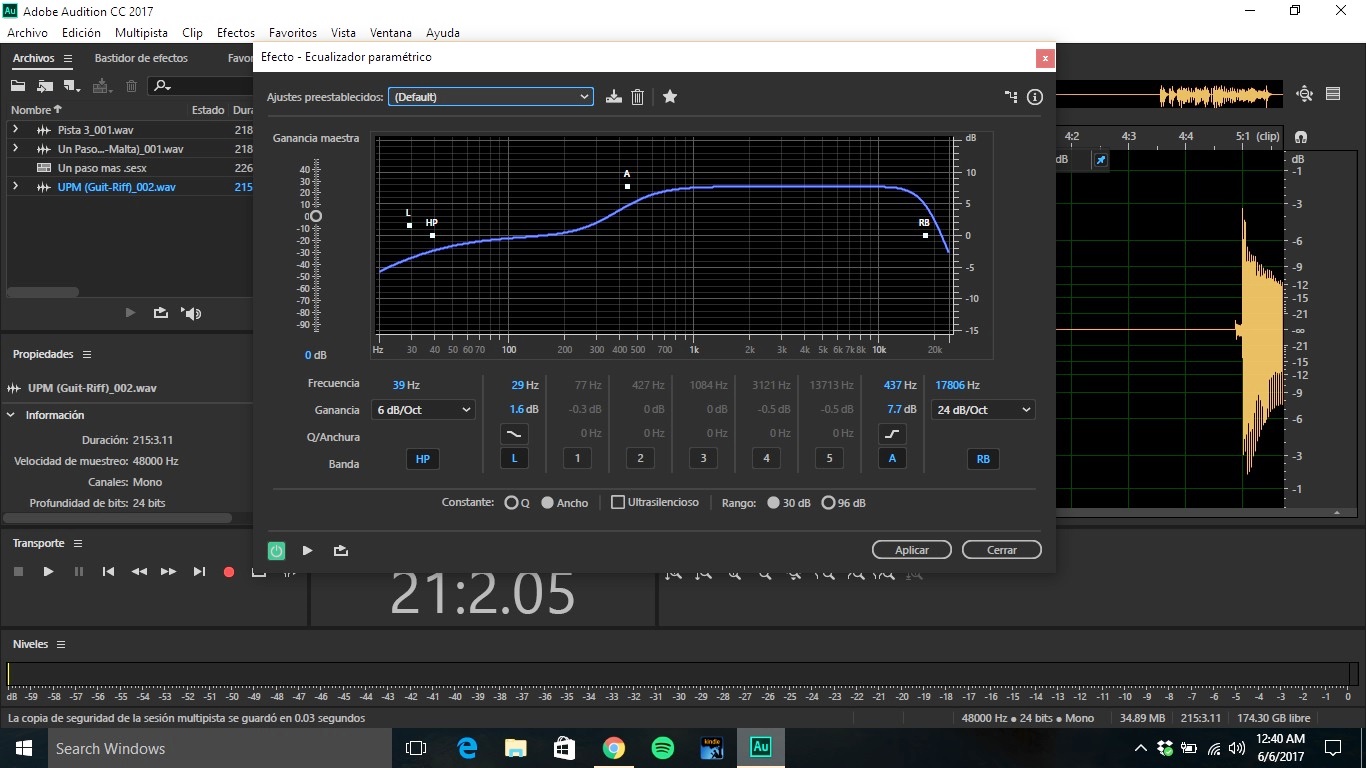
Show me this: