- Home
- Audition
- Discussions
- "Microsoft Visual C++ Runtime Library runtime erro...
- "Microsoft Visual C++ Runtime Library runtime erro...
"Microsoft Visual C++ Runtime Library runtime error" - Help?

Copy link to clipboard
Copied
I purchased Adobe Audition 3.0 a couple of months back for my Windows 7 laptop and overall I enjoy it. When it works, it works great. However, I have encountered a "Microsoft Visual C++ Runtime error" at least three time which prevents me from being able to continue with a session.
The latest occurence seems to have been triggered by my machine going into sleep mode. I have the laptop set to never go into sleep mode while open because if it does while I have a session up, the playback glitches when I come back to resume the session, BUT, a relative saw my open laptop and thought I accidentally left it open and closed it. Sure enough, the playback went wonky so I saved the session and closed it out. When I re-opened the session and pressed play in multi-track view I got the runtime error message and the program shut down. I can't continue using Audition if I can't fix this problem. Please help!
System details: Custom HP, Windows 7 Home Premium 64-bit, Intel Core i3-330M Dual Core processor (2.13 GHz), 8 GB RAM.
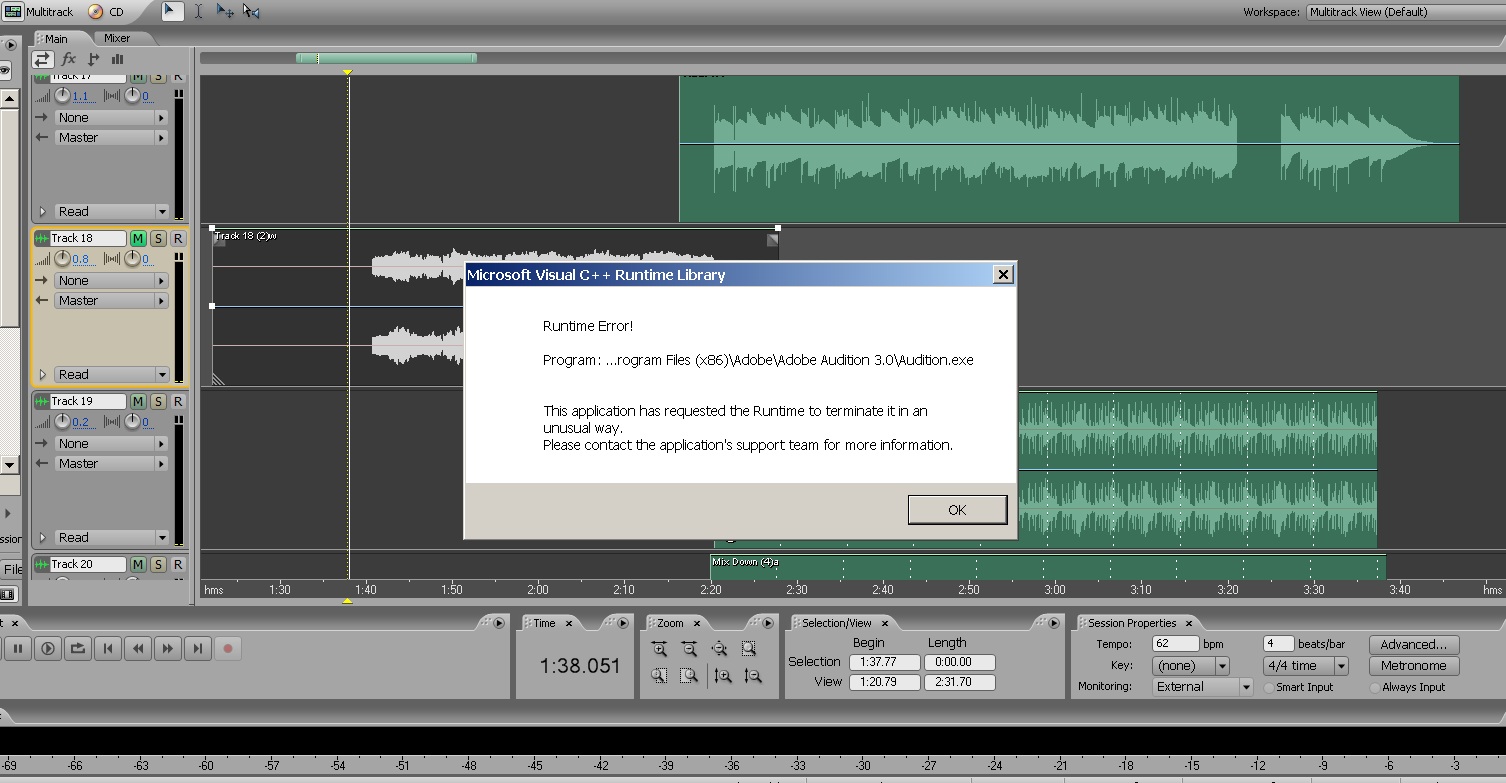
Copy link to clipboard
Copied
If you get C++ runtime errors, the only possible solution is to uninstall and reinstall Audition.
When you say 'I purchased Adobe Audition 3.0 a couple of months back' - where from? It hasn't been on sale officially for absolutely ages.

Copy link to clipboard
Copied
Thanks, but I tried that and I still get the errors.
To answer your question, yes, it was hard to find. I purchased it from an individual seller on Amazon.com who had one copy. The only reason I wanted 3.0 and not one of the newer versions was because I was switching over from the older Cool Edit Pro program and was very familiar with it (the only reason I stopped using CEP was Windows 7 compatibility problems). I downloaded a trial of Audition 3.0 and saw that the interface was pretty much the same as CEP so I decided on Audition 3.
I really hope there's another solution to this problem. I did a search and found that renaming the preferrences file/folder might work, but I'm not sure how to go about doing that.
Copy link to clipboard
Copied
Spencer R wrote:
I really hope there's another solution to this problem. I did a search and found that renaming the preferrences file/folder might work, but I'm not sure how to go about doing that.
It won't help, otherwise I would have suggested it. The C++ library has to be in place correctly in your machine before the Audition run-time will execute properly - it interprets Audition's C++ code into something that your PC can run. If Audition doesn't think it's there, then it will reinstall the run-time version required upon installing - but if it finds it already, then apparently it won't - according to your experience - even if it's corrupted.
Fortunately you do have one other option - it's possible to remove the runtime quite easily, the same way that you uninstall Audition. If you go down the list somewhat to the Microsoft entries, you'll find at least one entry for it there, possibly more. Try uninstalling all of them, and then reinstalling Audition - it will replace what was previously there with a new, hopefully not corrupted, version.

Copy link to clipboard
Copied
Big thanks, SteveG. Uninstalling the runtime entries and reinstalling Audition seems to have fiixed the problem. Just curious, do you know why playback becomes scrambled when the machine goes into sleep mode? My Cool Edit program would do the same thing on my XP system. I have no problem setting my system not to go to sleep but I'm just wondering if there is a way around having to do that every time I want to use Audition.
Copy link to clipboard
Copied
There appears to be no one common cause of strangeness caused by hibernation - best place to check on hibernation issues (and there definately are some) is the M$ website.

Copy link to clipboard
Copied
Well, it happened again. Several hours into a new session and I got the C++ runtime library error, not triggered by hibernation this time. There are no runtime entries to delete under "Programs and Features", so I have no idea what to do now. I have uninstalled/reinstalled AA3 twice (along with the 3.0.1 patch) and the session still gives me the error and closes down.
Possibly the only other useful info I can give is that two other messages precede the C++ runtime message. The first one says "The currently selected audio driver is not available. Another application may be using the same driver or the device may not be properly connected and powered. You can select a new driver using the Audio Hardware Setup option." When I click ok, I get this message: "Audition has encountered an error. [\premiere2.0\MediaLayer\Src\Audio\AsioHost.cpp-635]. Then finally the runtime error.
I am using this audio interface:
http://tascam.com/product/us-144mkii/
Incidentally, I spent an hour on the phone with Adobe today, being shuffled around to 3 or 4 different people and ultimately being dropped. I am beyond frustrated at this point.
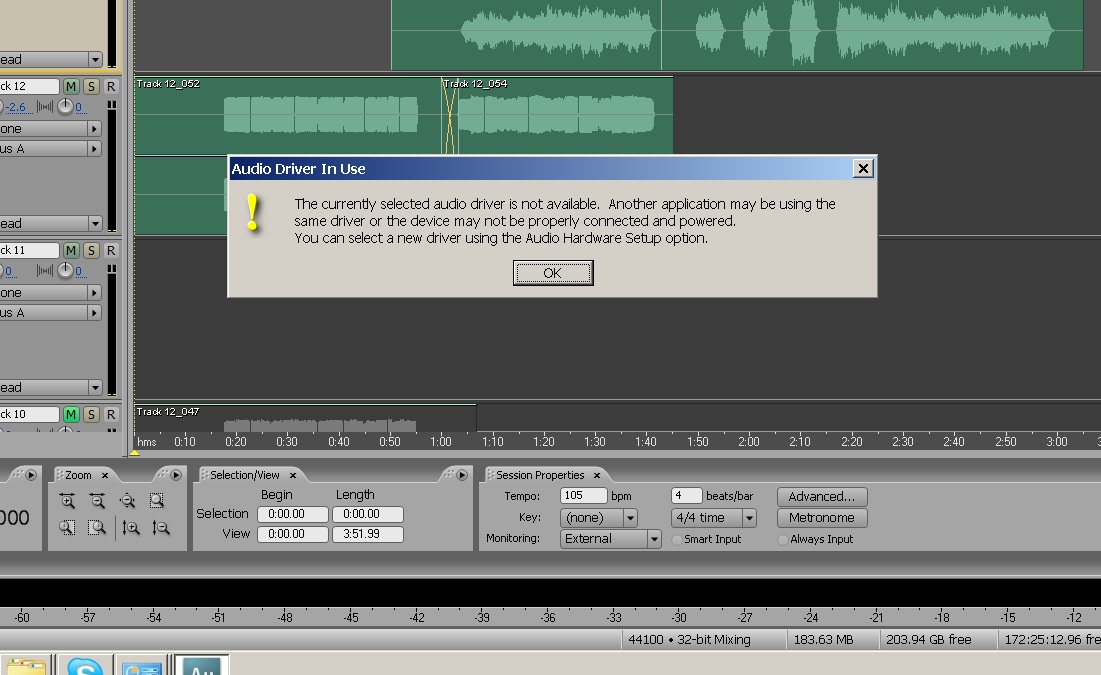
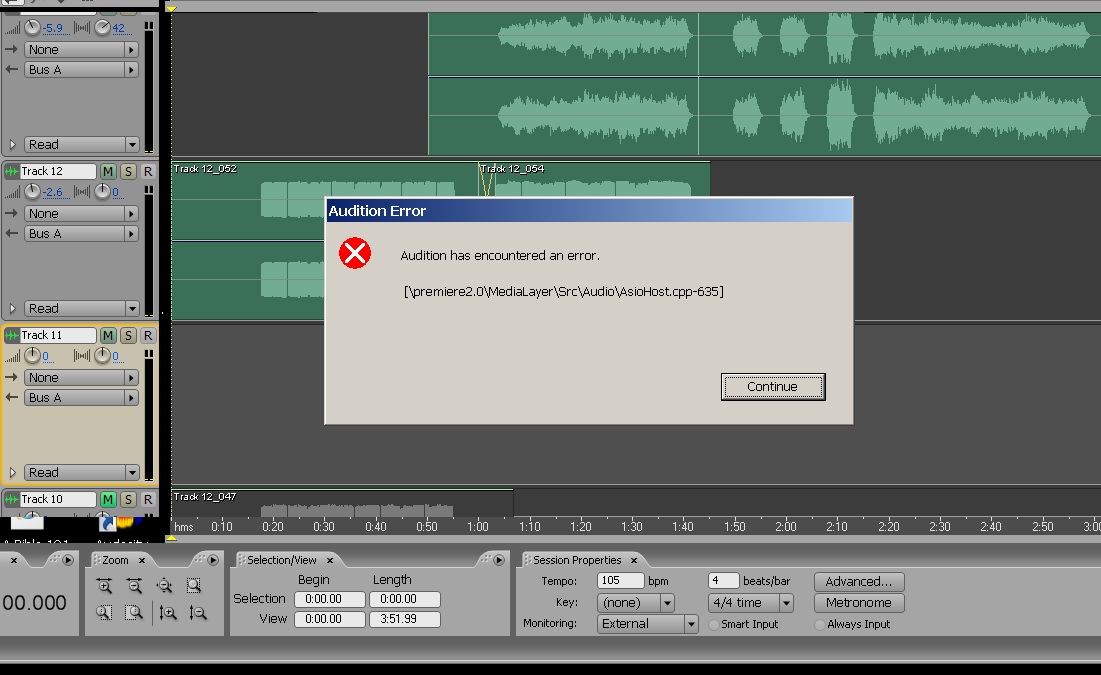
Copy link to clipboard
Copied
This could be a symptom of Windows grabbing your audio interface in order to play a sound of it's own (for instance email arrived). Make sure Windows System Sounds are turned off in Control Panel/Sounds Sounds tab. Select No Sounds in the Sound Scheme drop down menu.

Copy link to clipboard
Copied
Thanks ryclark, but that didn't seem to do it. The only work-around I can see is to just open a new session and import all of my .wavs, painstakingly re-aligning them, and continuing from there until it all happens again. I think this will be my final session with Adobe Audition. I will be downloading trials for other DAWs and purchasing one ASAP. As much as I dread learning a new DAW after working with Cool Edit Pro/Audition for years, I'd rather spend time doing that than pulling my hair out over the faulty AA and the lack of support from Adobe.
Copy link to clipboard
Copied
Adobe support may not be up to much, but if there was anything that fundamental wrong with Audition, then none of us would be using it...
If your computer has trouble running C++, then the chances are that you'll have problems with other DAW software as well - a lot of it's written in the same language.
Copy link to clipboard
Copied
It seems from what I'm reading that it is either the 'sleep mode' which is causing you the real grief or some other background operation.
I would suggest sorting that out in the bios (and turn off any cpu 'throttling' while you are there) and I would make sure pretty well no other process is running in the background while runnig AA
Just a thought....

Copy link to clipboard
Copied
Thanks SuiteSpot, I'll try disabling everything I can. It wasn't sleep mode that caused the most recent runtime error (I have my computer set to not go into hibernation while working with AA).
SteveG, what I am trying to understand is why my machine in particular would be having trouble running C++. Additionally, the problem seems sporatic/random; the program runs fine during some sessions, but fails during others. Have you used AA3 on a Windows 7 machine successfully?
Copy link to clipboard
Copied
AA3 runs just fine under Windows 7 32bit and 64bit
Make sure you disable WiFi, email, internet, anit-virus etc & Windows Sounds
Copy link to clipboard
Copied
Spencer R wrote:
Have you used AA3 on a Windows 7 machine successfully?
I put it on a W7 64bit machine relatively recently, and although I haven't used it a lot, it's been rock-solid. But this is a pretty stripped-down machine with nothing else except DAW-related stuff on it
Sleep mode is supposed to take a RAM dump, store it in a temporary location on your HD, and reinstate it when you wake the machine up. I have always assumed that this process was transparent (ie memory location-accurate), but hey, maybe it isn't. I wouldn't know though - I wouldn't even dream of using it, along with any other sort of shut-down, like screen savers, HD stopping or anything else you could think of that's guaranteed to be seriously annoying.
The other thing is that even though the RAM may be restored, it would appear that the sound device perhaps doesn't re-establish itself in exactly the same state it was in at the crisis point (sleep). If that's the case, then there's a good chance that you'll have the same problem with other DAWs, and yes it might well be worth experimenting with a few to see if the situation is the same. For instance, try it with Reaper - not a wonderful editor, but a supposedly solid multitrack performer.
But really, you have to avoid the situation if you can - which probably means educating your 'helpful' relatives and, as Suite Spot says, disabling everything in sight.
Copy link to clipboard
Copied
I know this is an old post, but I am having the same problem, and I can't seem to fix it.
I am running an Acer Travelmate PC with XP installed on it.
All software is genuine, and I am not using anything fancy, like external sound cards. I have been editing on this PC for years, but now it is suddenly coming up with this error:
Adobe Audition has encountered an error [\premiere2.0\MediaLayer\Src\Audio\AsioHost.cpp-635]
it's a real pain because I need to do this editing for work....
If anyone can advise I would appreciate it...

Copy link to clipboard
Copied
Just an update on my situation (which may help you, fuzexi). Since my last post I have completely disconnected my recording PC from the internet. No anti-virus programs, Windows updates, wi-fi, nothing, not even when not using AA3. Additionally, I found this:
See posts by users Fixer Upper 2 and DarkenSky regarding editing the mis-directed path in the registry. Make sure it points to "userprofile/appdata" and not "userprofile/application data". This should be the end of the path. If it isn't, and you see "userprofile/appdata/Roaming", delete "Roaming".
This, along with no internet connection, seems to be the fix (however inconvenient). Just be careful when editing the registry, as any wrong move could really do a number on your system. You should do a restore point backup of the registry before attempting to edit it in any way. I'd recommend uninstalling/reinstalling AA3 (along with the 3.0.1 patch), disconnecting from the internet, and then going into the registry to edit the path per the instructions above.
Hope this helps.
Copy link to clipboard
Copied
Dear Spencer,
Thank you so much for your email! Much appreciated! I'll give it a go and
hopefully that will sort it out!
Peter
Find more inspiration, events, and resources on the new Adobe Community
Explore Now