Copy link to clipboard
Copied
Is there any way to add "rulers" to multi-track sessions in Audition? What I mean by this is creating a line across the timeline that behaves similarly to a ruler in Adobe Photoshop; any audio clip could easily be snapped to that ruler by simply dragging the clip up to it. The main advantage of this would be that multiple rulers could be created in consistent intervals (possibly through a dialog box or something) so that audio clips could be repeated more easily. Is there any way to do anything like this in Audition?
 1 Correct answer
1 Correct answer
Audition's multi-track view has an infinite number of rulers - every time you move a clip you get a blue vertical line on the screen as it passes significant events (you can select these). So lining up a load of clips is easy; you set the snapping to 'snap to clips (right-click on the timeline to get this option easily), and position the first clip where you want it. When you put another clip on an different track and drag it, you'll get the blue line showing and the clips will 'snap' together -
...Copy link to clipboard
Copied
Audition's multi-track view has an infinite number of rulers - every time you move a clip you get a blue vertical line on the screen as it passes significant events (you can select these). So lining up a load of clips is easy; you set the snapping to 'snap to clips (right-click on the timeline to get this option easily), and position the first clip where you want it. When you put another clip on an different track and drag it, you'll get the blue line showing and the clips will 'snap' together - and this is sample-accurate.
Copy link to clipboard
Copied
The Timeline at the top of the screen is your 'Ruler'. You can set this to many different ruler markings including time, various frame rates, bars or custom. There are also many different types of Snapping that can be used to accurately position your clips. All of these can be selected by right clicking on the Timeline at the top of the screen where a dropdown menu will appear giving you all the options. As well as the TimeLine and Snapping you can also drop Markers onto the Timeline which will give you a vertical dotted line across the full height of the Multitrack display to align clips to. These can also have custom labels typed in.
Copy link to clipboard
Copied
Hi, Can you help me solve an issue with adobe audition CS6 please?
In order to align two audio tracks at the same audio point in a multitrack session I created a cue marker on each track.
Then I choosed Edit, snapping, and snap to markers and clicked the Toggle Snapping icon at the top of the Editor panel.
When I move the first track to match its marker with the marker of the second track the snap is not working...
In other words, the markers are not snapping with each other...
I can’t understand the reason why it does not work.
Can You help me please ?
Tank you so much.
Luigi
Copy link to clipboard
Copied
If you clicked on 'toggle snapping', you'll almost certainly have turned it off! Try clicking on it again, and see if it works then.
Copy link to clipboard
Copied
Thank for your answer, and sorry for my bad English...
I tried in all ways but the snap between two markers does not work...
It only works between the beginning or the end of a track and a marker, but the snap of two markers between them does
not work...
Copy link to clipboard
Copied
Since you are trying to align clips, it's not markers you should be using anyway. When you slide a clip along on a track, every time the start comes to another clip's start (on a different track) it will snap to this anyway, and show a blue line:
This happens regardless of any other considerations, and it's the correct way to align the starts of clips on different tracks. You'll only see this whilst you have a tool active and are actually moving the clip - when you've placed it like this, the blue line disappears.
Copy link to clipboard
Copied
Seems to work OK here with CS6. Make sure that you turn off any un-needed Snapping like Snap to Ruler.
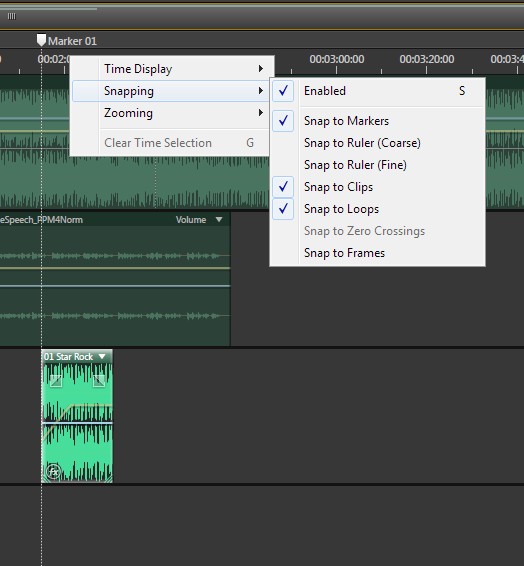
Edit. Just had another thought. You aren't trying to make Audition Snap to Markers placed within a file in the Waveform editor view when you place the file on a track in Multitrack view? Snapping will only work in Multitrack if you have placed a Multitrack Marker as shown above. It won't Snap to audio file markers, although it might be good sometimes if it could..
Copy link to clipboard
Copied
Thanks a lot for your answers.
I'm sorry, I don't understand yet...
my problem is: How do I to align, to synchronize some musical audio tracks in a Multitrack session?
What is the correct way to do this?
The tracks contain the same musical track but recorded in a different position, in a
different time, so it doesn't make sense to align the tracks at the beginning of each of them...
I tried to use the Automatic Speech Alignment but it is not working...
can you help me please?
any help should be very appreciated!
thank you
Copy link to clipboard
Copied
Videotrack wrote
my problem is: How do I to align, to synchronize some musical audio tracks in a Multitrack session?
What is the correct way to do this? The tracks contain the same musical track but recorded in a different position, in a
different time, so it doesn't make sense to align the tracks at the beginning of each of them...
Ah. There are no tools for doing this, as it hasn't been possible to fit audition with a pair of ears, as such. Since you haven't been specific about what you are trying to align, it's not possible to say specifically what you should be looking or listening for, but generally you can do a pretty reasonable job of this by ear.
I tried to use the Automatic Speech Alignment but it is not working...
It works fine, but it won't help you with this, as it will attempt to alter one track to match the other.
What exactly is it that you are trying to align?
Copy link to clipboard
Copied
Ahi, ahi! I thought it would be possible to insert a marker into the audio point of each single
clip as sync point, and then simply align the markers exactly as it happens in Premiere pro...
Copy link to clipboard
Copied
Markers on a file aren't the same as markers on multi-track's timeline. File marker points (which do show up as dotted lines, if you look carefully) shift when you move the clip you've taken from it. Multitrack markers only show up on the multi-track timeline and aren't related to clips at all.
But as far as I know, you can still snap to these dotted markers whilst moving the clip around, so you shouldn't have any real difficulty if you want to do it this way.
Copy link to clipboard
Copied
Perfect! I solved! Thank you so much!
Copy link to clipboard
Copied
I have a question regarding the ruler in multi track. At the beginning of the ruler it says (hms), I'm trying to figure out what that stands for. Is it hours meters seconds?
Copy link to clipboard
Copied
Hours:Minutes:Seconds, so you were nearly right!
Find more inspiration, events, and resources on the new Adobe Community
Explore Now