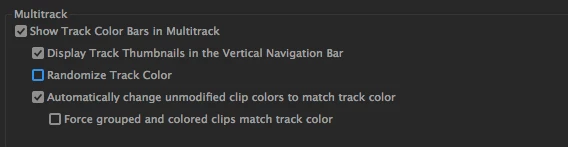Question
Randomize Track Color
Unless I'm missing something, it appears the Randomize Track Color option has been removed in Audition 2019/Appearance? Personally I don't care for multi-tracks populated with randomly selected funky colors. I realize how others might find it efficient. I would prefer a static color option allowing for possible customization after creation. All subjective, of course. I've sent feedback.
-paul.
@produceNewMedia